How To Invite All Friends On Facebook Page In One Click - In 20 Seconds
Last Updated by Gagan Gaba
3 7031
Hi, Everyone,
As we all know social media platforms (Facebook, Twitter, Pinterest, Instagram) gain popularity day by day. Facebook is one of the best social media networks where one can share, update, make friends, send messages as well as create the brand, company, and industry page as well.
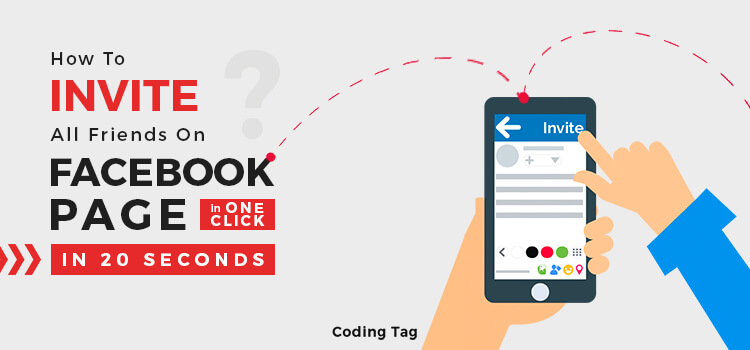
Every Company has its own Facebook page and even Coding Tag has a Facebook page. After creating Facebook pages, the immediate thing you do is invite all the friends to like the page.
If you have a large list of Facebook friends, then it becomes a headache to invite all the friends one by one because there is no invite all friend option offers by Facebook officially. As we have already written about 5 ways to Improve Facebook Page's Organic Reach. You have to do it manually that is the time taken.
Luckily, we have Two Methods to invite all the friends to Like Facebook Page & invite all friends to the Facebook event.
1) Invite All Friends To Like Facebook Page (Chrome Extension).
2) Invite All Facebook Friends To Like Page By Using Script.
First Method - Invite All Friends to Like Facebook Page (Chrome Extension)
I am going to describe all details with images. So just follow these simple steps and invite all your Facebook friends in a single click.
Step 1:
First of all search for Invite All Friends on Facebook Chrome Extension and install it.
After Installing this Extension a small icon will be aspersing in ride upper side of the chrome browser.
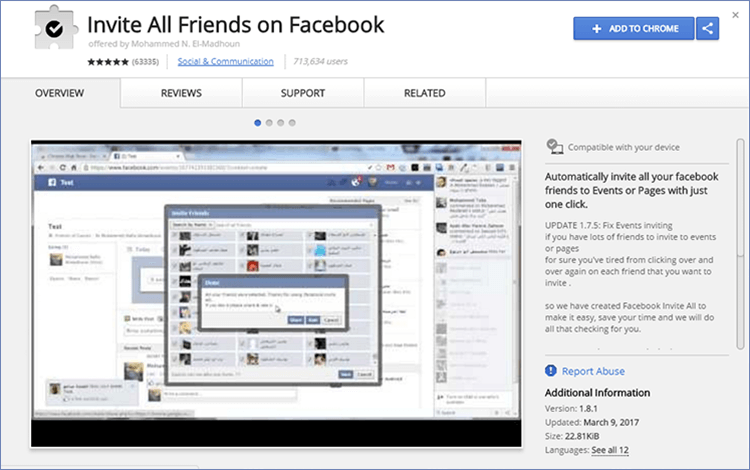
Step 2:
After that open your Facebook account & Go to the Business / Event Page for which you want to invite to like your list of friends.
A Pop-up window will appear with all your friend's name & then just click on this icon.
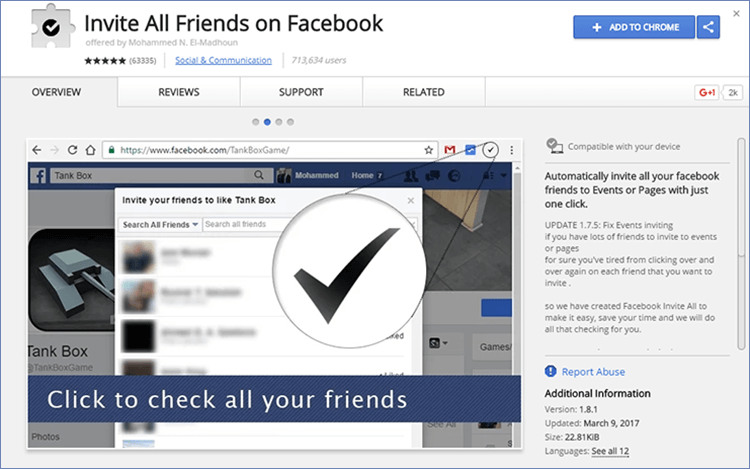
Step 3:
Now, wait for a while, invitations send to all your friends.
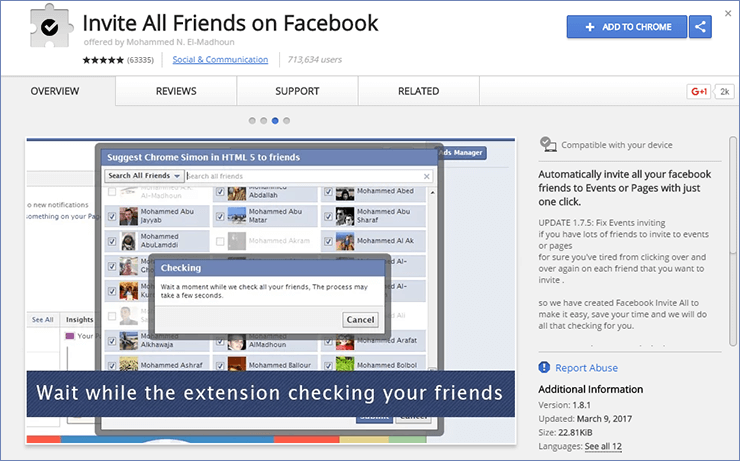
Step 4:
Done!! Invitation sends to all your friends.
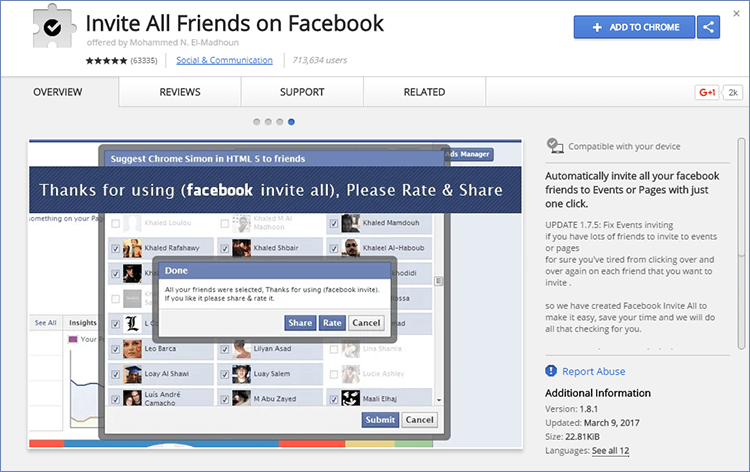
I hope who have a huge list of Facebook friends, Just love this chrome Extension because it is the easiest way to invite all Facebook friends at once.
Second Method - Invite All Facebook Friends To Like Page By Using Script.
- Step 1 - Open the Facebook account and go to the page, you want to invite to like all your Facebook friends.
- Step 2 - Click on Invite friend's option, A Pop Up window will appear.
- Step 3 - Now, Click F12 via keyboard, the chrome console window will appear.
- Step 4 - Now, copy the below-given code for inviting all friends in a single click.
FOR PAGES
var inputs = document.getElementsByClassName('uiButton _1sm'); for(var i=0; i<inputs.length;i++) { inputs[i].click(); }FOR EVENTjavascript:elms=document.getElementsByName("checkableitems[]");for (i=0;i<elms.length;i++){if (elms[i].type="checkbox")elms[i].click()}Step 5 - Just paste the code in the console and invitation to like the page is sent successfully to your friend list.If one is using this method and facing any problem during implementation, then comment here , I will surely reply.

Share:








Sachi Jan 22, 2019
Wow, Amazing detailed post, must read and share, great work.
Manoj Jan 22, 2019
Great Article ! we are expecting more articles like this. Keep going.