Timeout timer Class in Node.js
0 818
In Node.js, asynchronous behavior is key, and the Timeout Timer class plays a vital role in handling delays and scheduling tasks effectively. This class enables developers to delay the execution of a function by a specified amount of time, making it a useful tool for time-based operations.
If you’re passionate about building a successful blogging website, check out this helpful guide at Coding Tag – How to Start a Successful Blog. It offers practical steps and expert tips to kickstart your blogging journey!
For dedicated UPSC exam preparation, we highly recommend visiting www.iasmania.com. It offers well-structured resources, current affairs, and subject-wise notes tailored specifically for aspirants. Start your journey today!
What is the Timeout Timer Class in Node.js?
The Timeout Timer class in Node.js is used to schedule functions to run after a certain delay. This is achieved using thesetTimeout() method, which sets a timer that will execute a given function after a specified delay. It's commonly used for delaying tasks, or for running code after a certain period of time has passed.
How Does the Timeout Timer Work?
ThesetTimeout() function works by taking two parameters: the callback function that will be executed and the delay in milliseconds. When the specified delay elapses, the callback function is invoked automatically. For example:
setTimeout(() => {
console.log('This message appears after 2 seconds');
}, 2000);
In this example, the message will be logged after a delay of 2000 milliseconds, or 2 seconds.
The Syntax of setTimeout()
The syntax of thesetTimeout() function is as follows:
setTimeout(callback, delay, [args]);
- callback: The function to execute once the timer expires.
- delay: The time in milliseconds before the callback function is executed.
- [args]: Optional arguments passed to the callback function.
Clearing a Timeout Timer
If you need to cancel a timeout before it completes, you can use theclearTimeout() method. This method takes the timer ID returned by setTimeout() and clears the timeout.
const timerId = setTimeout(() => {
console.log('This will not be printed');
}, 5000);
clearTimeout(timerId); // Cancels the timeout
In this example, the message would not be logged because the timeout is cleared before it can execute.
Use Cases for Timeout Timers
Timeout timers are frequently used in scenarios such as:- Delaying the execution of code: This is useful when you want to wait for a particular time before performing an action.
- Creating timeouts for server responses: Timeout timers can be used to wait for a response, and if no response is received within a certain timeframe, an error is thrown.
- Scheduling tasks: You can use timeouts to schedule recurring tasks or deferred operations in your Node.js applications.
Conclusion
The Timeout Timer class in Node.js is a simple but powerful tool that helps in delaying or scheduling tasks within your application. By usingsetTimeout(), developers can manage asynchronous operations effectively, ensuring that certain actions happen after a specified delay. With the ability to clear timeouts using clearTimeout(), this class provides flexibility in handling delayed operations.If you’re passionate about building a successful blogging website, check out this helpful guide at Coding Tag – How to Start a Successful Blog. It offers practical steps and expert tips to kickstart your blogging journey!
For dedicated UPSC exam preparation, we highly recommend visiting www.iasmania.com. It offers well-structured resources, current affairs, and subject-wise notes tailored specifically for aspirants. Start your journey today!

Share:

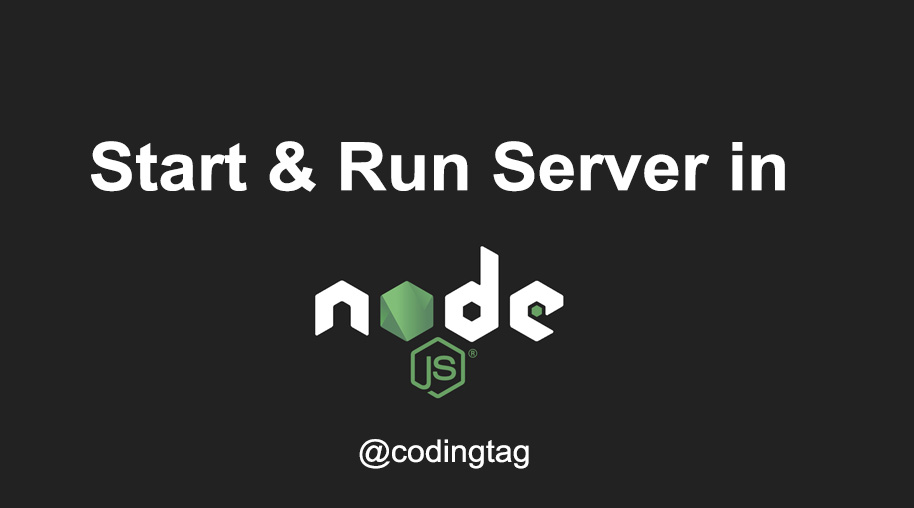

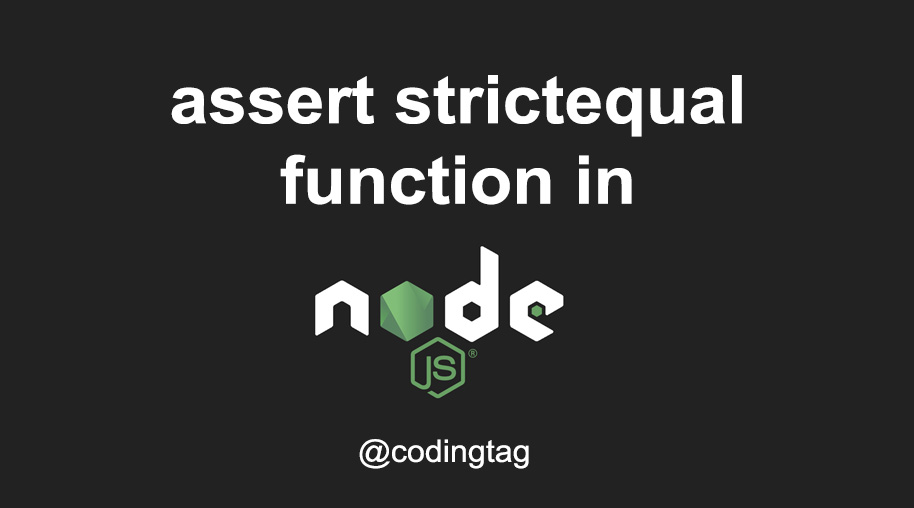



Comments
Waiting for your comments