flowchart in C
0 47
What is a Flowchart?
A flowchart is a visual representation of a process or algorithm, commonly used by programmers to plan and depict the sequence of operations in solving a problem.
It employs various symbols connected by arrows to illustrate the flow of data and execution steps.
The act of creating a flowchart for an algorithm is referred to as "flowcharting."
Basic Symbols in Flowcharting:
Start/End (Terminal): Represented by an oval, this symbol indicates the beginning and end of a program or process flow.
Input/Output: Denoted by a parallelogram, this symbol represents operations that involve inputting data or displaying output.
Processing: A rectangular box signifies any computational or arithmetic operations like addition, subtraction, etc.
Decision: The diamond symbolizes decision-making points in the program, like conditions or branching.
Connectors: Represented by circles, connectors help in breaking down complex flowcharts into manageable parts.
Flow Lines: Arrows depict the flow direction, indicating the sequence of operations and relationships between symbols.
Rules for Flowchart Creation
Start and End: The flowchart should begin with the 'start' keyword and end with 'end'.
Connection: All symbols should be connected using arrows to show the flow of control.
Decision Flow: Arrows should connect decision symbols to indicate the flow based on the decision.
Advantages of Using Flowcharts:
Clarity: Flowcharts offer a clear visualization of the system's logic.
Design Blueprint: They serve as a blueprint during the program design phase.
Debugging Aid: Helps in identifying and debugging errors in the program.
Analysis: Programs can be analyzed and optimized easily.
Disadvantages of Using Flowcharts:
Complexity: Creating flowcharts for large programs can be complex and time-consuming.
Detailing: There's no standard measure for detailing, which can lead to varying levels of detail.
Modification: Flowcharts can be hard to modify once drawn, especially for changes in the program.
Flow chart of Program
Example:
Consider a flowchart to determine the largest of two numbers entered by the user:
// Program for Flowchart in C #include<stdio.h>int main() { int num1, num2, largest; // Input printf("Enter two numbers:\n"); scanf("%d %d", &num1, &num2); // Decision and Processing if (num1 > num2) largest = num1; else largest = num2; // Output printf("Largest number is: %d\n", largest); return 0; }
Output:
Enter two numbers: 10 30 Largest number is: 30
For those navigating the challenging realm of System Design, our Mastering System Design From Low-Level to High-Level Solutions - Live Course offers a transformative learning experience.

Share:

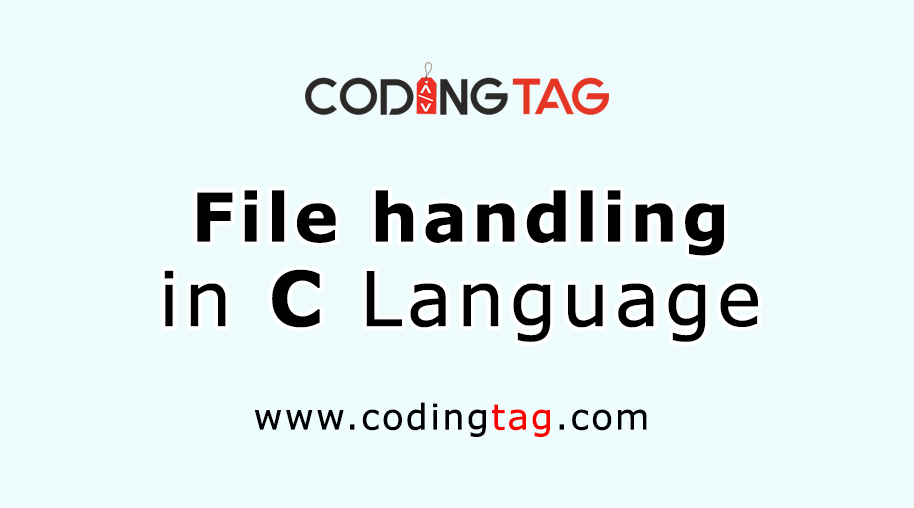
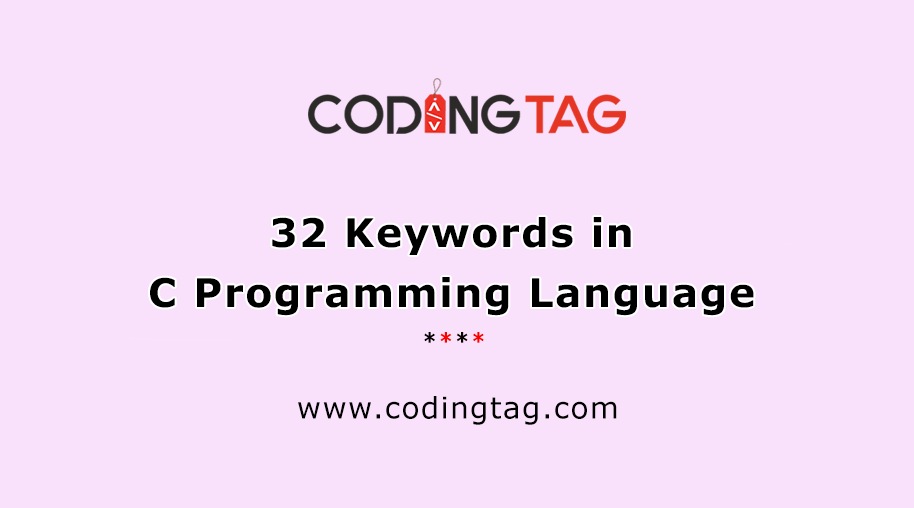

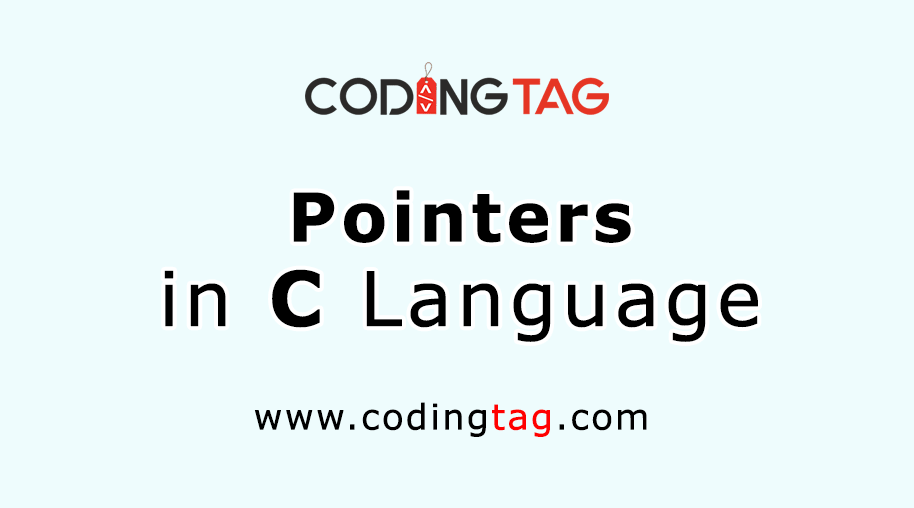


Comments
Waiting for your comments