Hyper Text Markup Language (HTML)
by Sonam Singh
0 4367
HTML (Hyper Text Markup Language) is the standard markup language for creating web application. Generally, people confuse it with programming language but it doesn't have the ability to create dynamic web pages.
Instead, it helps us to organize and format our pages statically. Every web page we see on the internet is written in HTML.
Structure of HTML pages is designed by HTML codes. HTML codes ensure the proper formatting of text and images so that they appear fine to user. Let see what is exactly mean by HTML: Hyper Text - means "Text with in Text". A text which has link with in and navigates user among pages.
Markup Language - is a computer language that is used to define structure to a text document.
Markup language makes text interactive and dynamic.
How HTML works?
Web browser receives HTML documents from server or from local storage. Then web browser renders the document into web pages. HTML pages are made up of elements.
HTML provides a structured way for text such as headings, paragraphs, lists, links, quotes and other items to create web pages. Elements are delineated by tags "< />".
HTML embeds programs written in a scripting language such as JavaScript which make web page more interactive. By using CSS (Cascading Style Sheet) look of page can be changed.
HTML History:
In 1980, physicist Tim Berners-LEE designed a system for CERN to use and share documents. He is known as the father of HTML.
In 1989 he wrote a memo about it and developed it in late 1990s by putting encyclopedia for it.
Initially, HTML had just 18 elements and was called "HTML tags". Since 1996, the HTML specifications have been maintained, with input from commercial software vendors, by the World Wide Web Consortium (W3C).
HTML major versions:
HTML 2.0 - November 24, 1995
HTML 3.2 - January 14, 1997
HTML-4.0 - December 18, 1997
XHTML - January 10, 2000
HTML5 - September, 2014
HTML tags, attributes and elements:
Basic structure of a HTML page is made up of tag, elements and attributes. Let's see a simple example.
Example:
<!DOCTYPE html> <html> <body> Hello World! </body> </html>
<DOCTYPE html> is document type declaration to let the browser know which version of html you are using.
<html> opening tags,</html> closing tag - tells the browser that everything between is an HTML document.
<body></body> - main content which will show in browser.
Attributes: Tags can have extra bit of information using attributes. They appear inside the opening tags and values assigned to them lies in "quotes".
Elements: Elements are the bits that make up web pages. Everything which lies within the body are elements.
HTML Features:
- HTML is very easy to modify and simple language.
- It presents text vey beautifully with all the formatting. Thus makes it a in-demand choice.
- It is a markup language and provides a flexible way to design web pages.
- It is platform independent.
- It is case insensitive language.
HTML Disadvantages:
- It is not centralized, every page need to be edited separately.
- It takes a lot of time to create anything that even resembles a webpage.
- It has limited functional powers compared to functional language.
- It can only create static and plain pages so if need dynamic pages then HTML isn't useful.
- Need to write a long code for making simple web pages
HTML Related Articles:

Share:



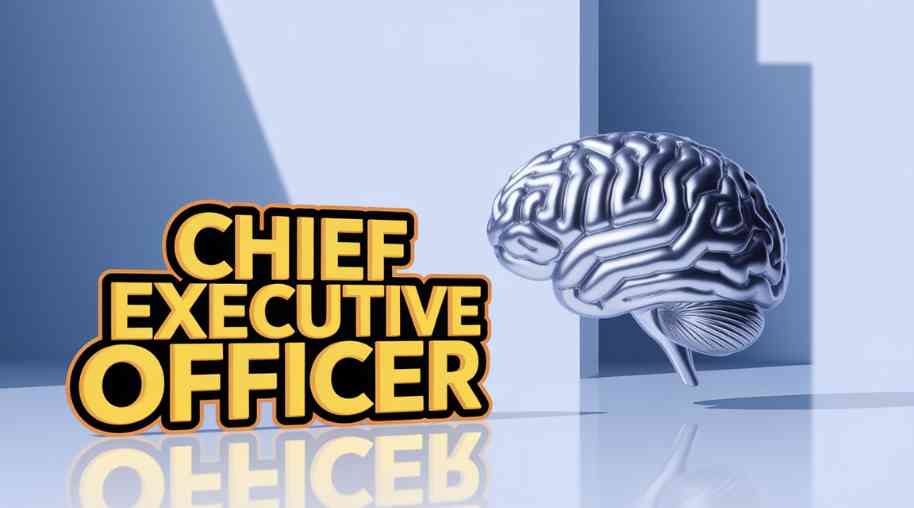




Comments
Waiting for your comments