Windows Shortcut Keys
Last Updated by Yogesh Khanna
0 9661
Windows Shortcut Keys and their functions are designed to make your work more effective and efficient. Take advantage of these useful window computer keyboard shortcut to make your work easier and faster.
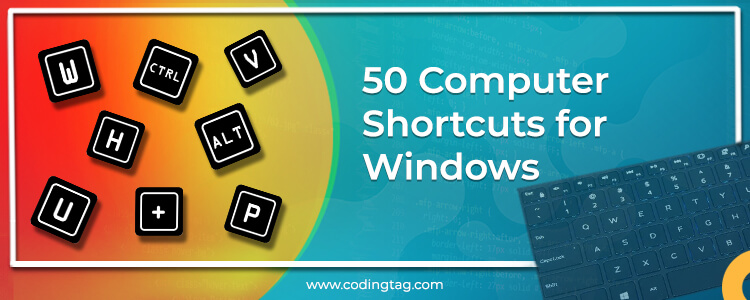
Windows Shortcut Keys
Shortcut Key | Description |
| Window Key | Open Start Menu |
| Window Key + A | Action Centre |
| Window Key + B | Set focus into Notification Bar |
| Window Key + C | Open Charms Menu |
| Window Key + D | Display / Hide Desktop |
| Window Key + E | Open Explorer |
| Window Key + F | Open Feedback Hub |
| Window Key + G | Open Game Bar |
| Window Key + H | Start Dictation |
| Window Key + I | Settings |
| Window Key + K | Open Connect Quick Action |
| Window Key + L | Lock your PC |
| Window Key + M | Minimize all Windows |
| Window Key + O | Lock Device Orientation |
| Window Key + P | Presentation Display Mode |
| Window Key + Q | Quick Searches |
| Window Key + R | Open Run Menu |
| Window Key + S | Search |
| Window Key + Tab | Select Apps on Taskbar |
| Window Key + U | Settings |
| Window Key + V | Clipboard History |
| Window Key + X | Open Quick Link Menu |
| Window Key + F1 | Help & Support |
| Window Key + Tab | Open Task View |
| Window Key + + (Plus Sign) | Zoom IN |
| Window Key + - (Minus Sign) | Zoom OUT |
| Window Key + Esc | Exit Magnifier |
| Window Key + (Number Key) | Display Opened Program (Sequence wise) as per numeric value |
| Alt + Left Arrow | Back |
| Alt + Right Arrow | Forward |
| Alt + Tab | Switch to another program |
| Alt + F4 | Close Active Program or Shut Down |
| Ctrl + Shift + Esc | Open Task Manager |
| Ctrl + Esc | Open Start Menu |
| Ctrl + A | Select All |
| Ctrl + C | Copy Selected File / Folder |
| Ctrl + D | Deleted Selected File / Folder |
| Ctrl + V | Paste Copied File / Folder |
| Ctrl + X | Cut Selected File / Folder |
| Ctrl + Y | Redo |
| Ctrl + Z | Undo |
| PrtScn | Screenshot of Whole Screen |
| Esc | Exit from Current Task |
| Shift + F10 | Open Shortcut Menu for Selected Item |
| F1 | Open Help Menu for Current Program |
| F2 | Rename the Selected File / Folder |
| F3 | Search File / Folder |
| F4 | Display the Address Bar List in File Explorer |
| F5 | Refresh |
We hope Windows shortcut commands helpful to you to make your work more effective and efficient.
We would like to listen to your suggestions and kindly check for regular updates.

Share:

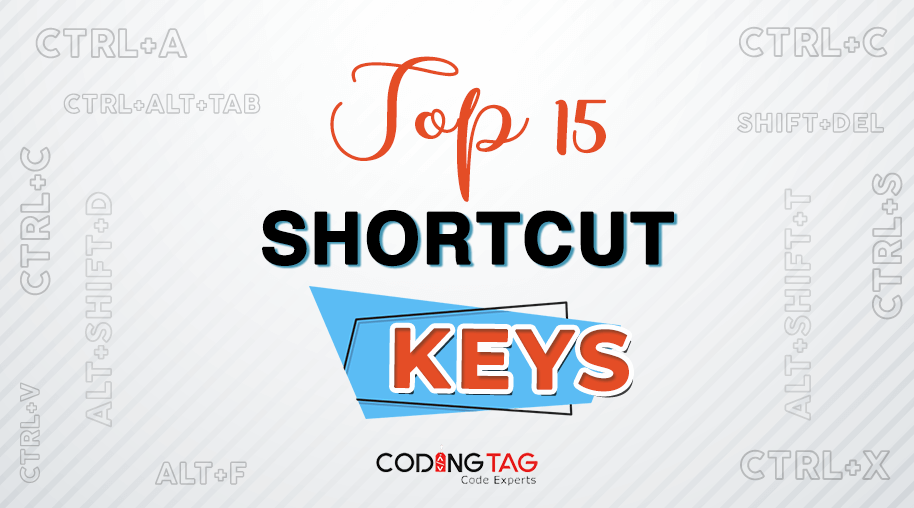
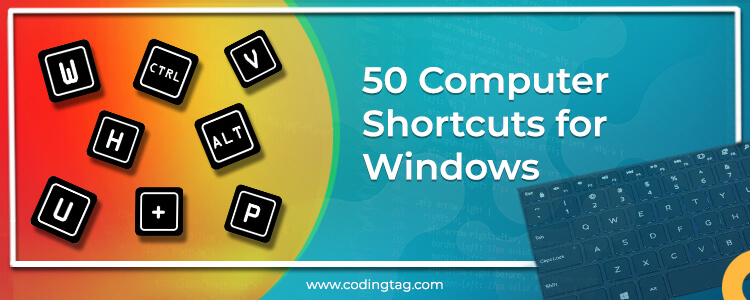
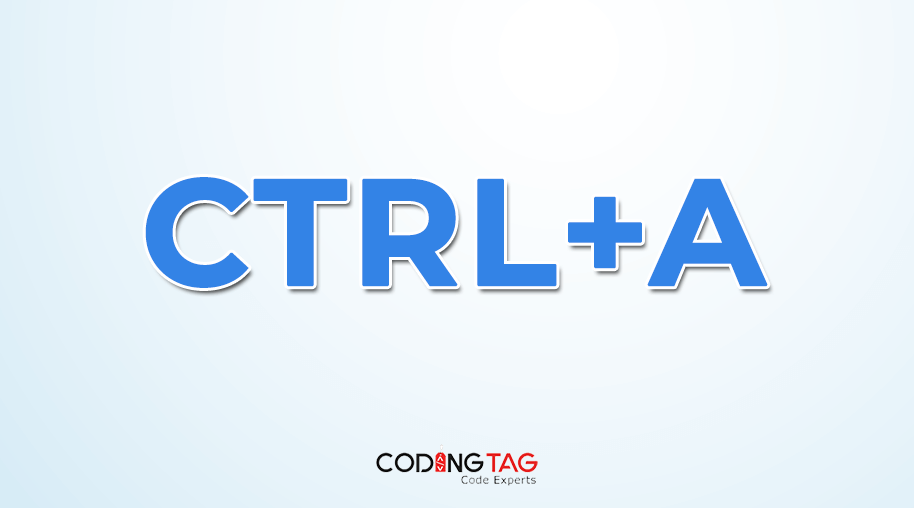
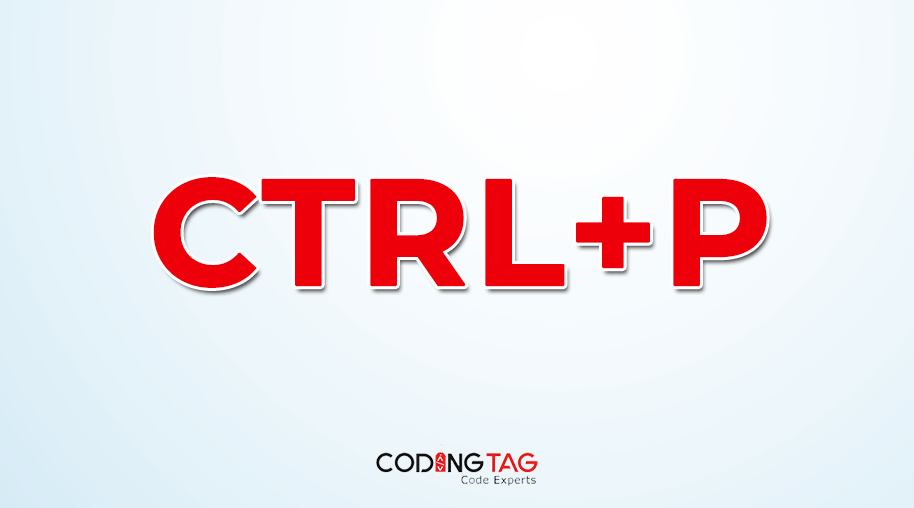




Comments
Waiting for your comments