Top 5 WordPress Themes
2 12123
WordPress is the most preferred blogging platform on the Internet, because of its flexibility and powerful features. One of them is its themes, which are highly customizable and allow you to design your own unique website.
You can even create your own WordPress theme and upload it for personal (or public) use.

Newspaper
Newspaper is an all-around newspaper WordPress theme with everything you need to start your online project strong. Newspaper is one of the most popular news-related themes today, you instantly know that it delivers a ton of goodies. From loads of ready-made demos for newspapers, online magazines, and blogs to an unlimited collection of layouts and components, Newspaper does not disappoint. On top of that, you do not need to be an expert to work with Newspaper. Even without coding and design skills can still experience success at establishing a modern, responsive, and attention-sparking newspaper website. What's more, Newspaper Theme is also entirely SEO-friendly, comes with additional premium plugins, and works flawlessly on all devices or web browsers. Telling your adventurous story, sharing compelling content, and creating a fresh news hub becomes a piece of cake with a Newspaper. Also, the Newspaper is WooCommerce compatible, and Google AdSense ready, supporting responsive and mobile-friendly ads. It uses the best SEO practices and is user-friendly. Newspaper brings unique designs combined with quality performance and stability to any type of blog.
- Optimized performance - 2.2 second load times.
- 90+ importable demo sites - the choice between importing demo content or just demo theme settings.
- Visual, drag-and-drop design - customizable demo site templates and build your own designs using the tagDiv Composer page builder for the frontend.
- 1,000+ importable section templates - choose from over 1,000 articles and page templates to import to the composer.
- Header/footer builder - design your own custom headers or footers.
- Mobile-friendly - you get responsive design, Google AMP support, and a bundled (and optional) mobile theme plugin.
- Integrations - integrates with WooCommerce, Instagram, bbPress, BuddyPress, and more.
- Built-in banner ad spots - easily insert AdSense or other ads on your site. You can also include your own ad placements with the tagDiv Composer.
Getting Started with Newspaper Theme: The Setup Guide
Installing the Required Plugins Once you activate the theme, you'll be asked to install some companion plugins to access all of the features: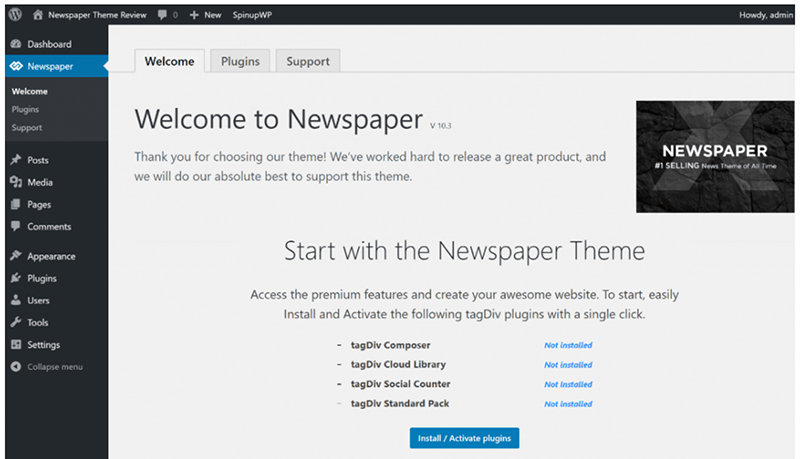
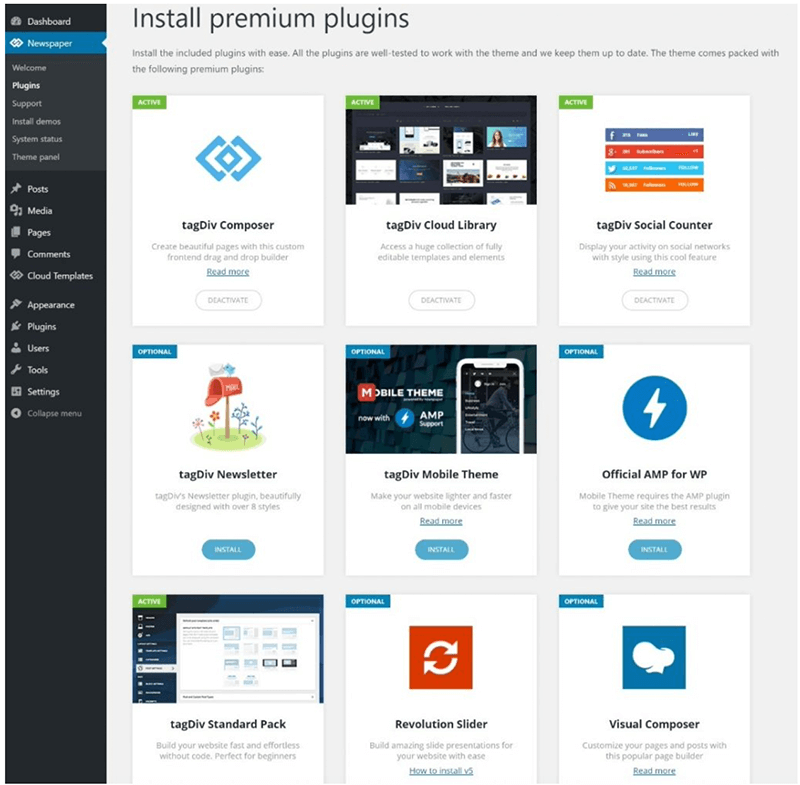
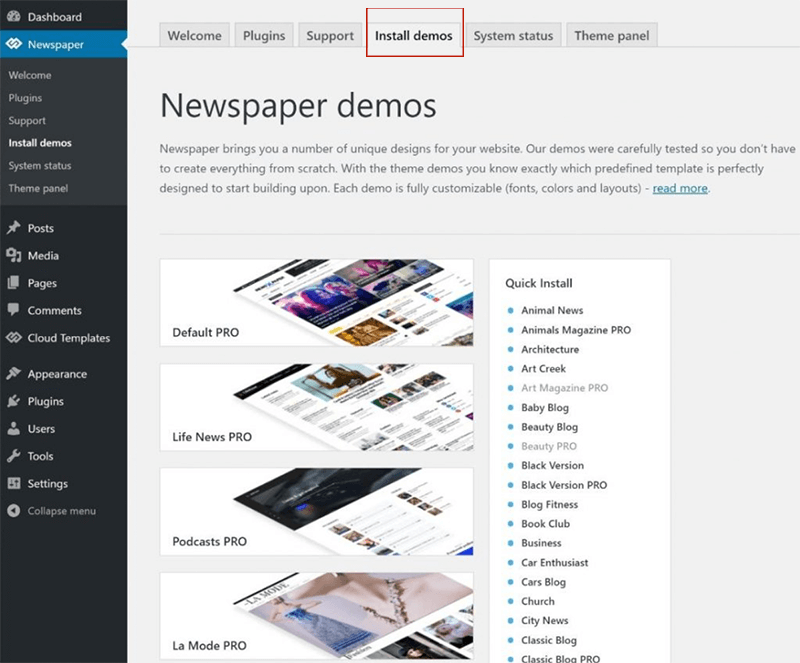
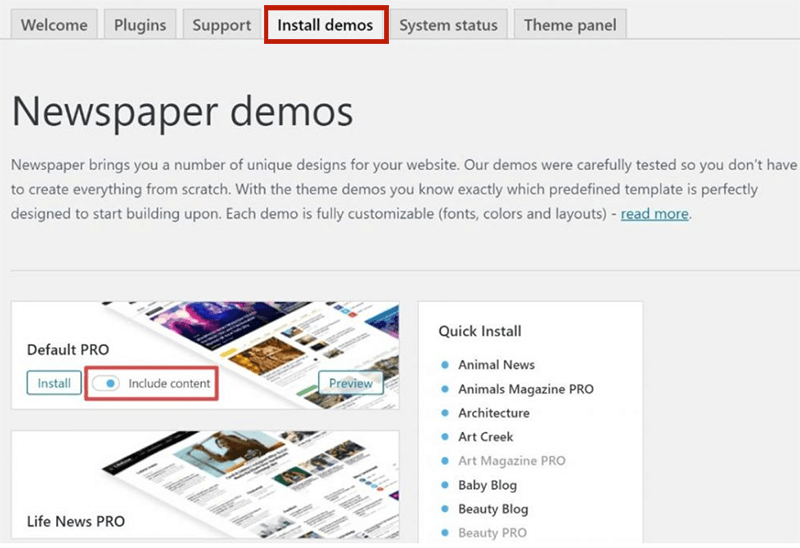
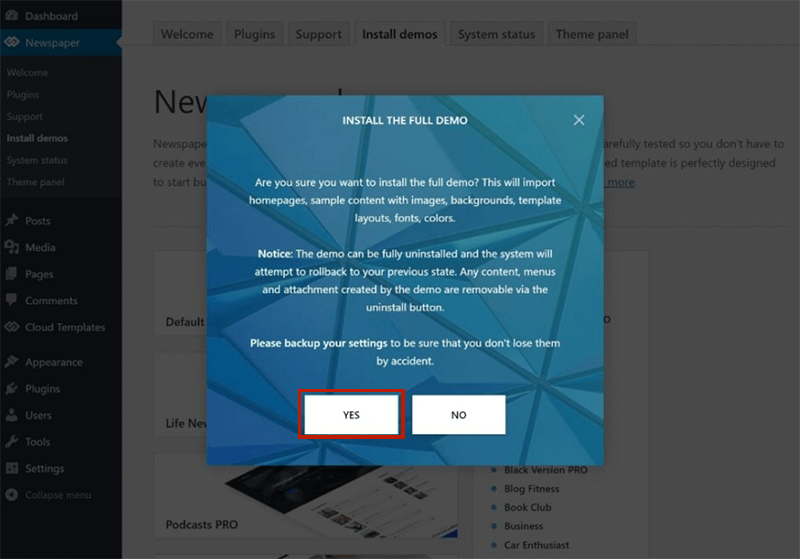
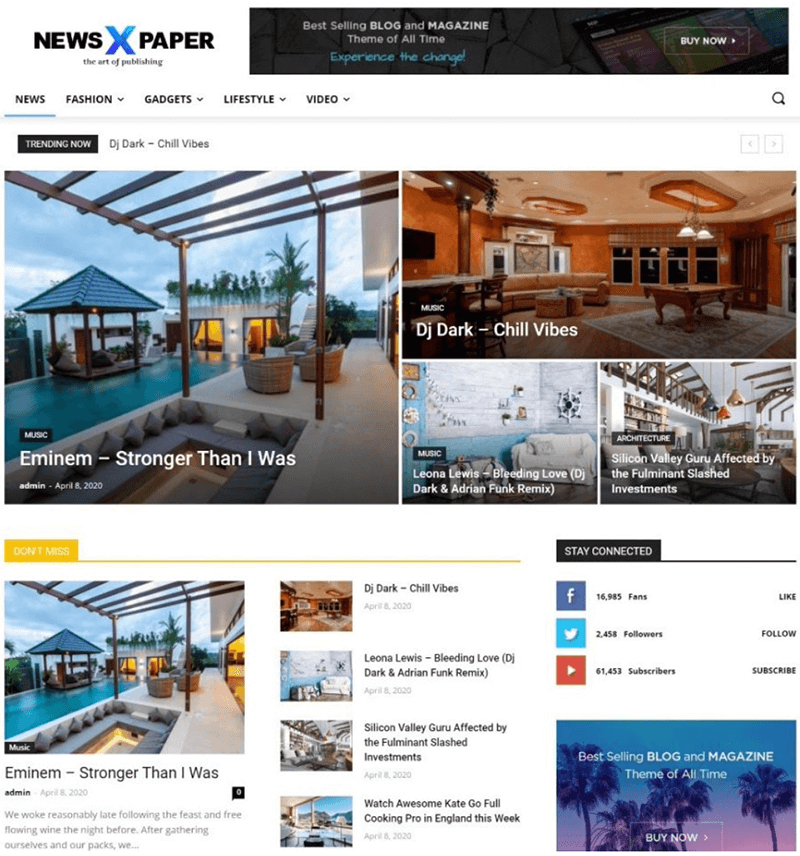
Final Thoughts on the Newspaper Theme
Newspaper is among the best-selling WordPress themes of all time. You get a lot of flexibility, with over 90 demo sites, 1,000 importable templates, and the visual drag-and-drop tagDiv Composer. Overall, if you publish a lot of content and are on the hunt for a WordPress magazine theme, you should definitely consider a Newspaper for your website.Download Newspaper Theme
Florence
Florence is a unique WordPress blog and magazine theme for personal blogs and magazines. Allow your content to shine with Florence, a crisp blog theme. It features a sidebar and full-width layouts, a variety of layout options, multiple sidebars & footer widgets, Florence excels at exhibiting your work in an airy, fresh and cohesive presentation. Crafted on a foundation of solid coding and plentiful color, background, and general theme options. Florence's design is vivid and modern which makes it suitable for both blogs and magazines.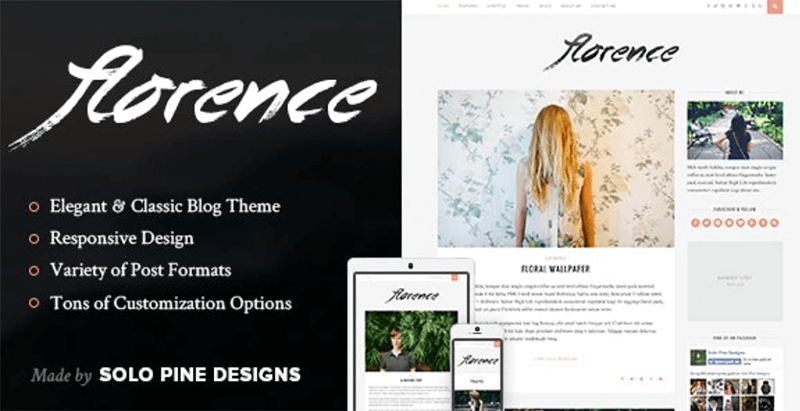
- Gutenberg Ready!
- Responsive Design
- Classic Blog Layout
- Full-Width Blog layout also available
- Elegant Full-Width Instagram feed in footer
- Post Formats (Standard, Video, Gallery, Music Posts)
- Theme Options Powered by WordPress' Customizer
- Tons of customizable color options
- Social Media Icons in Header and Footer
- Translation Ready
- Works with WP 4+
- WordPress 3.0 drop-down support
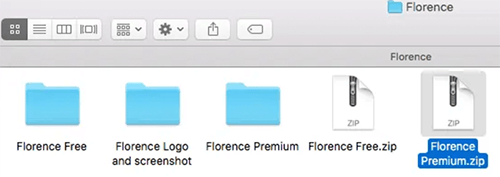
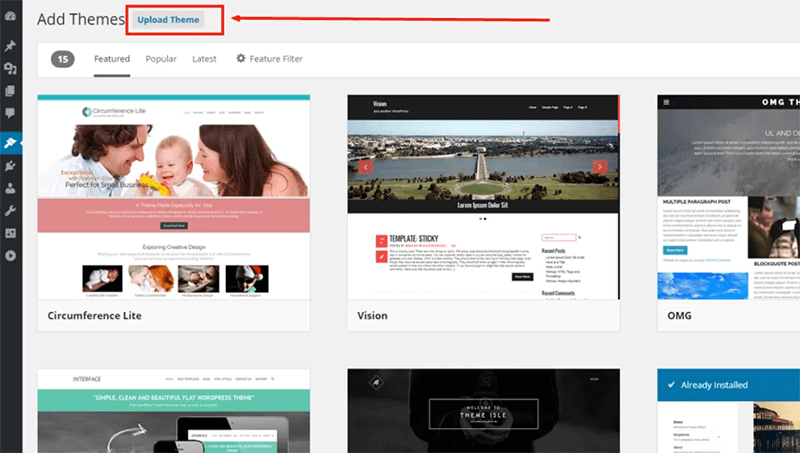
Final Thoughts on Florence Theme:
Crafted carefully on a foundation of solid coding and plentiful color, background, and general theme options, this theme comes with an overflow of features, like a unique layout configurator that allows you to set custom layouts Florence is a modern, easily customizable, and easy to use the theme. It's an amazing choice if you are looking to begin a shop selling any kind of product.Download Florence Theme
Pixwell
Pixwell is a powerful, multipurpose, and modern WordPress magazine theme with outstanding features! It is very flexible and well suited for a recipe, fashion, travel, technology, personal, or any other awesome magazine and blog websites. The theme is optimized to work with Elementor, Cooked (Recipe plugin), WooCommerce, Contact Form 7, AMP, and many other popular WordPress plugins.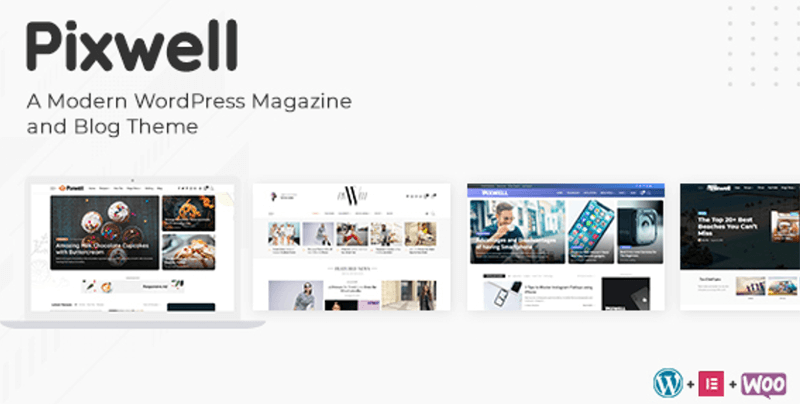
Pixwell Theme Features:
- Creative Design: This is a bold theme that offers a balance between beautiful and visual appeal.
- Unlimited Layouts: Includes with tons of custom elements. Every demo is unique and different elements can be combined.
- 1-Click Demo Importer: All demos are available to install from the theme options panel. Flexible options to select import all or options, widgets. You have the option to import all demo if you start from scratch.
- Fully Responsive: The theme aced Mobile-Friendly Test - by Google.
- Ruby Composer: Built-in builder of our theme. It is a lightweight, user-friendly drag and drop builder. Easy to use for new WP users. Predefined templates that can quickly create any page just with 1-click.
- SEO Optimized and Supported: Meets with SEO standards and Google SERP. Easy to add information via Theme Panels.
- Woocommerce: Pixwell completely supports Woocommerce and Wishlist plugin.
- Login to admin panel
- Go to Appearance and click on Themes
- Click Add New
- Click on Upload Theme
- Go to the 'pixwell.zip' package on your device
- Click on Install Now
- Click on Activate once it is uploaded
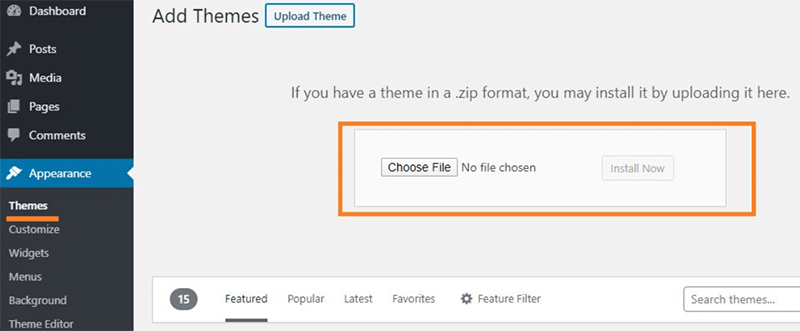
Download Pixwell Theme
Aspen
Aspen is the perfect WordPress Blog Theme to getting your readers engaged with your stories and what you have to say. The theme has over 80+ layout combinations, supports various plugins such as WooCommerce, and has the option for custom widgets. They have taken great measures to make sure that every option you encounter makes sense and helps you on your blogging journey!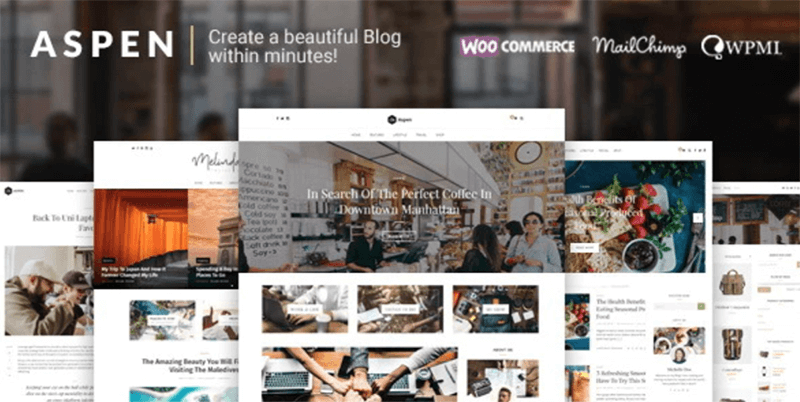
- Optimized for Gutenberg - Craft amazing multimedia blog posts using WordPress's new editor
- WordPress Live Customizer - No extra plugins required. Aspen utilizes the WordPress Customizer, fast, easy, and efficient!
- 8 Starting Designs - A growing collective of layouts that can be installed in seconds and easy to customize, make an outstanding starting point to get your stories online right away
- SEO Best Practices - Content first, clean code, completely indexable and an accurate link structure, make Aspen ready for search engines
- Constant Updates - The theme works smoothly with the latest WordPress versions, but they also improve and add new features regularly!
- Child Theme Ready - If you want to develop yourself, Aspen is a child theme ready!
- 80+ Possible Layout Combinations - Customize header, blog, and footer layouts with a single click and give your blog a unique look!
- Build with Custom Widgets - Improve your blog with Widgets such as Testimonials, About Me, Social Media or Instagram
- Great Plugin Support - Aspen supports WooCommerce, Yoast SEO and many other great WordPress plugins
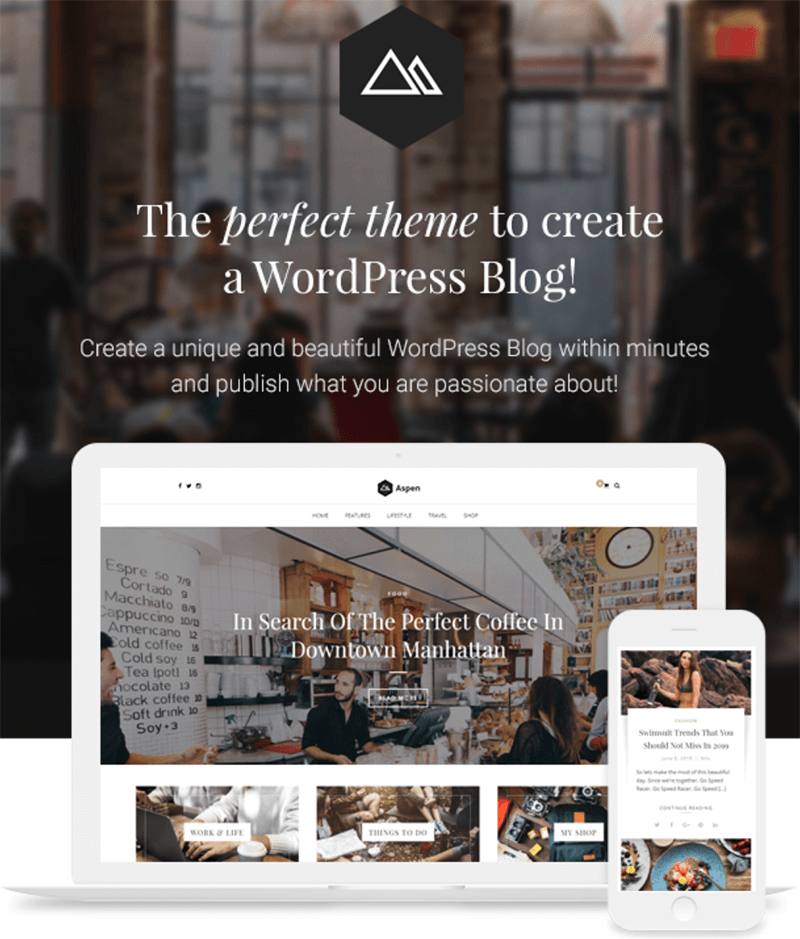
- Click the "Appearance" menu in the WordPress admin area
- On the top left panel press "Upload Theme"
- Next click "Choose file"
- Select the "Aspen" zip file and press "Open"
- Then click "Install Now" and the file will upload to your site.
- Lastly, click 'Activate' and your theme will be activated.
Download Aspen Theme
Cesis
Cesis is a unique theme. It is one of the easiest to use versatile multi-purpose WordPress themes we have come across. Cesis was built in order to let the user have the power to modify and control every part of their site easily. Everything in Cesis can be created from scratch without having to know how to code, the theme options panel also let the user modify each part of the site individually and will let you modify your header, footer, menus, layout, etc. Some Features Cesis includes:- GDPR tools
- Front to End unlimited editing
- Premium Templates
- Footer and Header builder
- Easy to use interface
- 100% responsive time
- Login to WordPress Dashboard
- Go to Appearance > Themes and press Add new
- Click upload and choose "cesis.zip"
- Activate Theme
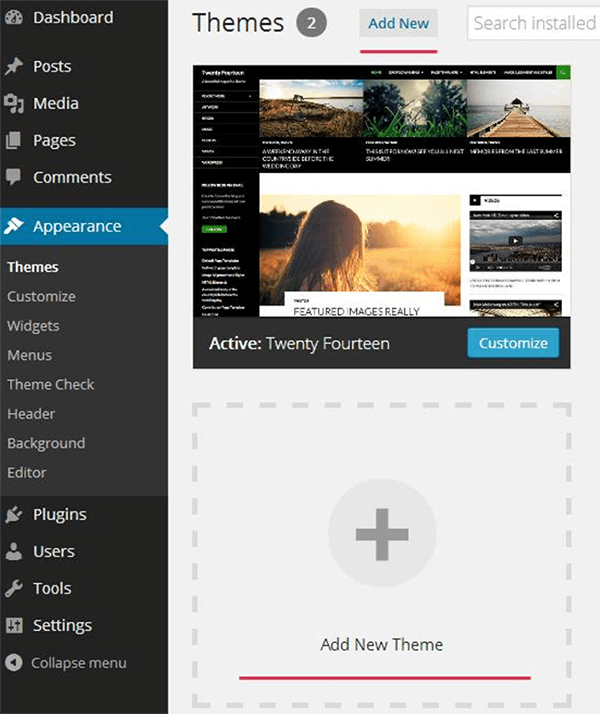
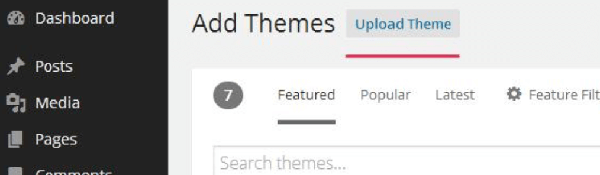
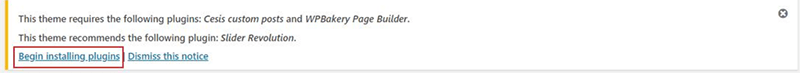
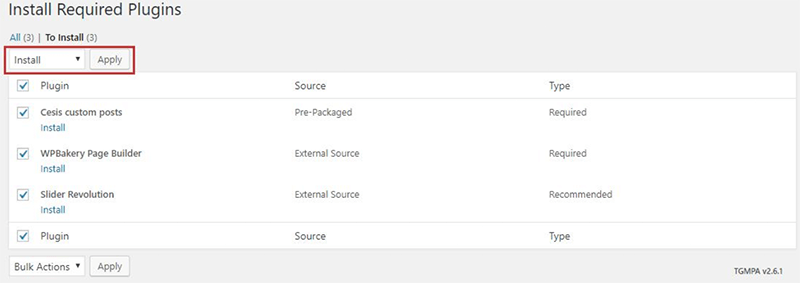
Download Cesis Theme
We hope this article gave you clarity on the process of installing themes and bring you a step closer to choosing a suitable and affordable theme for your content!Start Today Your Blogging Journey and convert your Passion into Profession!

Share:

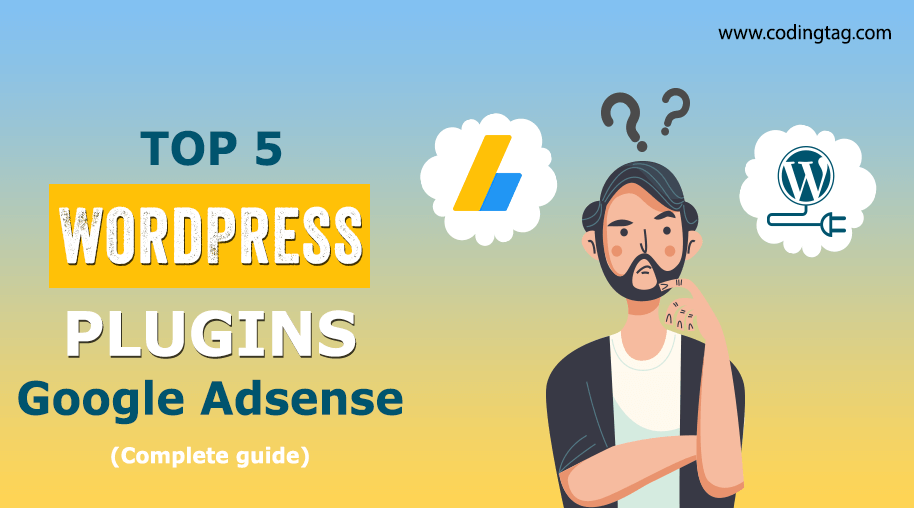

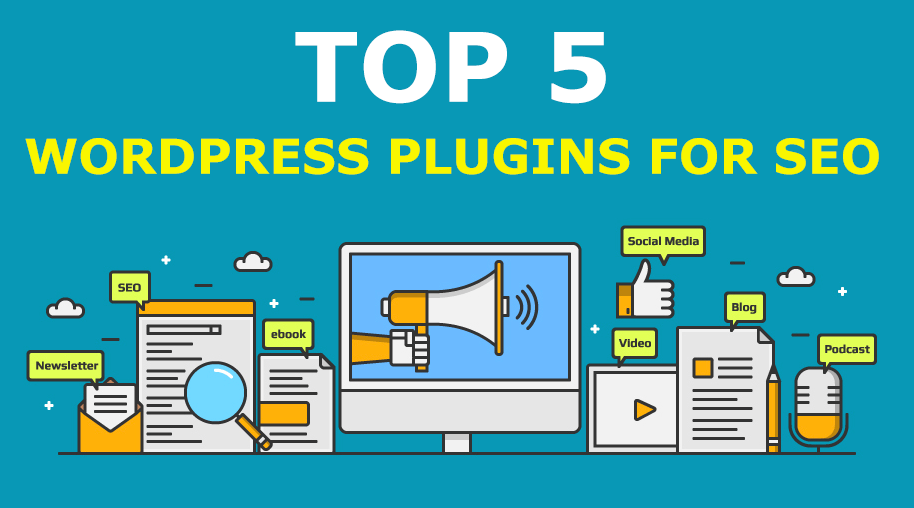
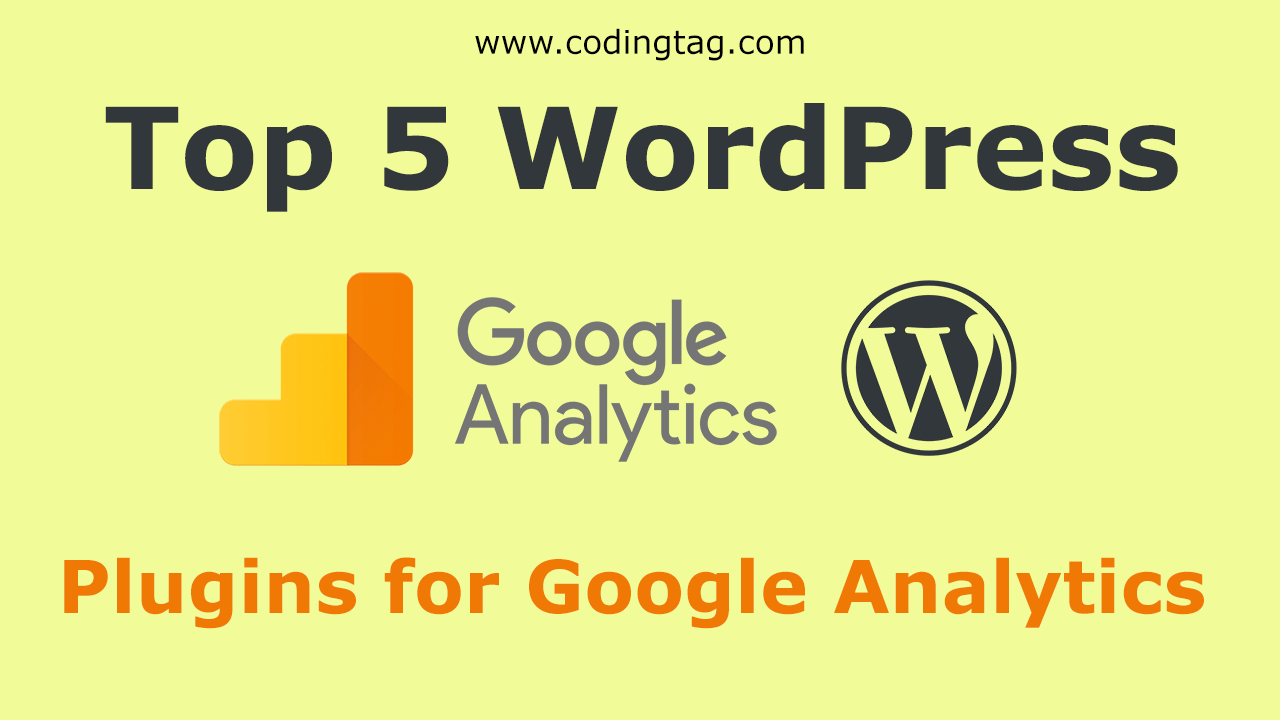




Harshit Agarwal May 23, 2023
Thanks for giving us such a wonderful information
Vijay Singh Mar 31, 2022
Thanks for sharing amazing themes