What is React?
0 2557
What is React?
React is an open-source JavaScript library developed by Facebook, designed specifically for building user interfaces—especially for single-page applications where a smooth user experience matters the most. It allows developers to create large web applications that can update and render efficiently in response to data changes, without reloading the page.âš›ï¸ Why React? The Magic Behind the Library
React is fast, scalable, and simple. But what makes it so powerful is its ability to create reusable components. Imagine having tiny, isolated pieces of UI (like buttons, forms, or headers) that you can reuse across your app—that's React's component-based architecture.🧱 Components: The Building Blocks
In React, everything is a component. A component is a self-contained piece of code that describes a part of the UI. Here’s a simple example of a functional component:
import React from 'react';
function Welcome() {
return <h1>Hello, React!</h1>;
}
export default Welcome;
🔠Virtual DOM: Efficient Rendering
One of the reasons React is so fast is because of the Virtual DOM. Instead of updating the entire webpage every time something changes, React updates a virtual version of the DOM, compares it with the real one, and only changes what’s necessary.📦 JSX: HTML in JavaScript?
JSX stands for JavaScript XML. It lets you write HTML-like code inside JavaScript, which React turns into actual DOM elements. Here’s an example:
const element = <h2>Welcome to React</h2>;
🔧 State and Props: Making Components Dynamic
React components use props to receive data from parent components and state to manage internal data. Here’s how you might use state in a component:
import React, { useState } from 'react';
function Counter() {
const [count, setCount] = useState(0);
return (
<div>
<p>You clicked {count} times</p>
<button onClick={() => setCount(count + 1)}>
Click me
</button>
</div>
);
}
🚀 Getting Started with React
Ready to try React? The easiest way is using Create React App. Just run the following in your terminal:
npx create-react-app my-app
cd my-app
npm start
🎯 Final Thoughts
React has transformed the way we build web applications. Its component-based design, efficient rendering through the virtual DOM, and the power of JSX make it an excellent choice for developers looking to build modern, scalable user interfaces. Whether you’re a beginner or experienced developer, understanding React opens up a world of possibilities in front-end development.If you’re passionate about building a successful blogging website, check out this helpful guide at Coding Tag – How to Start a Successful Blog. It offers practical steps and expert tips to kickstart your blogging journey!
For dedicated UPSC exam preparation, we highly recommend visiting www.iasmania.com. It offers well-structured resources, current affairs, and subject-wise notes tailored specifically for aspirants.
Start your journey today!

Share:

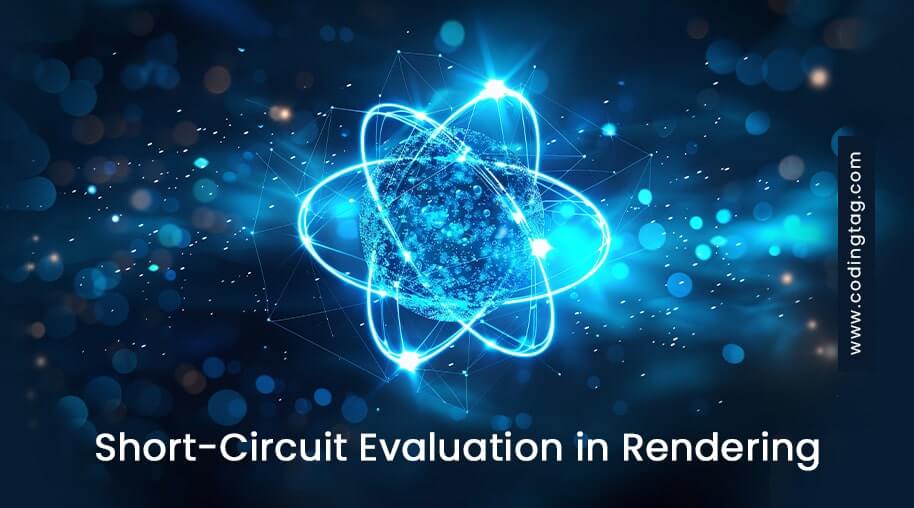
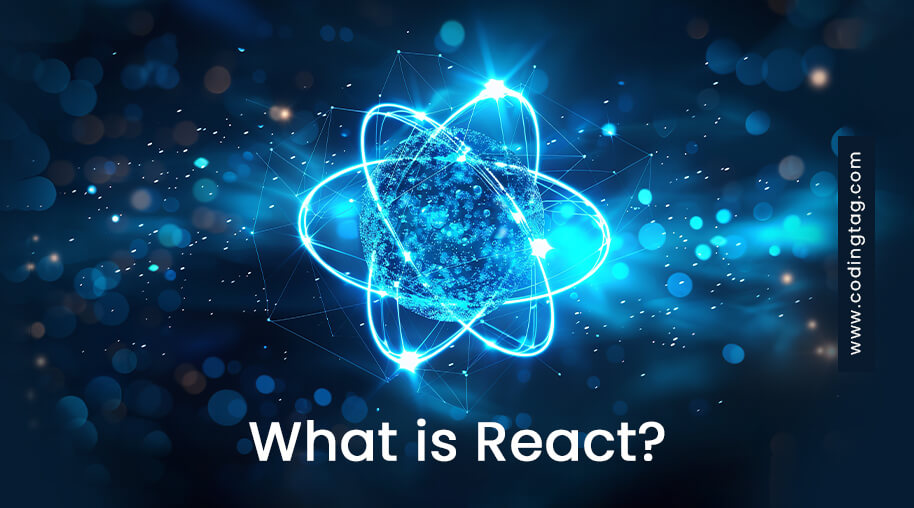
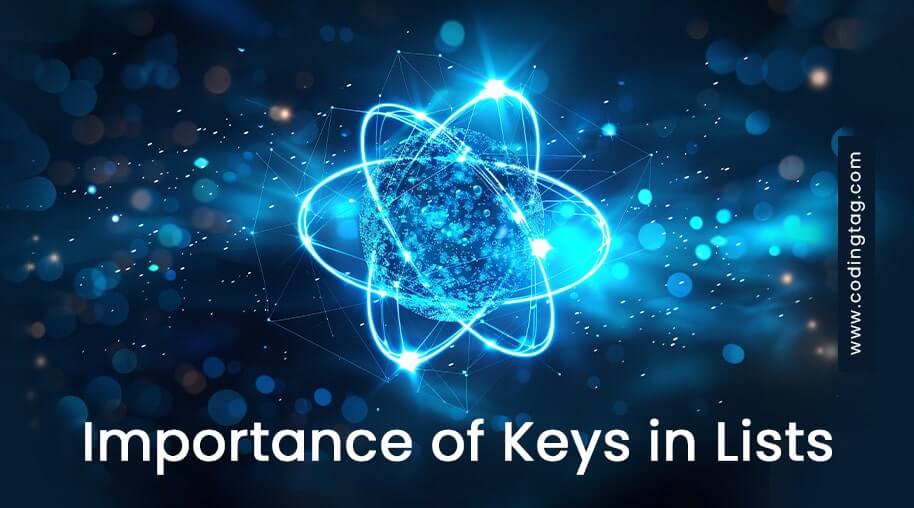
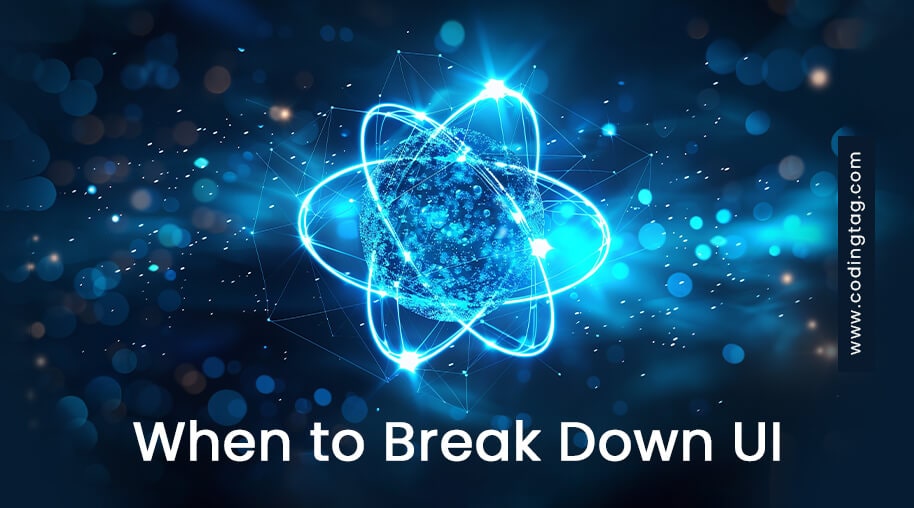



Comments
Waiting for your comments