FAQ Full Form-Frequently Asked Question
by Shashi Gaherwar
0 2578
", $content);
$content_table[4] .= $c;
//$content_table[8] .= $c;
$content_table[10] .=$c;
$content_table[20] .=$c;
$content_table[30] .=$c;
$content_table[40] .=$c;
$content = implode($content_table, "
");
echo $content;?>

Share:

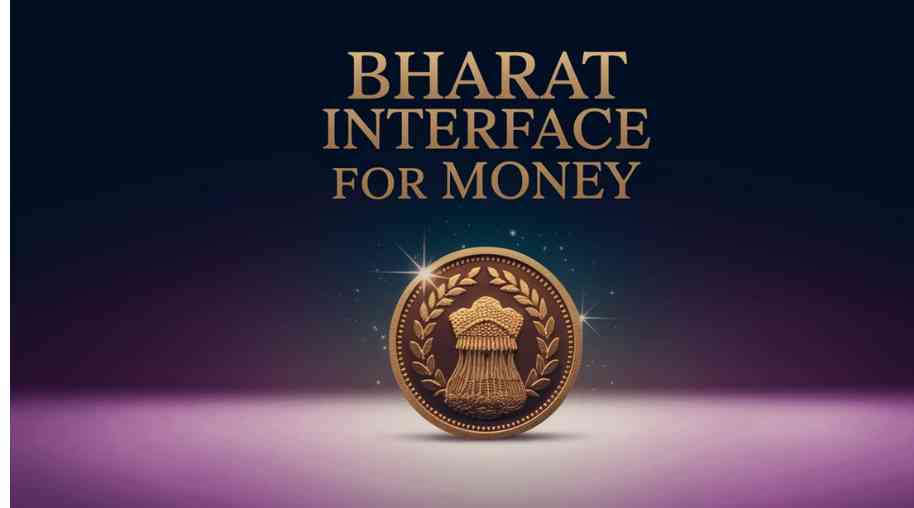


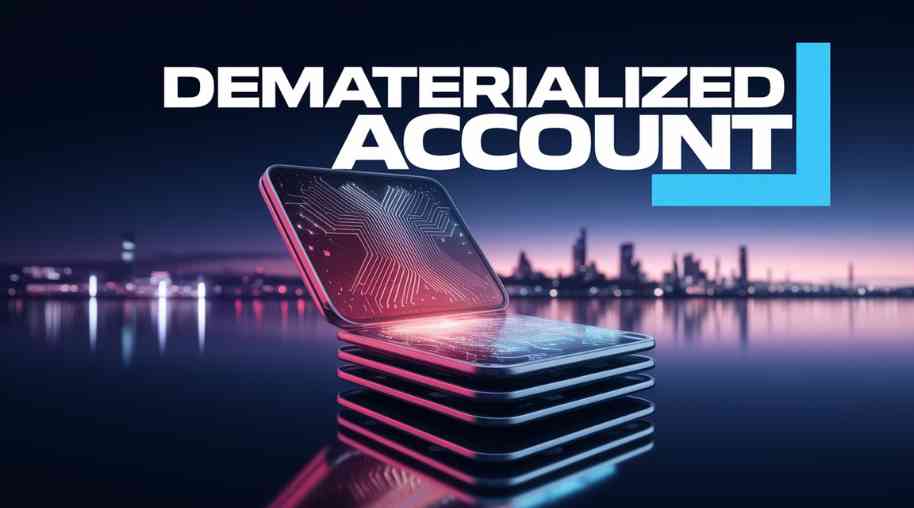



Comments
Waiting for your comments