HTTP Full Form - Hypertext Transfer Protocol
by Devender
0 4365
What is the full form of HTTP?
The full form of HTTP is Hypertext Transfer Protocol.
It is an application protocol that is the base of data communication in the World Wide Web. Web browsers use HTTP for web-server and client interaction permitting virtually delivery of documents like images, videos and text-related files.

HTTP is used by most websites to access various files or pages. It is a request-response protocol within the client-server computing model whereas it is an application layer protocol within the base of Internet Protocol Suite.
To understand it better, let's understand what is hypertext and how it works.
What is Hypertext
A Hypertext is a text that contains a link within it which is put there with the help of standard coding language "HTML". Consider this, if you click on a word on a webpage that redirects you to a new page then, it was a Hypertext.
The protocol used to transfer Hypertext between two computers is known as Hypertext Transfer Protocol.
How HTTP works
Client-server interactions are done through request and response i.e.
When a user enters a URL in their browser, the browser generates an HTTP server and send it to a URL specified IP Address. After receiving a request, the server starts executing an application to process that request and return a response as an output to the client (browser).
For example - when we enter a URL i.e. (https://www.codingtag.com/) in our browser then an HTTP command is sent to the server to fetch the requested webpage.
HTTP History
Original HTTP and associated technologies were first invented by Tim Berners-Lee and his team at CERN in 1989. Take a look at the history of HTTP since then:
- 1991 – The first version of HTTP was introduced "HTTP version 0.9"
- 1996 – HTTP Version 1.0. was introduced with RFC 1945 (Request For Comments)
- 1997 – HTTP Version 1.1. was introduced with RFC 2068
- 1999 – HTTP Version 1.1. was improved with RFC 2616
- 2015 – HTTP Version 2.0. was introduced with RFC 7540
- 2020 – HTTP Version 3.0. first draft was published
- Low memory and CPU usage
- Reduced latency
- Less network congestion
- Accelerates the transmission of data over a browser database
- Reports errors without closing the TCP connection
- It is less secure that is why HTTPS is used
- Not optimized for mobile phones
- Doesn't offer a genuine exchange of data
Since then, most web browsers and servers started to adopt it.
HTTP Status Codes
HTTP status code is a response code that a web server displays when a page or URL requested by a user has some issue with it. It is very beneficial for users to identify the reason for the problem. Two of the most common errors are:
1 404 error
404 error is shown when a page is not found on the webserver.
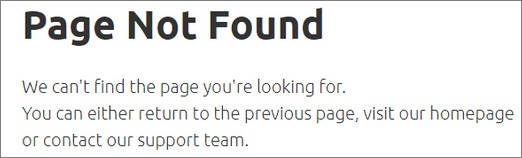
2 502 error
It is shown when the web server acting as the gateway received an invalid response from the main server.
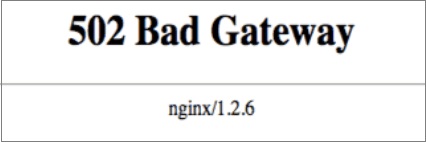
HTTP Advantages
Some of the advantages of HTTP are:
HTTP Disadvantages
Some of the disadvantages of HTTP are:
Difference between HTTP and HTTPS
Some of the most important differences between HTTP and HTTPS are as follows:
| HTTP | HTTPS |
| Port No. is 80 | Port No. is 443 |
| Operates on application layer | Operates on transport layer |
| URL begins with http:// | URL begins with https:// |
| Not secured | Secured |
| Plain text information is passed across the internet | Encrypted information is passed across the internet |

Share:

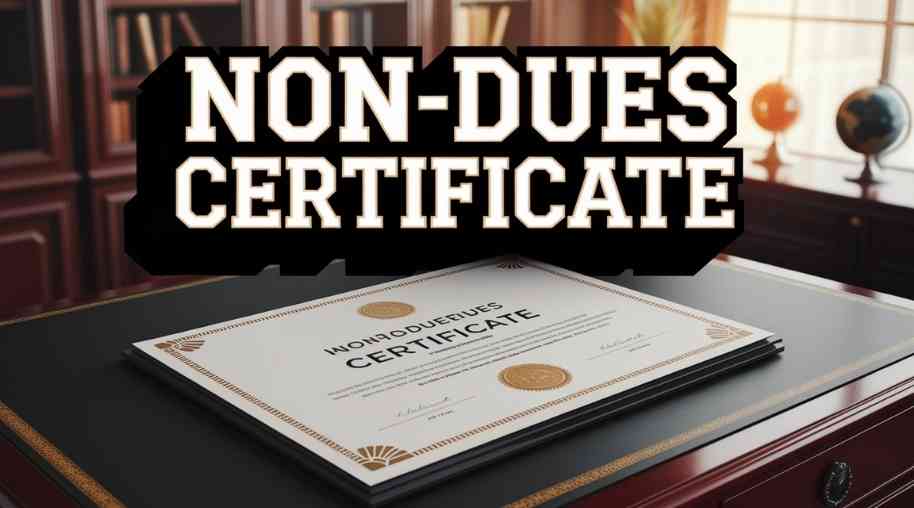

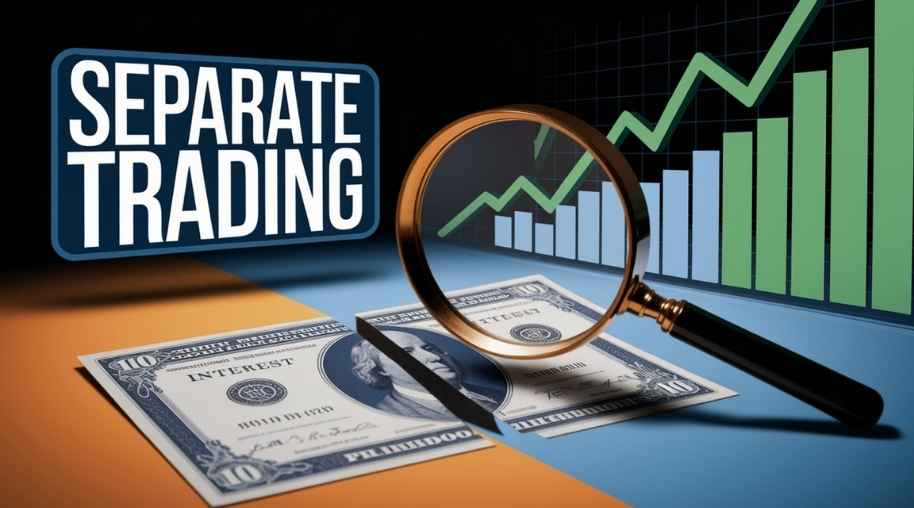





Comments
Waiting for your comments