Basic Input Output System (BIOS)
0 4545
It is a special software/program responsible for the interaction between major hardware components and the operating system of the computer. It is usually stored on a read-only memory soldered to the motherboard and acts as a core device of the system, responsible for loading an operating system.
BIOS control entire data flowing between various attached devices and operating system.
When we turn the switch on of our computer, the following is a sequence of things done by BIOS:
- It first verifies the CMOS setup for custom settings
- After that loading of entire interrupt handlers and drivers take place
- Registers are initialized
- Power-on-self-test (POST) is performed to verify the working of hardware devices
- Display system settings
- Determine entire bootable devices
- Start the bootstrap sequence
The BIOS make use of CMOS technology to save modification on computer's settings:
(CMOS) complementary metal Oxide Semiconductor Setup contains the detailed information /hardware setting /date/time of the system and can be modified as your system changes.
The BIOS make use of that information for altering. There are some options available such as System Time/Date, Boot Sequence, plug and play, mouse/keyboard etc for modifying the default setting.
BIOS shadowing is the most important concept found in BIOS. It is the technique of copying the code of BIOS from slow ROM chips to the fast RAM chip at the time of Bootup to speedup BIOS routing.
DOS Operating systems are frequently accessing BIOS routines. When BIOS is accessed from RAM instead of slower ROM chip, the performance of the system can be improved.
Boot.ini File:
The "boot.ini" is known as a Microsoft initialization file mainly found on the Microsoft Windows NT or Microsoft Windows XP operating systems. This file is constantly located on the root directory i.e. "C:\" Directory of the primary hard disk drive.
This file enables windows to display a list of operating systems present on the system and permits the user to select from the list. boot.ini file contains two sections i.e. "[boot loader]", and "[operating systems]".
Effect of Incompatible BIOS Settings:
If the windows start loading and get stuck between loading with a normal beep. The following error message can be displayed i.e.
a) NTLDR is missing
b) Unmountable boot volume
c) Invalid boot.ini file
This is due to Incompatible BIOS settings, Boot sector virus attack or Corrupt boot sector or when the actual disk supports a particular DMA mode and BIOS is configured for higher settings, to fix all mentioned above errors, reset the BIOS to default settings and save changes after that restart your computer.
For more information about BIOS and its configuration click on the following link:
https://docs.oracle.com/cd/E19962-01/html/821-1084/gkboj.html

Share:


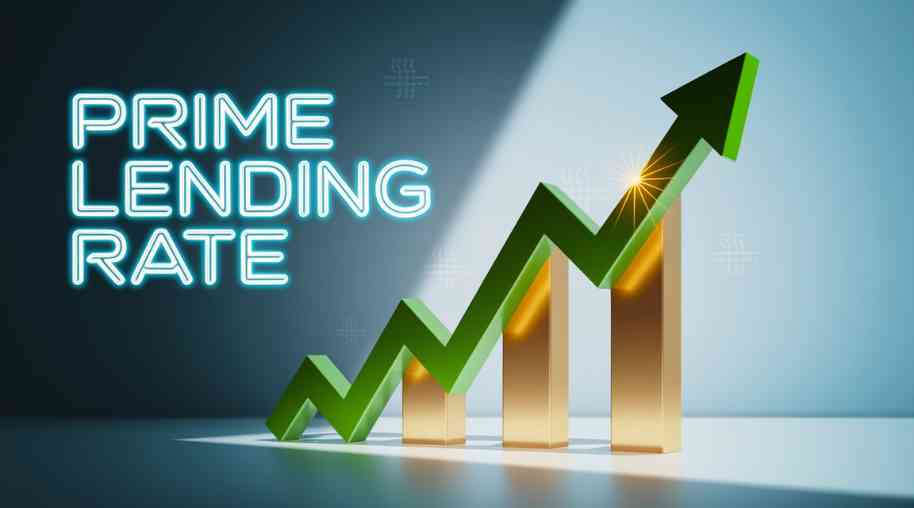





Comments
Waiting for your comments