Setting up React with Create React App
0 831
âš™ï¸ Introduction: Why CRA for React?
Getting started with React development doesn't have to be complicated. Thanks to Create React App (CRA), you can spin up a full-featured React project with just one command. CRA handles the heavy lifting like Webpack, Babel, and ESLint under the hood, so you can focus on building your app.📦 Prerequisites
Before diving in, make sure your environment is ready. Here’s what you’ll need:- Node.js (v14 or above)
- npm or yarn
- A good code editor like VS Code
🧰 Step 1: Install Create React App Globally (Optional)
While it's not strictly necessary to install CRA globally anymore, some developers still prefer to have the CLI at their fingertips.npm install -g create-react-app🚀 Step 2: Create Your React Project
Now let's bootstrap your project using CRA. You can name your app whatever you like:npx create-react-app my-awesome-appmy-awesome-app and set up all the necessary project files and dependencies.
📂 Project Structure Overview
Once the setup is complete, navigate into your new project folder:cd my-awesome-app
my-awesome-app/
├── node_modules/
├── public/
├── src/
│ ├── App.css
│ ├── App.js
│ └── index.js
├── package.json
└── README.md
🎉 Step 3: Start the Development Server
Time to see your React app in action! Run the following command to launch the development server:npm starthttp://localhost:3000 in your browser. You’ll see the default CRA welcome screen, which means everything is working perfectly.
🧪 Step 4: Customize Your App
Let’s tweak the main file to make it yours. Opensrc/App.js and replace the JSX inside return() with something like this:
function App() {
return (
<div className="App">
<h1>Hello React World! 🚀</h1>
</div>
);
}
🔧 Bonus: Useful CRA Commands
npm run build– Builds your app for production.npm test– Runs the test runner.npm run eject– Reveals the configuration (use with caution).
🧹 Cleaning Up Default Files
You can remove or modify unnecessary files likeApp.test.js, logo.svg, and edit index.css to style your app from scratch. CRA is flexible, so you're free to set up your project structure as you like.
ðŸ› ï¸ Troubleshooting Tips
- If
npx create-react-appfails, update your Node.js and npm versions. - Clear npm cache using
npm cache clean --forceif packages don't install correctly. - For faster installs, consider using
yarninstead ofnpm.
✅ Conclusion
Create React App is a great starting point for anyone looking to dive into React development. It abstracts away the complex tooling so you can focus on building awesome UIs. Once you’re comfortable, you can move on to more customized setups like Vite or Next.js—but CRA is perfect for getting your feet wet. Happy coding! ✨If you’re passionate about building a successful blogging website, check out this helpful guide at Coding Tag – How to Start a Successful Blog. It offers practical steps and expert tips to kickstart your blogging journey!
For dedicated UPSC exam preparation, we highly recommend visiting www.iasmania.com. It offers well-structured resources, current affairs, and subject-wise notes tailored specifically for aspirants. Start your journey today!

Share:


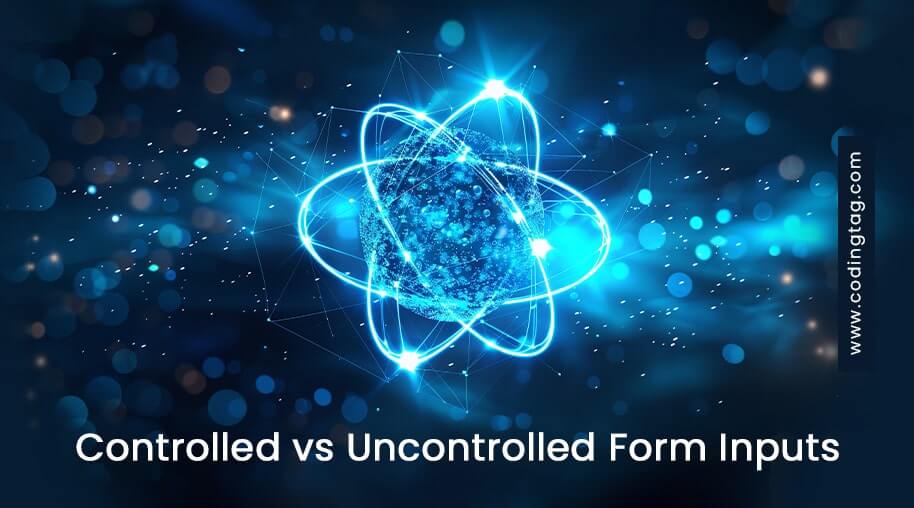





Comments
Waiting for your comments