Understanding Declarative UI
0 740
🧠Understanding Declarative UI: A Smarter Way to Build Interfaces
In the world of user interface (UI) development, one concept is making development faster, more predictable, and more elegant — Declarative UI. Whether you're using React, Flutter, SwiftUI, or Jetpack Compose, declarative programming is becoming the new standard. But what does it actually mean to build UIs declaratively? Let’s dive in and understand how declarative UI differs from the traditional imperative approach.🆚 Declarative vs Imperative: What's the Difference?
To grasp declarative UI, you first need to contrast it with its counterpart — imperative UI. Imperative programming is about giving step-by-step instructions on how to achieve a result. Declarative programming, on the other hand, is about describing what the UI should look like in a given state.
// Imperative approach (pseudo-code)
button = createButton()
button.setText("Click Me")
button.setColor("blue")
container.add(button)
// Declarative approach (React-like)
<button style={{ color: 'blue' }}>Click Me</button>
🎯 Why Declarative UI Matters
Modern UI development involves handling complex states, conditional rendering, and dynamic interactions. Declarative UI makes this easier by letting the UI automatically update based on state changes, without manually managing the DOM or UI tree.- Less Boilerplate: Say goodbye to endless `.appendChild()` and `.setAttribute()` calls.
- Improved Readability: Code looks more like a description of the final output.
- Fewer Bugs: Declarative logic reduces side effects caused by manual UI manipulation.
âš™ï¸ How It Works Under the Hood
Frameworks like React use a virtual DOM to reconcile the changes between the previous and new UI state. You describe the new UI in your component, and React takes care of updating only the parts that changed. This is far more efficient and intuitive.
// React: Declarative UI with state
function Greeting({ name }) {
return <h1>Hello, {name}!</h1>;
}
📱 Declarative UI in Other Frameworks
It’s not just React. Here’s how declarative UI looks across different platforms:
// Flutter (Dart)
Widget build(BuildContext context) {
return Text('Hello, Flutter!');
}
// SwiftUI (iOS)
var body: some View {
Text("Hello, SwiftUI!")
}
🔄 Reactivity & State Management
Declarative UIs work hand-in-hand with reactive programming. Whenever the state changes, the framework automatically updates the UI. No more manual DOM manipulation — just change the state and let the system do the rest.
// React Example
const [count, setCount] = useState(0);
return (
<div>
<p>You clicked {count} times</p>
<button onClick={() => setCount(count + 1)}>Click me</button>
</div>
);
🌠Real-World Use Cases
- Dashboards: UI changes based on real-time data.
- Forms: Validation and rendering logic based on user input.
- Mobile apps: Flutter and SwiftUI are 100% declarative.
✅ Final Thoughts: Embrace the Declarative Shift
Understanding Declarative UI is essential for modern frontend and mobile development. It simplifies complex workflows, enhances maintainability, and aligns with the principles of clean, functional code. If you’re still clinging to imperative approaches, now is the time to adapt — because the future of UI is declarative.If you’re passionate about building a successful blogging website, check out this helpful guide at Coding Tag – How to Start a Successful Blog. It offers practical steps and expert tips to kickstart your blogging journey!
For dedicated UPSC exam preparation, we highly recommend visiting www.iasmania.com. It offers well-structured resources, current affairs, and subject-wise notes tailored specifically for aspirants. Start your journey today!

Share:

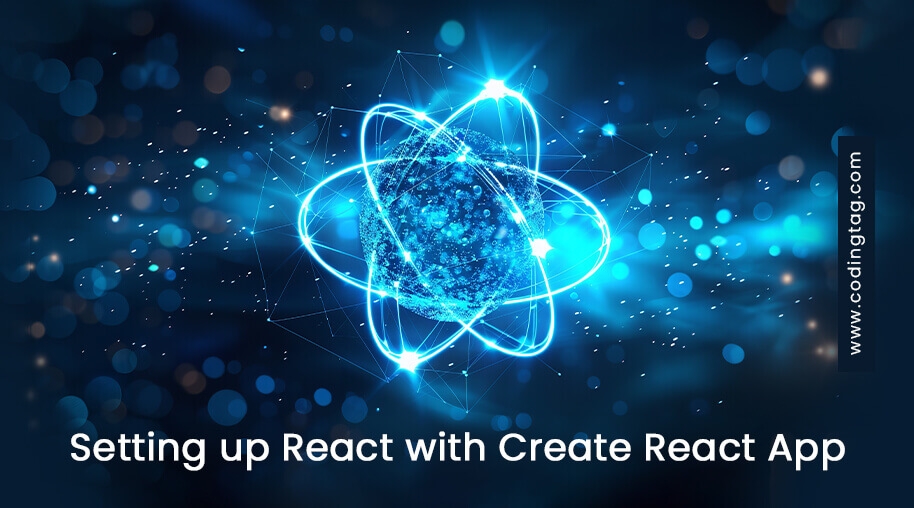






Comments
Waiting for your comments