Wide Interactive Network Development for Office Work Solution (Windows)
0 5221
Window stands for Wide Interactive Network Development for Office Work Solution i.e. an operating system that acts as an interface between users and system. Entire computer devices including Smartphone, Router, laptop, desktop used operating systems.
There are different types of operating systems available such as UNIX, LINUX, WINDOWS and many more.
Among these operating systems, Windows were created by Microsoft Inc. Windows are generally used for any personal computer. Windows are mainly designed to provide GUI (Graphic user interface).
All operations on PC such as manipulation and coordination are done by a window.
Functions of Window
- It provides entire interactions between software and hardware on the system
- It Performs Hardware and Software Diagnosis
- Memory Allocation
- Resource Management
- Multitasking
- Manage Data Storage
Related Article = What is Linux
History of Windows
| YEAR | WINDOWS | FEATURES |
| 1981 | MS-DOS (Microsoft Disk Operating System) | * Designed for IBM personal computers * Required command type to use this OS * No icons |
| 1985 | Windows 1.0 | * Need not only typing but one can easily point boxes * Permits selection as well as click boxes |
| 1987 | Windows 2.0 | Improvement in visual features such as keyboard shortcuts, icons, and graphic supports |
| 1990 - 1994 | Windows 3.0/3.1 | * 16-bit color support * Advanced supports including file manager * Initial point for computer gaming |
| 1995 | Windows 95 | * Special Software's were started designing on this particular OS for fast accessing * Plug-in play support * Works on 32 bit architecture * Heavy resources were started through this windows |
| 1998 | Windows 98 | Advanced technologies were introduced i.e. AGP, FAT32, MMX, USB, ACP, and DVD. Internet Explorer |
| 2000 | Windows ME - Millennium Edition | "Boot in DOS" option was removed |
| 1993-1996 | Windows NT 3.1 - 4.0 | * 32-bit operating system * preemptive multitasking |
| 2000 | Windows 2000 | * Designed for business desktop and laptop systems * Permits both internet and intranet sites access |
| 2001 | XP | * A stable and reliable environment * Built-in CD burner * Remote desktop * Device driver rollback * Device support improvement |
| 2006 | Windows Vista | * Snipping tool * Projector display * LAN/Wi-Fi * Windows explorer libraries and favorites |
| 2009 | Windows 7 | Improved performance and start-up-time of window |
| 2012 | Windows 8 | * Was designed for an objective of the touch screen, improved startup * Start screen appearance improved with live tiles |
| 2015 | Windows 10 | * Microsoft new browser * Quick start-up * Microsoft edge |
Major features of reliable Windows:
- Interactive package for ensuring user and computer interaction
- Menu-Driven package to assure user flexibility
- Multi-tasking package for shifting one package from another
- Program manager for coordination and process manipulation
The appearance of a Windows:
The window usually comprises of some major icons that are mentioned below:- Internet Explorer
- My computer
- Network
- Recycle bin
- Status bar
- Start button
- Task bar
- Notification area
- and many additional icons

Share:




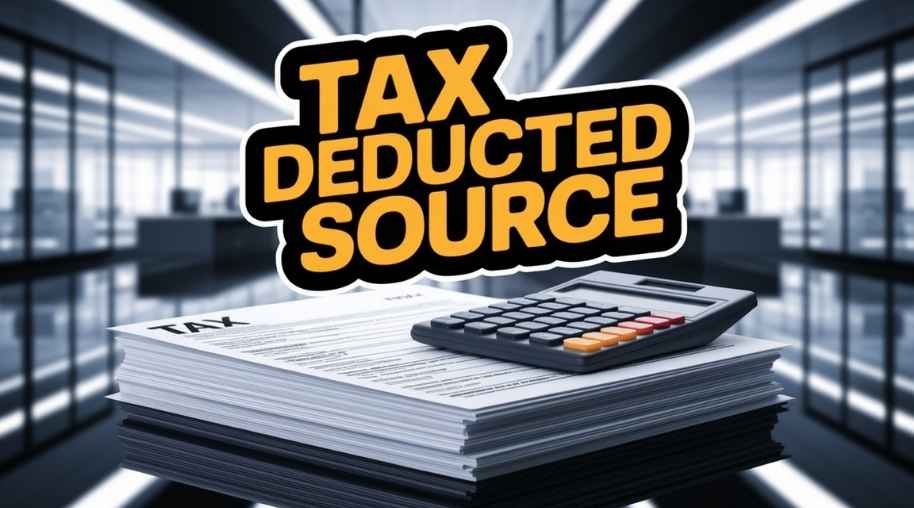



Comments
Waiting for your comments