GB Full Form-Giga bytes
by Shashi Gaherwar
0 2741
Introduction
In today’s digital world, Gigabytes (GB) are a fundamental unit of storage capacity used in devices like computers, smartphones, and external storage devices. Understanding gigabytes is key to managing data efficiently and optimizing storage space. Whether purchasing a new device or managing cloud storage, knowing your storage needs is essential.
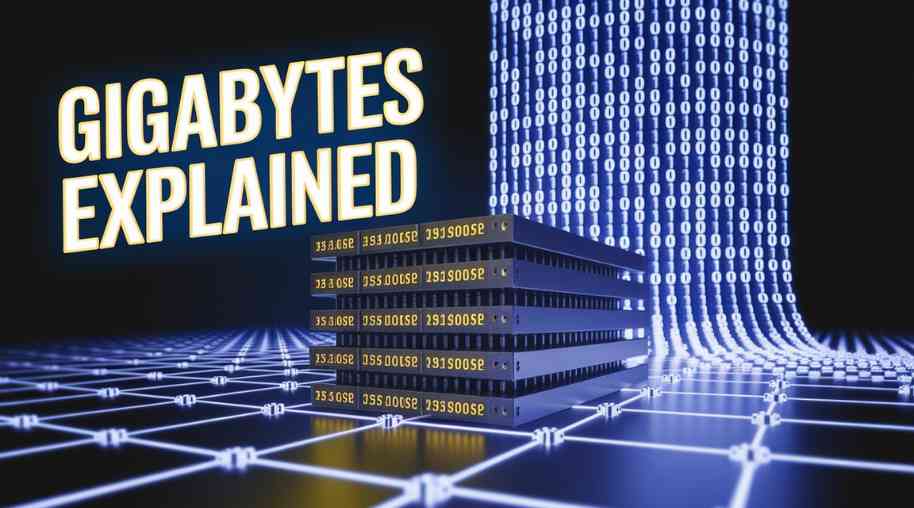
What is a Gigabyte?
A Gigabyte (GB) is a unit of digital information storage used to measure the capacity of storage devices and memory. It is equivalent to:
- 1,024 Megabytes (MB)
- 1,073,741,824 Bytes (2^30 bytes)
- Approximately 1 billion bytes
Gigabytes vs. Other Storage Units
- Kilobyte (KB): 1 KB = 1,024 bytes
- Megabyte (MB): 1 MB = 1,024 KB = 1,048,576 bytes
- Gigabyte (GB): 1 GB = 1,024 MB = 1,073,741,824 bytes
- Terabyte (TB): 1 TB = 1,024 GB = 1,099,511,627,776 bytes
Example: A high-quality image may use 5 MB, while a full HD movie requires 2-4 GB. Cloud storage services offer capacities in gigabytes or terabytes.
Common Uses of Gigabytes in Digital Storage
- Computer and Laptop Storage: Modern systems use HDDs or SSDs with capacities in gigabytes or terabytes.
- Smartphones and Tablets: Offer 32 GB to 512 GB, with high-end devices providing up to 1 TB for photos, videos, and apps.
- Cloud Storage Services: Platforms like Google Drive, Dropbox, and iCloud provide 5 GB to 15 GB free, with premium plans offering terabytes.
- Gaming Consoles: PlayStation and Xbox require large storage, with game files ranging from 10 GB to over 100 GB.
- External Storage Devices: USB drives, memory cards, and external hard drives use gigabytes for personal and professional storage.
How Many Gigabytes Do You Need?
- Casual Users (Browsing, Social Media): 32 GB - 128 GB
- Students and Office Workers (Documents, Light Media): 128 GB - 256 GB
- Photographers and Videographers (High-Resolution Media): 512 GB - 1 TB
- Gamers (AAA Games, Streaming): 1 TB and above
Future of Storage: Moving Beyond Gigabytes
Advancing technology is shifting storage to terabytes (TB) and petabytes (PB) to meet growing data demands. Cloud computing and AI-driven storage optimization are transforming data management.
Gigabytes are central to modern data storage and computing. Understanding gigabytes helps users choose appropriate storage for personal devices, cloud services, or gaming. As technology evolves, larger units like terabytes and petabytes will shape the future of digital data management.
Further Learning Resources
If you’re passionate about building a successful blogging website, check out this helpful guide at Coding Tag – How to Start a Successful Blog. It offers practical steps and expert tips to kickstart your blogging journey!
For dedicated UPSC exam preparation, we highly recommend visiting www.iasmania.com. It offers well-structured resources, current affairs, and subject-wise notes tailored specifically for aspirants. Start your journey today!

Share:




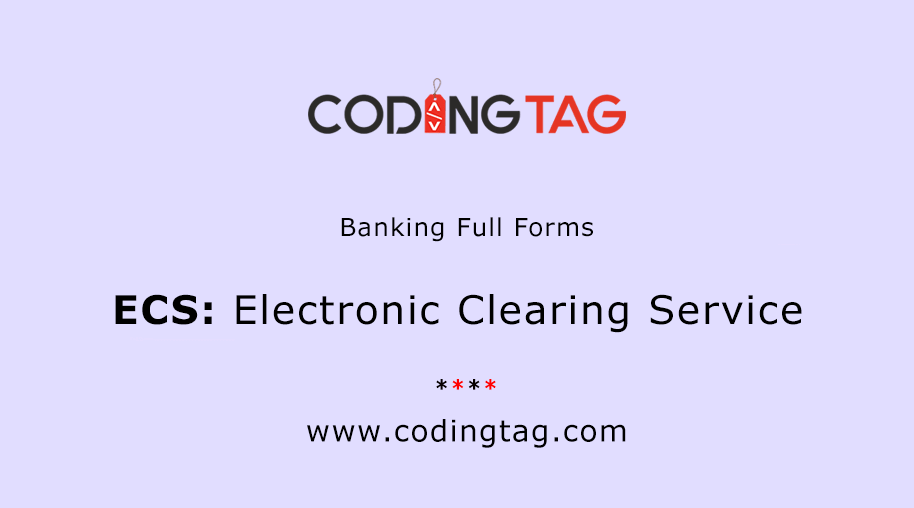



Comments
Waiting for your comments