How to Backup Mac Mail
Last Updated by Yogesh Khanna
0 3263
First of all, I would recommend everyone to take backup of all of your emails, documents, contacts and software on a regular basis as this habit can save your future crisis of hardware failure of your computer or hard drive.
Since mails are of high priority for any individual or business, In this blog I will show you:
How to take email backup on your Mac
Follow the step by step procedure to take back up of mail on your Mac and save your important information for mental peace.
Steps to Backup Mac Mail:
Take the necessary backup of your Mac Mails with these few steps:
Step 1 Open your Mac Mail
Step 2 Choose the Mailbox Menu and click on Export Tab
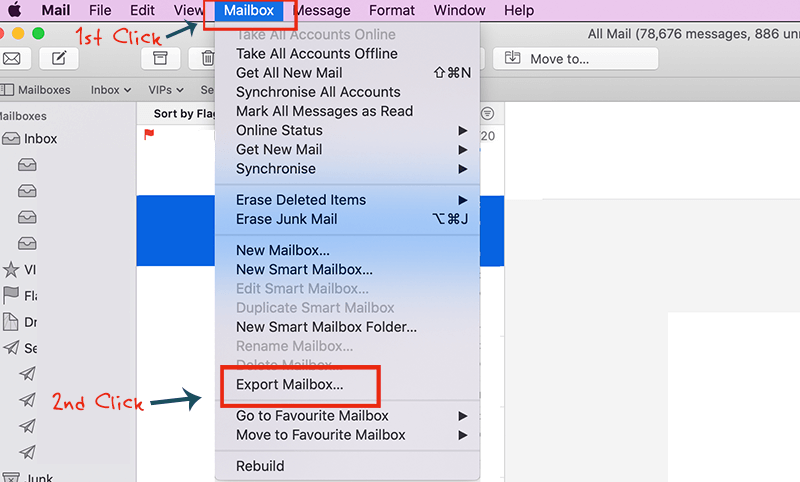
Step 3 Select the safe directory, where you want to Save your Mail Data i.e. Documents, Desktop or 3rd Party i.e. Google Drive, Dropbox (if installed into your PC / Laptop).
I hope that with this blog, you have learned to take backup of your Mac mails and you will follow this routine at regular intervals to make your important information crash proof.
Kindly subscribe to our newsletter/website to get more useful and informative blogs.
If you feel, really this tutorial is helpful for you, so please share your comments and feedback in the below Comment Box , and even you can share your recommended tutorials, I would happy to serve you.
See you in the Next Tutorial

Share:

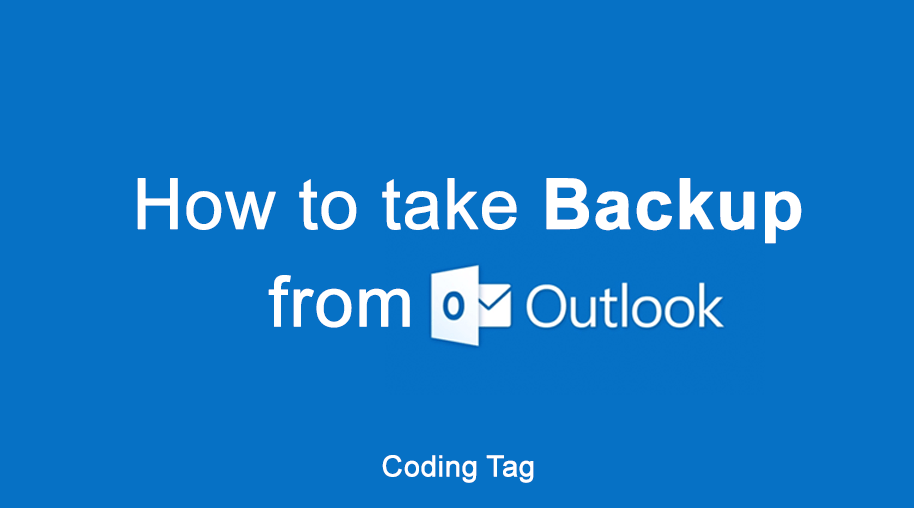
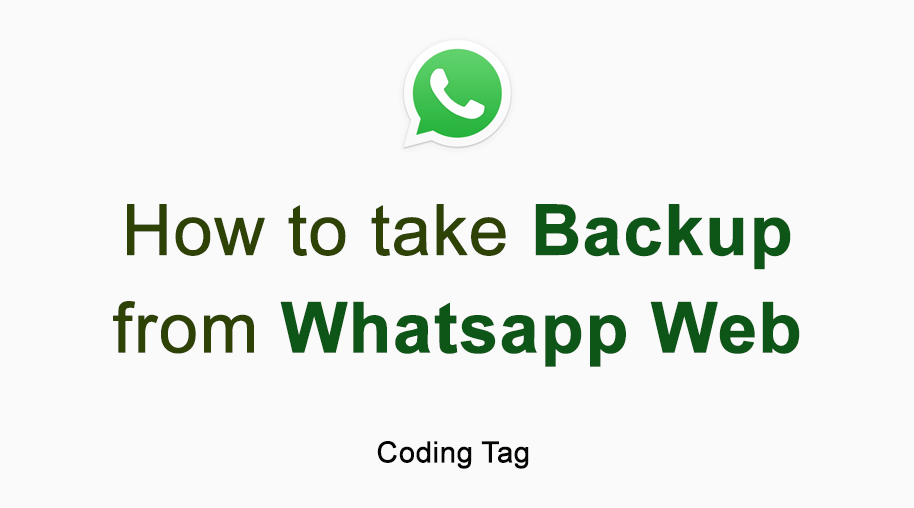
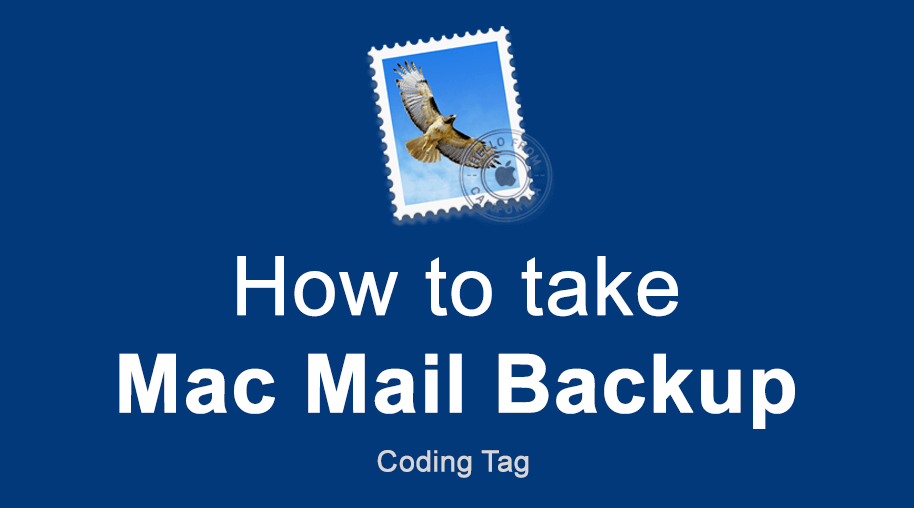
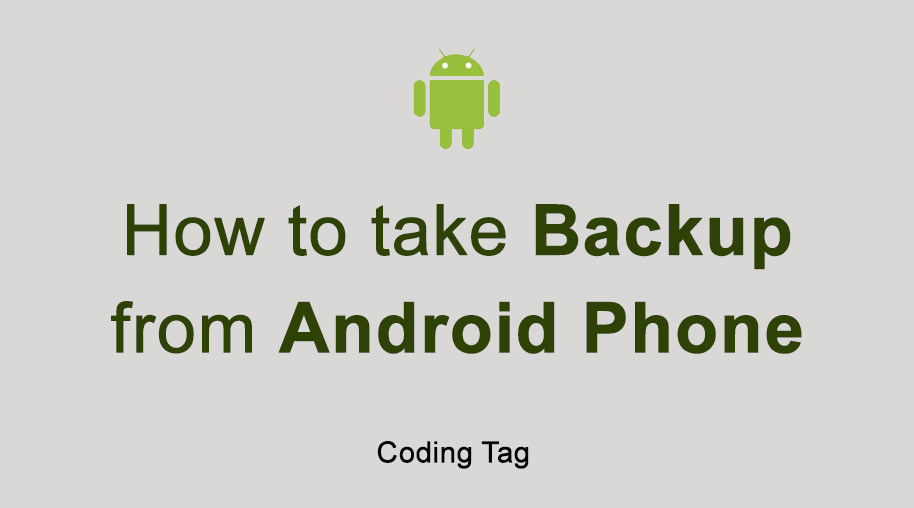



Comments
Waiting for your comments