Python JSON
0 108
Exploring JSON Handling in Python
In the realm of data interchange, JSON (JavaScript Object Notation) stands out as a lightweight and human-readable format. Python's built-in json module simplifies working with JSON data, enabling seamless conversion between JSON strings and Python objects. This capability is crucial for tasks such as API communication, configuration file management, and data storage.
Decoding JSON Strings into Python Dictionaries
To convert a JSON-formatted string into a Python dictionary, the json.loads() function is employed. This function parses the JSON string and returns a corresponding Python dictionary.
import json
json_str = '{"name": "Alice", "age": 30, "city": "Wonderland"}'
python_dict = json.loads(json_str)
print(python_dict)
The output will be:
{'name': 'Alice', 'age': 30, 'city': 'Wonderland'}Converting Python Dictionaries to JSON Strings
Conversely, to serialize a Python dictionary into a JSON-formatted string, the json.dumps() function is utilized. This is particularly useful for saving data to files or transmitting it over a network.
import json
python_dict = {'name': 'Bob', 'age': 25, 'city': 'Builderland'}
json_str = json.dumps(python_dict, indent=4)
print(json_str)
The output will be:
{
"name": "Bob",
"age": 25,
"city": "Builderland"
}Reading JSON Data from Files
To read JSON data from a file and parse it into a Python object, the json.load() function is employed. This function reads the JSON data from the file and converts it into a Python dictionary.
import json
with open('data.json', 'r') as file:
data = json.load(file)
print(data)
Ensure that the 'data.json' file exists and contains valid JSON data.
Writing JSON Data to Files
To write JSON data to a file, the json.dump() function is used. This function serializes a Python object and writes it to the specified file.
import json
python_dict = {'name': 'Charlie', 'age': 35, 'city': 'Charlestown'}
with open('output.json', 'w') as file:
json.dump(python_dict, file, indent=4)
This will create an 'output.json' file with the serialized JSON data.
Pretty Printing JSON Data
For better readability, especially during debugging, JSON data can be pretty-printed using the indent parameter in json.dumps() or json.dump(). This adds indentation and line breaks to the JSON string.
import json
python_dict = {'name': 'David', 'age': 40, 'city': 'Davidstown'}
json_str = json.dumps(python_dict, indent=4)
print(json_str)
The output will be:
{
"name": "David",
"age": 40,
"city": "Davidstown"
}Handling JSON Data in Real-World Applications
In real-world scenarios, JSON is extensively used for data exchange between clients and servers, particularly in RESTful APIs. Python's json module facilitates the parsing of JSON responses from APIs and the serialization of Python objects to JSON for API requests.
By mastering the json module, Python developers can efficiently handle JSON data, enabling the development of robust applications that interact seamlessly with various data sources and services.
If you’re passionate about building a successful blogging website, check out this helpful guide at Coding Tag – How to Start a Successful Blog. It offers practical steps and expert tips to kickstart your blogging journey!
For dedicated UPSC exam preparation, we highly recommend visiting www.iasmania.com. It offers well-structured resources, current affairs, and subject-wise notes tailored specifically for aspirants. Start your journey today!

Share:

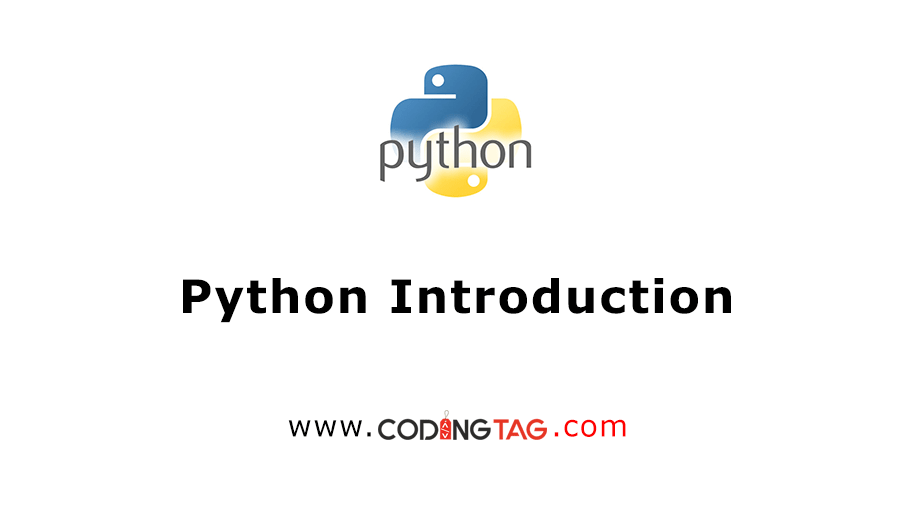




Comments
Waiting for your comments