Event Handlers and Parameter Passing
0 807
🎯 Event Handlers and Parameter Passing in React
Handling events in React is a core skill — whether you're responding to a button click, capturing input, or triggering custom logic. But what happens when you need to pass custom data or parameters to your event handler? In this topic, we’ll break down how event handlers work in React and the best ways to pass parameters into them cleanly and efficiently. ðŸ§âš™ï¸ React Event Handling Basics
React uses a camelCase syntax for events likeonClick, onChange, and onSubmit. You typically pass a function reference directly:
const handleClick = () => {
alert("Button clicked!");
};
<button onClick={handleClick}>Click Me</button>
📦 Passing Parameters to Event Handlers
To pass parameters, wrap your handler in an inline arrow function. This allows you to call the handler with arguments at the right time — when the event occurs:const greetUser = (name) => {
alert(`Hello, ${name}!`);
};
<button onClick={() => greetUser("Aditya")}>Greet</button>
âš ï¸ Common Mistake to Avoid
// ⌠This will run immediately when the component renders!
<button onClick={greetUser("Aditya")}>Greet</button>
📨 Accessing the Event Object with Parameters
If you also need the event object (e.g., to prevent default behavior), just include it as the second argument:const handleSubmit = (userId, e) => {
e.preventDefault();
console.log("Submitting for user:", userId);
};
<form onSubmit={(e) => handleSubmit(42, e)}>
<button type="submit">Submit</button>
</form>
🧩 Mapping with Parameters in Loops
In lists, you often pass IDs or indexes insidemap() loops:
const items = ["Apple", "Banana", "Cherry"];
const handleDelete = (index) => {
console.log(`Deleting item at index: ${index}`);
};
<ul>
{items.map((item, i) => (
<li key={i}>
{item} <button onClick={() => handleDelete(i)}>Remove</button>
</li>
))}
</ul>
📋 Class Component Syntax
In class components, you'll need to bind methods in the constructor (or use class fields with arrow functions):class MyComponent extends React.Component {
constructor(props) {
super(props);
this.sayHello = this.sayHello.bind(this);
}
sayHello(name) {
alert(`Hello, ${name}`);
}
render() {
return (
<button onClick={() => this.sayHello("Aditya")}>Say Hi</button>
);
}
}
📌 Best Practices
- ✅ Use arrow functions to pass arguments safely
- ✅ Avoid defining new functions inside
render()in performance-critical apps - ✅ Destructure
eventin handlers if you're using multiple parameters - ✅ Keep handler logic clean and reusable
🧠Recap: Event Handler Patterns
- Pass arguments with inline arrow functions:
() => handler(arg) - Access event object as the second parameter
- Don’t invoke functions directly in JSX — it will run on render
- In loops, pass item index or ID with
map()
🚀 What's Next?
- Explore controlled vs uncontrolled inputs in forms
- Learn about React’s form validation techniques
- Dive deeper into performance optimization for events
If you’re passionate about building a successful blogging website, check out this helpful guide at Coding Tag – How to Start a Successful Blog. It offers practical steps and expert tips to kickstart your blogging journey!
For dedicated UPSC exam preparation, we highly recommend visiting www.iasmania.com. It offers well-structured resources, current affairs, and subject-wise notes tailored specifically for aspirants.
Start your journey today!

Share:


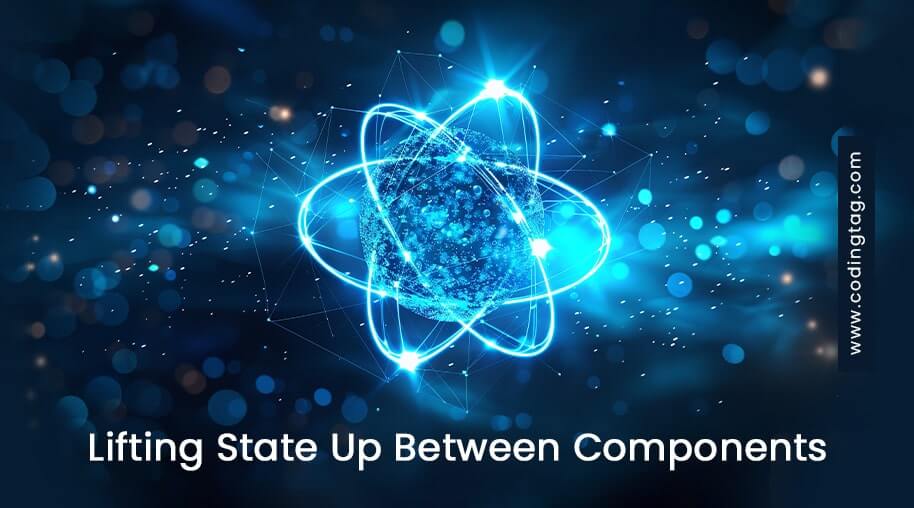

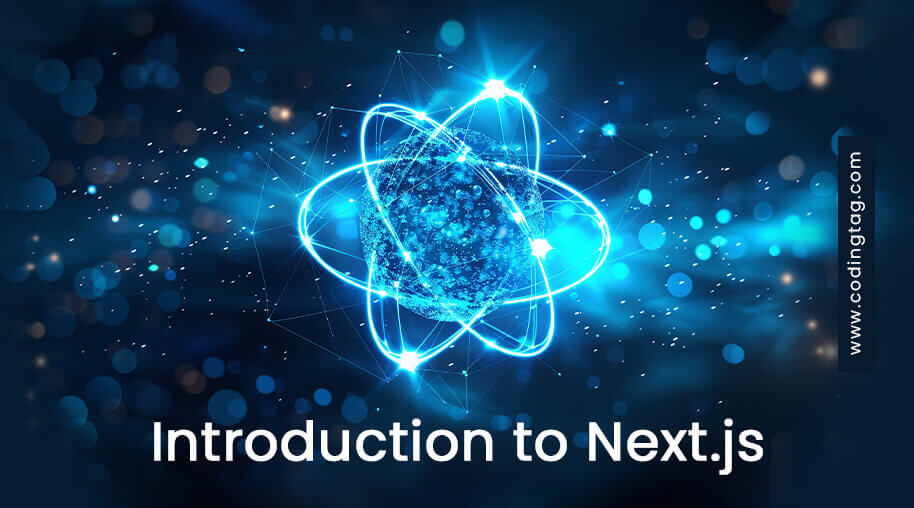



Comments
Waiting for your comments