State vs Props Difference
0 906
🔀 State vs Props Difference in React
One of the most common questions React beginners face is: “What’s the difference between state and props?†They might seem similar at first, but they serve very different purposes in a React application. In this post, we’ll break down what state and props are, how they work, and when to use each — with practical examples to clear your confusion once and for all.📥 What Are Props?
Props (short for “propertiesâ€) are used to pass data from one component to another — typically from parent to child. They are read-only and can't be modified by the component receiving them.const Welcome = ({ name }) => {
return <h2>Hello, {name}!</h2>;
};
// Usage
<Welcome name="Aditya" />
name is passed as a prop from the parent to the Welcome component. The component uses it to render dynamic content, but cannot change it internally.
📦 What Is State?
State is a built-in object used to store dynamic, local data inside a component. It can be updated by the component itself using theuseState hook (in functional components).
import { useState } from 'react';
const Counter = () => {
const [count, setCount] = useState(0);
return (
<button onClick={() => setCount(count + 1)}>
Count: {count}
</button>
);
};
count is part of the component’s internal state. When you click the button, it updates and re-renders — something props can’t do alone.
📊 Key Differences Between State and Props
| Feature | Props | State |
| Mutability | Immutable (read-only) | Mutable (can be changed) |
| Used For | Passing data from parent to child | Managing local, dynamic data inside a component |
| Where Defined | Parent component | Inside the component itself |
| Update Mechanism | Can’t update directly | Updated with useState or setState |
| Triggers Re-render? | Yes (if parent changes) | Yes (when state changes) |
🔠How They Work Together
It’s common to use both state and props together. For example, a parent may hold some state and pass it to child components as props.const Parent = () => {
const [theme, setTheme] = useState("dark");
return <Child theme={theme} />;
};
const Child = ({ theme }) => (
<p>Current theme: {theme}</p>
);
📌 When to Use Props vs State
- 🟢 Use
propswhen you want to pass read-only data from one component to another. - 🔵 Use
statewhen you want your component to respond to user actions or events (e.g., toggling a modal, updating a form).
ðŸ›¡ï¸ Best Practices
- ✅ Keep state local to the component that needs it
- 🔠Lift state up to the closest common ancestor when multiple components need access to it
- 📦 Use props to make components reusable and composable
- 🧼 Don’t mutate props or state directly — always use setters
🧠Recap: Props vs State
- Props: External data, passed down, unchangeable by the receiver
- State: Internal data, managed and updated within the component
🚀 What's Next?
- Learn how to lift state up when multiple components share data
- Explore controlled components in forms using state
- Understand how React re-renders based on state and props changes
If you’re passionate about building a successful blogging website, check out this helpful guide at Coding Tag – How to Start a Successful Blog. It offers practical steps and expert tips to kickstart your blogging journey!
For dedicated UPSC exam preparation, we highly recommend visiting www.iasmania.com. It offers well-structured resources, current affairs, and subject-wise notes tailored specifically for aspirants.
Start your journey today!

Share:

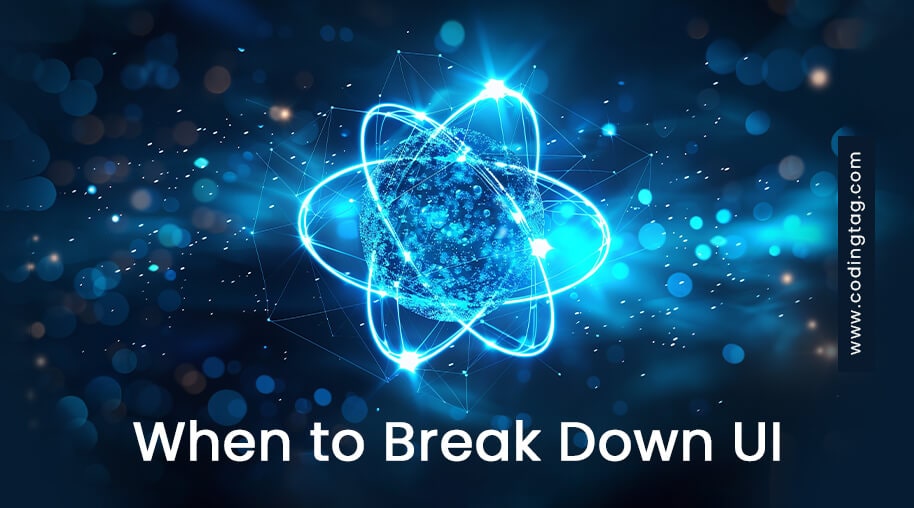
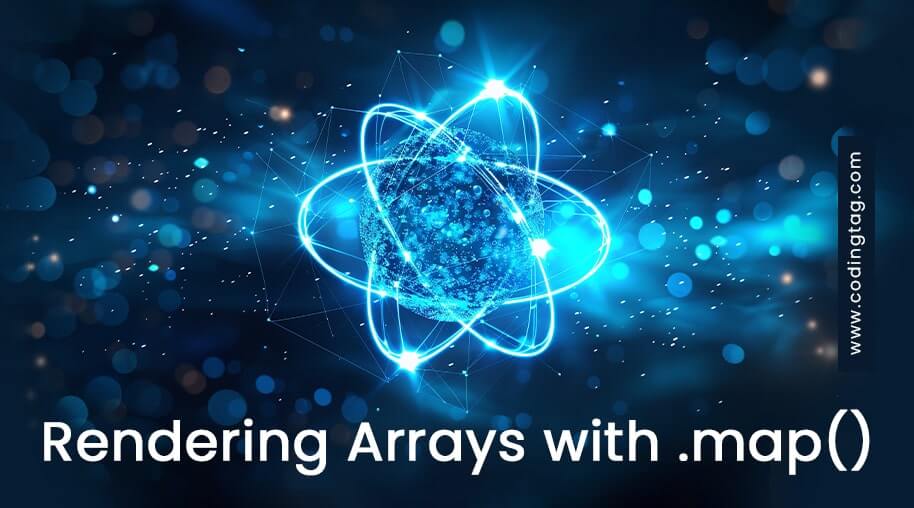
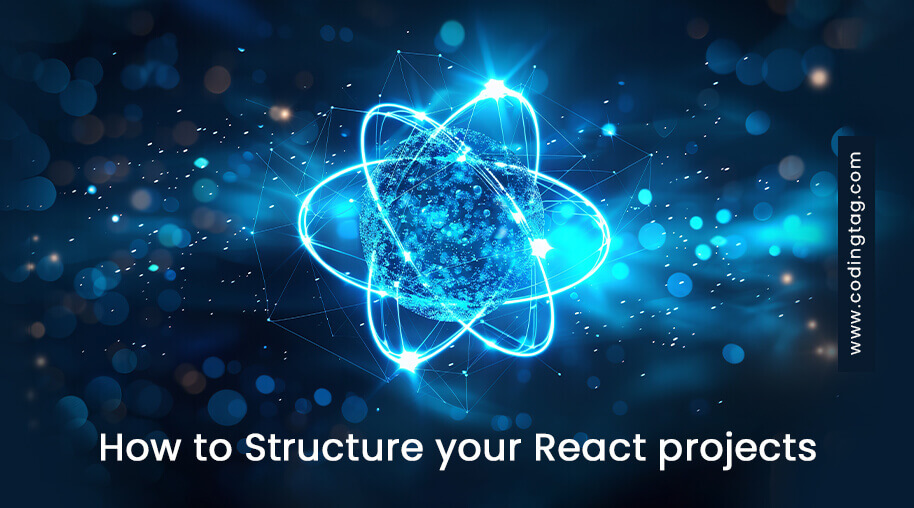
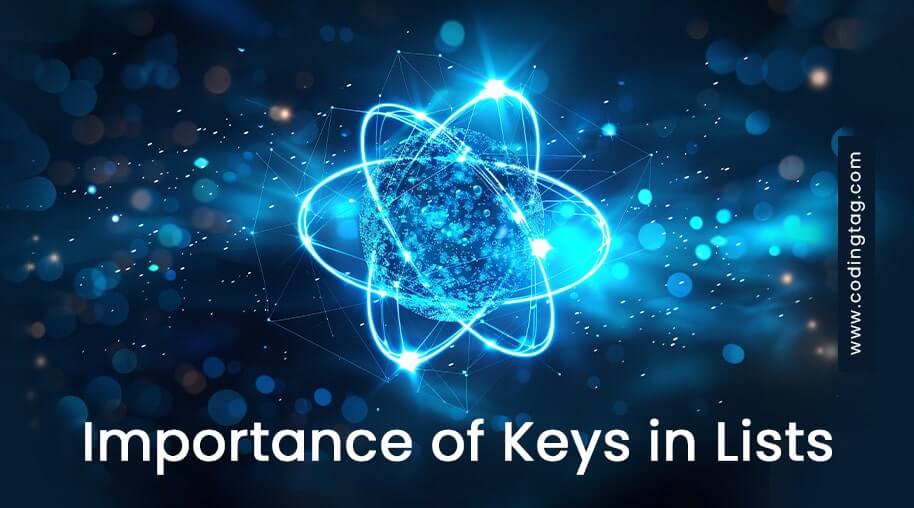



Comments
Waiting for your comments