Managing Local State With useState
0 688
🧠Managing Local State With useState in React
One of the most powerful hooks in React isuseState. It allows components to store and manage local data — like toggles, inputs, and counters — and react to user interactions in real time.
In this guide, we'll dive into how useState works, when to use it, and best practices to keep your components clean and predictable.
🔠What Is Local State?
Local state refers to data that belongs to a specific component. It controls things like:Form input values
Button clicks and toggles
Modal visibility
Dynamic styling or class changes
Each component can maintain its own state using theuseState hook — introduced in React 16.8.
âš™ï¸ Syntax of useState
const [value, setValue] = useState(initialValue);
value – the current state
setValue – a function to update the state
setValue, React re-renders the component with the updated value.
🧪 Example: Counter Component
Let’s build a simple counter to seeuseState in action:
import { useState } from 'react';
const Counter = () => {
const [count, setCount] = useState(0);
return (
<div>
<h2>Count: {count}</h2>
<button onClick={() => setCount(count + 1)}>Increment</button>
</div>
);
};
count is 0. When the button is clicked, setCount updates the value, and the UI refreshes to reflect the change.
🔠Managing Form Inputs with useState
One of the most common use cases for local state is form handling. Let’s manage an input field:const NameForm = () => {
const [name, setName] = useState('');
const handleChange = (e) => {
setName(e.target.value);
};
return (
<div>
<input type="text" value={name} onChange={handleChange} />
<p>Hello, {name}!</p>
</div>
);
};
â›“ï¸ State Isolated Per Component
Each component has its own separate state. Changing state in one component won’t affect others, unless you explicitly share it using props or context.const Button = () => {
const [clicked, setClicked] = useState(false);
return (
<button onClick={() => setClicked(true)}>
{clicked ? "Clicked!" : "Click me"}
</button>
);
};
📌 Tips & Best Practices
✅ Keep state close to where it’s used🔠Use multiple
useState calls for unrelated data🧼 Avoid deep nesting — create smaller components if needed
📦 Group related data into objects (but be cautious)
🔄 Use functional updates if new state depends on old one
🧠Updating State Based on Previous Value
If your next state depends on the previous state, always use a callback form:setCount(prevCount => prevCount + 1);
setTimeout or event handlers).
🚨 Common Pitfalls
⌠Don’t mutate state directly (e.g.,state.push())⌠Don’t forget that
setState is async — use console logs wisely⌠Avoid excessive state — only store what you need
🧠Recap: useState in a Nutshell
- useState is a hook to manage local component state
- It triggers re-renders on updates
- You can manage multiple pieces of state with multiple
useStatecalls - Best used for simple, UI-related logic (not global state)
🚀 What's Next?
- Learn about lifting state up to share state across components
- Explore useEffect for side effects like data fetching
- Move to useReducer for complex state logic
useState is your go-to hook for local interactivity in React. 🎯If you’re passionate about building a successful blogging website, check out this helpful guide at Coding Tag – How to Start a Successful Blog. It offers practical steps and expert tips to kickstart your blogging journey!
For dedicated UPSC exam preparation, we highly recommend visiting www.iasmania.com.
It offers well-structured resources, current affairs, and subject-wise notes tailored specifically for aspirants. Start your journey today!

Share:




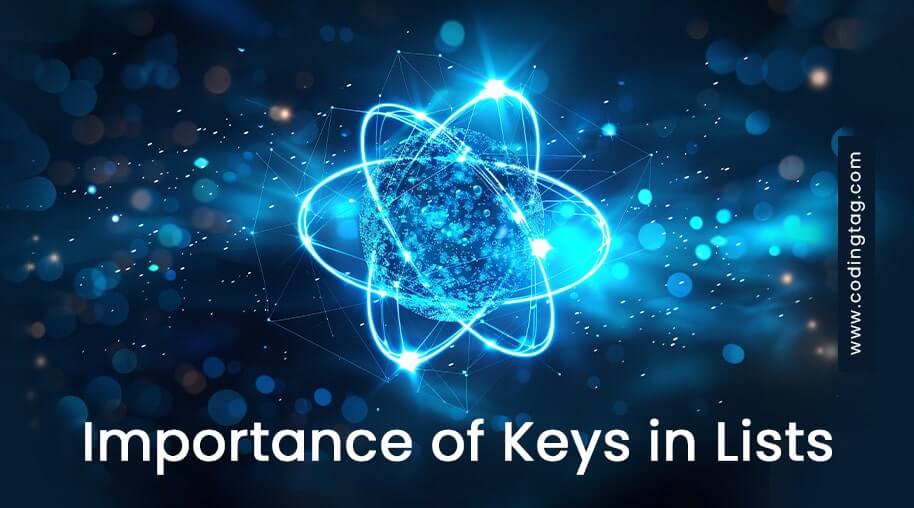



Comments
Waiting for your comments