Passing and Validating Props
0 690
📦 Passing and Validating Props in React
In React, props are the secret sauce that make components reusable and dynamic. Whether you're creating a reusable button or a profile card, props let you customize how components behave and what they display — just like parameters in a function. In this guide, we’ll cover how to pass props between components and ensure they’re valid usingPropTypes, so your components are more robust and easier to debug.
📤 What Are Props?
Props (short for "properties") are read-only objects that let you pass data from a parent component to a child component.const Welcome = ({ name }) => {
return <h2>Hello, {name}!</h2>;
};
<Welcome name="Aditya" />
name is a prop passed from the parent component to the Welcome component. It helps customize the output dynamically.
🔠Passing Multiple Props
You can pass multiple props to any component, like so:const UserCard = ({ name, age, location }) => {
return (
<div>
<h3>{name}</h3>
<p>Age: {age}</p>
<p>Location: {location}</p>
</div>
);
};
<UserCard name="Aditya" age={25} location="Jaipur" />
🧱 Props Are Immutable
One important rule: props are read-only. You should never try to modify them inside the child component.// ⌠Don’t do this
props.name = "New Name"; // Not allowed
✅ Validating Props with PropTypes
To catch bugs early, you can validate prop types using theprop-types package. This ensures that your components receive the correct data types.
📦 Step 1: Install PropTypes
npm install prop-types
🔠Step 2: Define PropTypes in Your Component
import PropTypes from 'prop-types';
const UserCard = ({ name, age }) => {
return (
<div>
<h3>{name}</h3>
<p>Age: {age}</p>
</div>
);
};
UserCard.propTypes = {
name: PropTypes.string.isRequired,
age: PropTypes.number
};
name), React will show a warning in the console.
ðŸ›¡ï¸ Common PropTypes Validations
MyComponent.propTypes = {
title: PropTypes.string,
isLoggedIn: PropTypes.bool,
items: PropTypes.array,
user: PropTypes.object,
onClick: PropTypes.func,
age: PropTypes.number.isRequired,
};
ProductCard.propTypes = {
product: PropTypes.shape({
name: PropTypes.string,
price: PropTypes.number
}),
tags: PropTypes.arrayOf(PropTypes.string)
};
🚨 Default Props
If a prop isn’t passed, you can specify a default value usingdefaultProps.
Greeting.defaultProps = {
name: 'Guest'
};
📌 Best Practices for Props
- Use destructuring in function arguments for cleaner syntax
- Validate important props using
PropTypes - Set
defaultPropsto avoid errors from missing values - Keep components small and focused — avoid passing too many props
- If passing functions, clearly name them (e.g.
onSubmit,handleClick)
🧠Recap: What You Learned
- How to pass props to child components
- Why props are immutable
- How to validate props using
PropTypes - How to set default values for props
🎯 What’s Next?
- Learn about
useStateto make components interactive - Explore conditional rendering with props
- Build reusable UI libraries using props and default values
If you’re passionate about building a successful blogging website, check out this helpful guide at Coding Tag – How to Start a Successful Blog. It offers practical steps and expert tips to kickstart your blogging journey!
For dedicated UPSC exam preparation, we highly recommend visiting www.iasmania.com. It offers well-structured resources, current affairs, and subject-wise notes tailored specifically for aspirants.
Start your journey today!

Share:


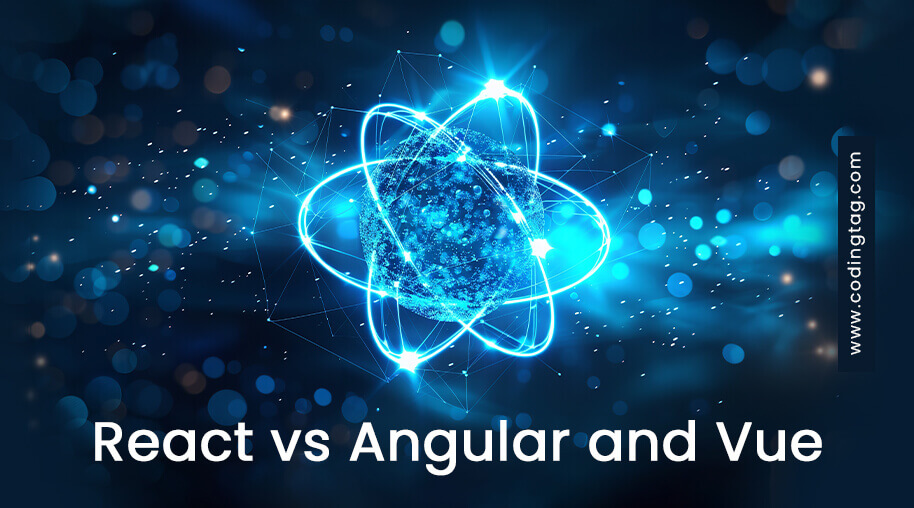





Comments
Waiting for your comments