Short-Circuit Evaluation in Rendering
0 960
âš¡ Short-Circuit Evaluation in Rendering
Short-circuit evaluation is a simple yet powerful technique in React to conditionally render components or elements based on a single condition — without usingif statements or ternary operators.
It's clean, quick, and perfect for one-line logic in JSX. ðŸ§
🔠What is Short-Circuit Evaluation?
It’s a concept from JavaScript where logical operators like&& (AND) or || (OR) stop evaluating once the result is determined.
condition && expression: if condition is true, expression runs.condition || expression: if condition is false, expression runs.
&& to render something only when a condition is true.
✅ Rendering with AND (&&) Operator
const isLoggedIn = true;
return (
<div>
{isLoggedIn && <p>👋 Welcome back, user!</p>}
</div>
);
isLoggedIn is true, the paragraph is rendered. Otherwise, nothing is shown.
â›” Beware of Falsey Values
If your condition could evaluate to0, "", or null, you might unintentionally render them.
const itemsInCart = 0;
return (
<div>
{itemsInCart && <p>🛒 You have {itemsInCart} items</p>}
</div>
);
0 is a falsey value in JavaScript. Use ternary in such cases:
{itemsInCart === 0 ? <p>Cart is empty</p> : <p>🛒 You have {itemsInCart} items</p>}
🚪 Optional Rendering on State
This pattern is useful when rendering elements like alerts, modals, or loaders:const hasError = true;
return (
<>
{hasError && <div className="error">â— Something went wrong</div>}
</>
);
if blocks or nested ternaries.
🧠OR Operator for Defaults
While&& is for rendering, || is useful for fallbacks or default values:
const username = "";
return (
<p>Hello, {username || "Guest"}!</p>
);
username is empty or falsey, "Guest" will be displayed.
🔄 Combined with Function Calls
Sometimes you can even use short-circuiting to trigger logic conditionally:{showToast && toast("Saved successfully!")}
useEffect or handlers.
✅ Best Practices
- Use
&&for clean one-way conditionals - Avoid using it with
0,null, orundefinedvalues you want to display - Use ternary if you need both if and else conditions
- Use
||for fallbacks and defaults in strings or props
🧠Recap
condition && JSX: Show something only if condition is truevalue || fallback: Show fallback if value is falsey- Less code, more clarity: Great for simplifying your JSX
🚀 What’s Next?
- Explore ternary chaining for multiple UI branches
- Learn about conditional class rendering
- Practice building real components like alerts, toggles, and menus using
&&and||
If you’re passionate about building a successful blogging website, check out this helpful guide at Coding Tag – How to Start a Successful Blog. It offers practical steps and expert tips to kickstart your blogging journey!
For dedicated UPSC exam preparation, we highly recommend visiting www.iasmania.com. It offers well-structured resources, current affairs, and subject-wise notes tailored specifically for aspirants.
Start your journey today!

Share:

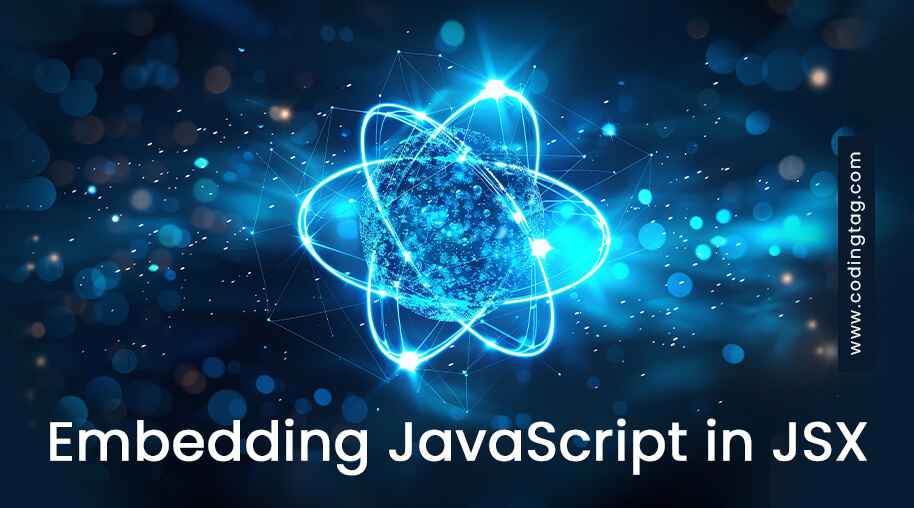






Comments
Waiting for your comments