Importance of Keys in Lists
0 719
🔑 Importance of Keys in Lists in React
When rendering lists in React using.map(), you’ll often come across a warning like: "Each child in a list should have a unique 'key' prop."
This may seem trivial at first, but keys play a crucial role in how React identifies, updates, and reorders elements efficiently.
Let’s dive into why keys are important and how to use them correctly. ðŸ§
📦 What Are Keys in React?
A key is a special prop you provide to elements inside a list so that React can keep track of each element between renders.const items = ["🎠Apple", "🌠Banana", "💠Cherry"];
return (
<ul>
{items.map((item, index) => (
<li key={index}>{item}</li>
))}
</ul>
);
<li> is given a key to help React identify which item has changed, been added, or removed.
âš™ï¸ Why Are Keys Important?
- ⚡ Performance: React uses keys to skip re-rendering elements that haven’t changed
- 🔄 Correctness: Keys help preserve element state during updates (like input focus)
- ✅ Consistency: Avoids unwanted side effects like DOM mismatches
🧠How React Uses Keys Internally
React compares the previous and new virtual DOM trees. If keys match, it reuses the old component; if not, it destroys and re-creates it. This is especially useful for:- Reordering list items
- Inserting/removing elements
- Animating elements on entry/exit
🚨 Using Index as Key (Caution)
// 🚫 Not recommended when list order can change
{items.map((item, index) => (
<li key={index}>{item}</li>
))}
- The list is static (doesn't change)
- Items don’t get reordered or removed
✅ Recommended Key Strategy
Always use a unique identifier from your data if possible:const users = [
{ id: 1, name: "Alice" },
{ id: 2, name: "Bob" },
];
return (
<ul>
{users.map((user) => (
<li key={user.id}>{user.name}</li>
))}
</ul>
);
📌 Real-World Use Case
Imagine you're building a to-do list. If you use indexes as keys and delete an item, React might accidentally re-use the wrong DOM element and show stale data or lose focus from an input field.🧠Recap: Key Takeaways
- 🔑 Keys help React identify list items uniquely
- 🚫 Avoid using array indexes as keys in dynamic lists
- ✅ Prefer unique IDs from data (like database IDs)
- 📈 Better keys = better performance and fewer bugs
🚀 What’s Next?
- Learn about React Fragments to return multiple children
- Dive into animations in lists using
react-transition-group - Explore Reconciliation in React to understand how React updates the DOM
If you’re passionate about building a successful blogging website, check out this helpful guide at Coding Tag – How to Start a Successful Blog. It offers practical steps and expert tips to kickstart your blogging journey!
For dedicated UPSC exam preparation, we highly recommend visiting www.iasmania.com. It offers well-structured resources, current affairs, and subject-wise notes tailored specifically for aspirants.
Start your journey today!

Share:


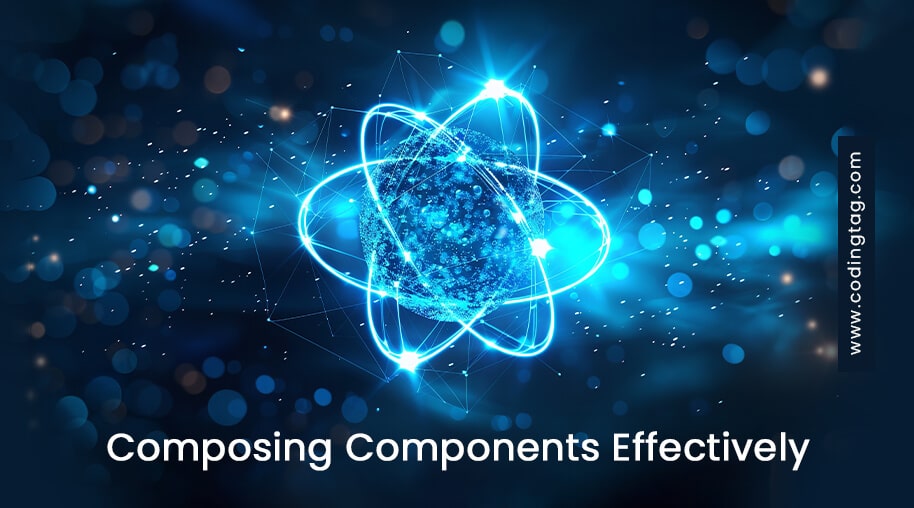
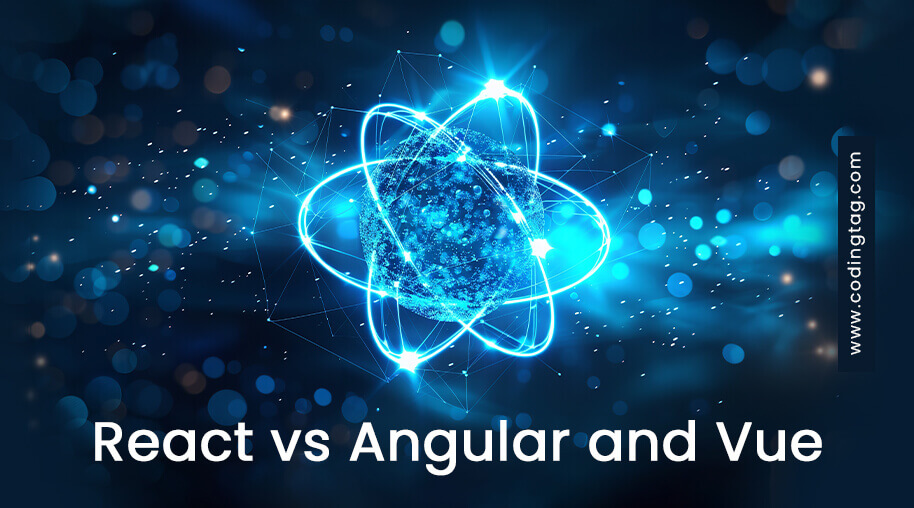
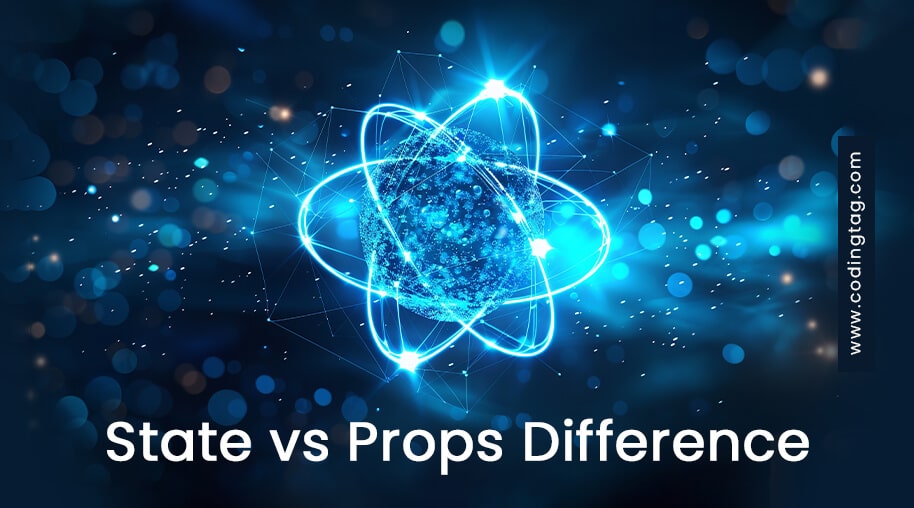



Comments
Waiting for your comments