React’s Synthetic Event System
0 1688
âš™ï¸ React’s Synthetic Event System Explained
React has its own clever way of handling events called the Synthetic Event System. Instead of using the browser’s native events directly, React wraps them with a consistent interface that works across all browsers. This gives you a smoother, more reliable experience when working with user interactions like clicks, keypresses, form submissions, and more.🧠What Is a Synthetic Event?
A synthetic event is a wrapper around the browser’s native event, created by React to normalize behavior across different browsers. This ensures event properties work the same way everywhere.const handleClick = (event) => {
console.log(event); // This is a SyntheticEvent, not the native DOM event
};
<button onClick={handleClick}>Click Me</button>
📦 Why Use Synthetic Events?
✅ Cross-browser consistencyâš¡ï¸ Performance optimizations (via event delegation)
🔄 Unified API for all event types
React attaches events to the root container and delegates them internally — making it more efficient than attaching events to every DOM element manually.
💡 Common Event Types
React supports many of the same events as the DOM — but with camelCase naming instead of lowercase.| React Event | Triggered On |
| onClick | Button or any clickable element |
| onChange | Inputs, selects, textareas |
| onSubmit | Forms |
| onKeyDown | Keyboard key press |
| onMouseEnter | Mouse hover |
These events map to native browser events internally, but React gives them a more reliable and structured wrapper.
🎯 Event Handling in React
React uses theonEventName syntax with camelCase and JSX-style function passing:
const handleChange = (e) => {
console.log("Typed:", e.target.value);
};
<input type="text" onChange={handleChange} />
addEventListener or removeEventListener manually — React takes care of that automatically.
🔠Event Pooling (and Why It Matters)
React used to implement something called event pooling — reusing synthetic event objects for performance. That meant you couldn’t access an event asynchronously (e.g., inside asetTimeout).
const handleClick = (e) => {
setTimeout(() => {
console.log(e.type); // Would log 'null' in older versions
}, 1000);
};
e.persist().
ðŸ› ï¸ Prevent Default and Stop Propagation
Synthetic events still have the usual DOM methods like:e.preventDefault()– stop default browser behavior (e.g., form submit reload)e.stopPropagation()– prevent event from bubbling up the DOM
const handleSubmit = (e) => {
e.preventDefault();
console.log("Form submitted!");
};
Also read:
Bluehost Affiliate Program and earn upto 130 USD per referral in 2026
📌 Best Practices for React Event Handling
✅ Use arrow functions or bind handlers to maintainthis context (in class components)✅ Keep handlers clean and concise — delegate logic to other functions
✅ Don’t overuse inline functions inside JSX if performance is a concern
🚫 Avoid manually manipulating the DOM (use state-driven updates instead)
🧠Recap: Key Points
- React wraps native DOM events in a SyntheticEvent for consistency
- Works the same across all browsers — no weird quirks to handle
- Use camelCase like
onClick,onChange, etc. - Old pooling issues are gone — access events safely in async logic
🚀 What's Next?
- Learn about controlled vs uncontrolled components
- Handle forms and validation using React state
- Explore event delegation patterns for performance
If you’re passionate about building a successful blogging website, check out this helpful guide at Coding Tag – How to Start a Successful Blog. It offers practical steps and expert tips to kickstart your blogging journey!
For dedicated UPSC exam preparation, we highly recommend visiting www.iasmania.com. It offers well-structured resources, current affairs, and subject-wise notes tailored specifically for aspirants.
Start your journey today!

Share:

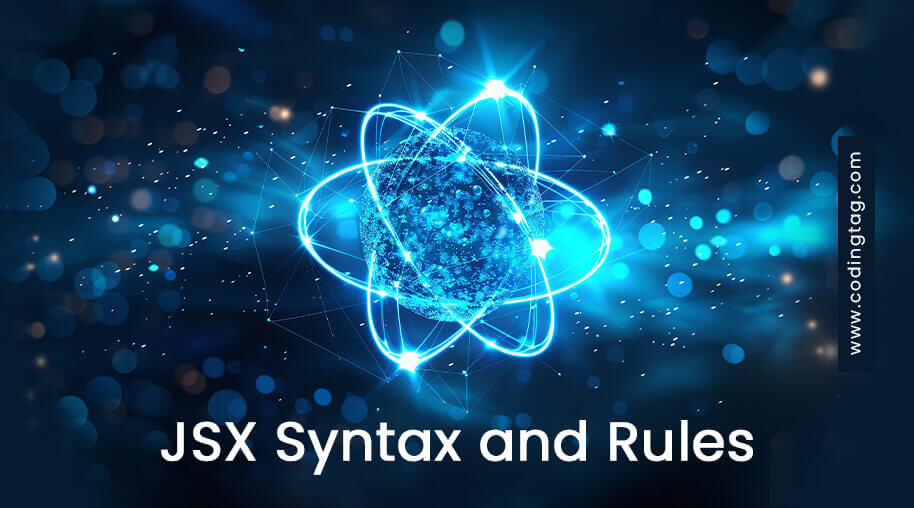

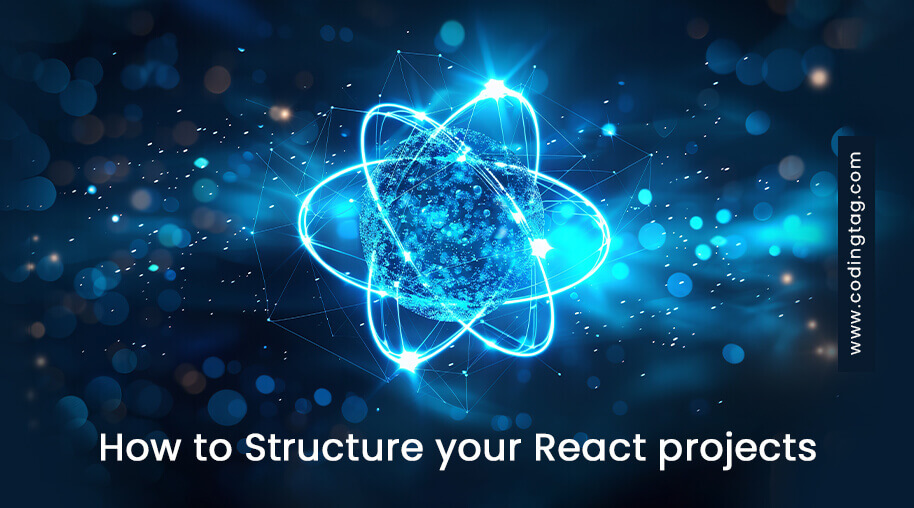




Comments
Waiting for your comments