Rendering Arrays with .map()
0 677
🧩 Rendering Arrays with .map() in React
One of the most common tasks in React is displaying a list of items — like blog posts, products, or user profiles. React doesn’t provide a built-in loop likefor or foreach in JSX, but it works beautifully with JavaScript’s .map() method.
In this blog, we'll walk through how to render arrays using .map() in JSX and highlight best practices (like using keys 🔑).
🔠What Is .map() in JavaScript?
.map() is a JavaScript method that creates a new array by applying a function to each element of an existing array.
const numbers = [1, 2, 3];
const doubled = numbers.map(num => num * 2);
console.log(doubled); // [2, 4, 6]
.map() to loop through an array and return JSX for each item.
📦 Basic Example: Displaying a List
const fruits = ["🎠Apple", "🌠Banana", "🊠Orange"];
const FruitList = () => {
return (
<ul>
{fruits.map((fruit, index) => (
<li key={index}>{fruit}</li>
))}
</ul>
);
};
<li> element to be displayed in a list. Simple and effective!
🔑 Adding Unique Keys
React requires akey prop when rendering lists. This helps React identify which items changed, were added, or removed — improving performance and preventing bugs.
const tasks = [
{ id: 1, title: "Learn React" },
{ id: 2, title: "Build a project" }
];
const TaskList = () => {
return (
<ul>
{tasks.map((task) => (
<li key={task.id}>{task.title}</li>
))}
</ul>
);
};
id) — avoid using array indexes unless the list is static and doesn't change.
🧠JSX Inside map()
You can return entire components inside a.map() too!
const users = [
{ id: 1, name: "Alice" },
{ id: 2, name: "Bob" }
];
const UserCard = ({ name }) => <div className="card">👤 {name}</div>;
const UserList = () => {
return (
<div>
{users.map(user => (
<UserCard key={user.id} name={user.name} />
))}
</div>
);
};
🧹 Conditional Rendering While Mapping
You can also use conditions inside.map() to render only certain items:
{users.map(user => (
user.isActive && <p key={user.id}>Active: {user.name}</p>
))}
&& or ternary ( ? : ) operators for cleaner output.
âš ï¸ Avoiding Common Pitfalls
- 🚫 Don’t forget the
keyprop - 🚫 Avoid putting complex logic directly inside JSX — extract into functions if needed
- 🚫 Don’t mutate the original array — always return new JSX safely
✅ Best Practices
- Use meaningful keys (like IDs)
- Keep
.map()functions clean and readable - Wrap mapped content in a parent element like
<ul>,<div>, or React Fragments - Use components inside map when the logic is complex
🧠Recap
.map()is used to render arrays of data in JSX- Each element should have a
keyfor performance and stability - You can render text, JSX elements, or even components
- Be cautious with conditionals and index-based keys
🚀 What’s Next?
- Explore React Fragments to avoid unnecessary wrapping tags
- Learn about Dynamic Component Rendering
- Dive into Filtering and Sorting Lists in React
.map() in your toolkit, you’re ready to dynamically build UI from any dataset. Start mapping your way to better React apps! 🗺ï¸If you’re passionate about building a successful blogging website, check out this helpful guide at Coding Tag – How to Start a Successful Blog. It offers practical steps and expert tips to kickstart your blogging journey! For dedicated UPSC exam preparation, we highly recommend visiting www.iasmania.com. It offers well-structured resources, current affairs, and subject-wise notes tailored specifically for aspirants.Start your journey today!

Share:

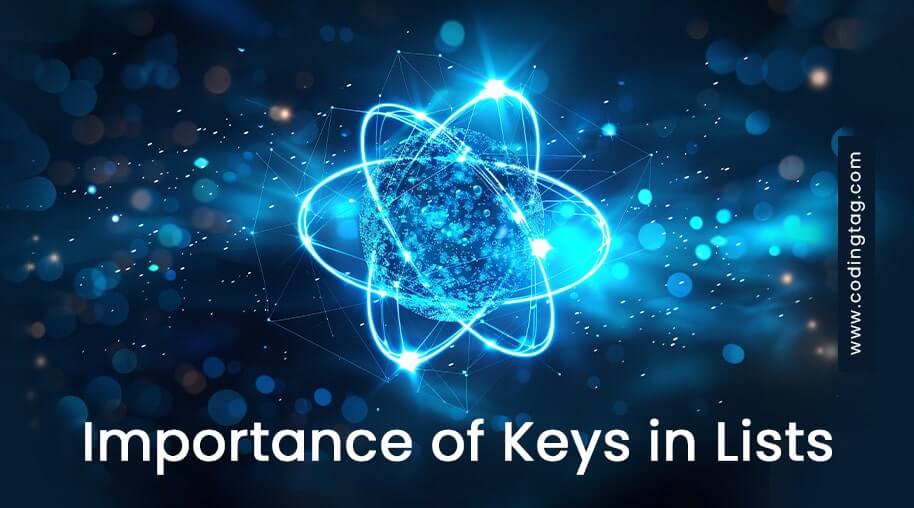
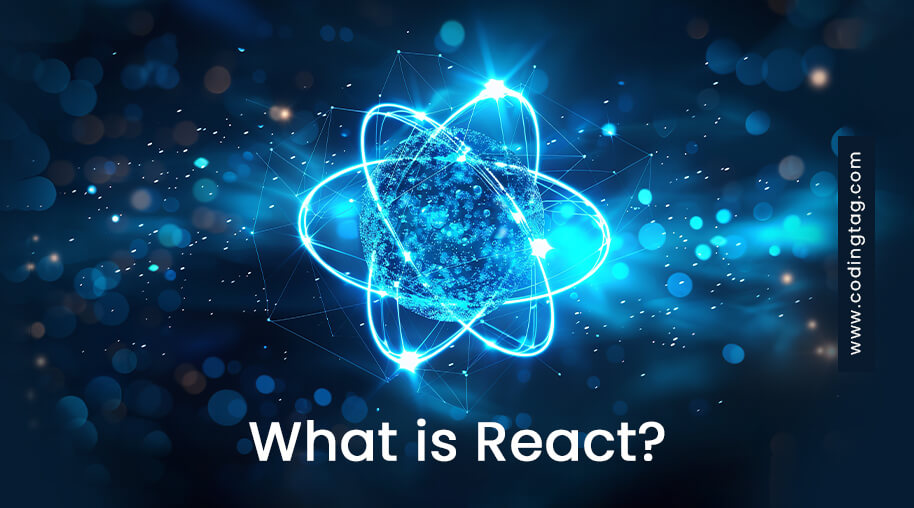

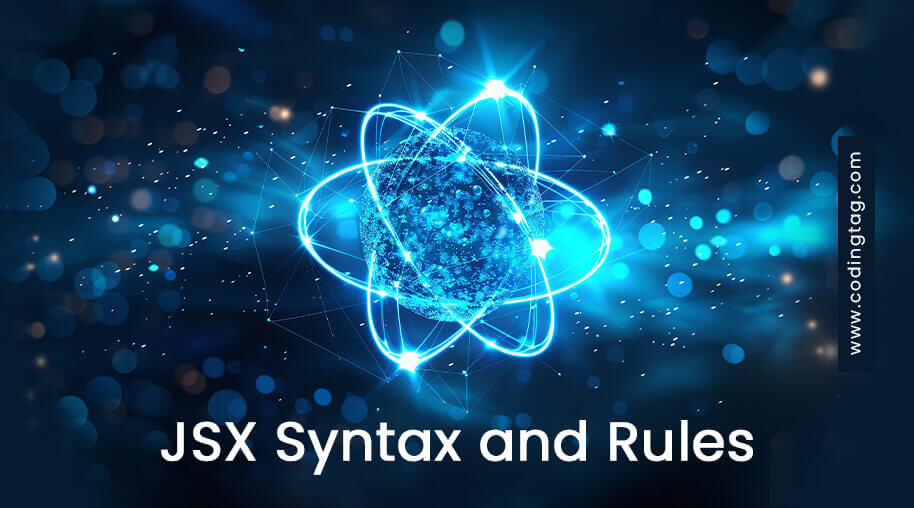



Comments
Waiting for your comments