MySQL Create Table
0 4774
MySql Create Table: The statement used to create a table in MYSQL is: CREATE TABLE.
Example:
General Syntax to MySQL Create Table:
CREATE TABLE table_name (column_name column_exp);Here table_name is the name of the table, comumn_name is name of column and column_exp is the explanation of that particular column.
Full Syntax:
CREATE TABLE table_name( column1 VARCHAR(25) NOT NULL, column2 VARCHAR(25) NOT NULL, column3 VARCHAR(25) NOT NULL );Here:
- INT and VARCHAR is the type of the columns which define what type value, we can enter into that particular column.
- AUTO_INCREMENT attribute makes the column value auto incremented means we do not need to give the value of this column.
- NOT NULL restrict the column value not to be NULL.
Example:
<?php
// First connect to the database and then create a table.
$connect=mysqli_connect("host","username","password","databasename"); OR die ("connection failed");
$query="CREATE TABLE table_name(
id INT(11) AUTO_INCREMENT PRIMARY KEY,
name VARCHAR(25) NOT NULL,
city VARCHAR(25) NOT NULL
)";
$result=mysqli_query($connect,$query);
if($result){
echo "Table created successfully";
}
?>
For any issue and query you can feel free discuss to us, we always happy to serve you.. Please send your queries on below comment box.
Share:

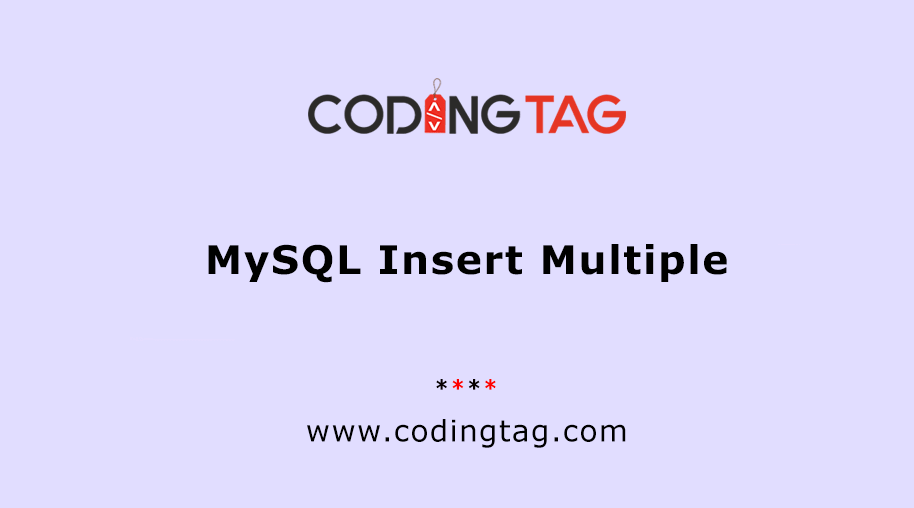
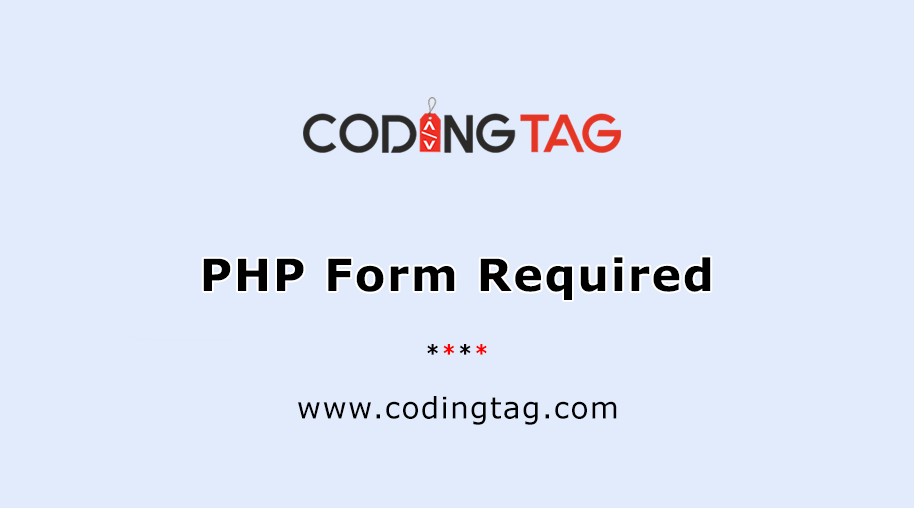
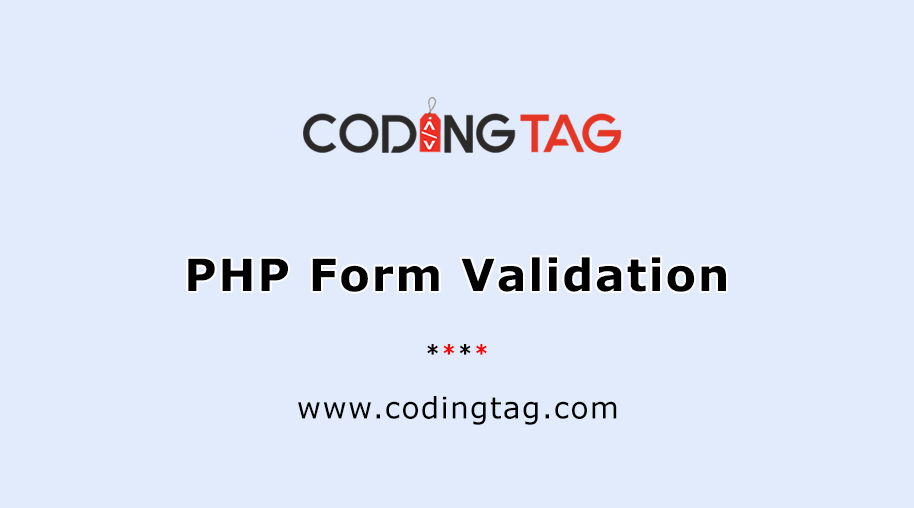
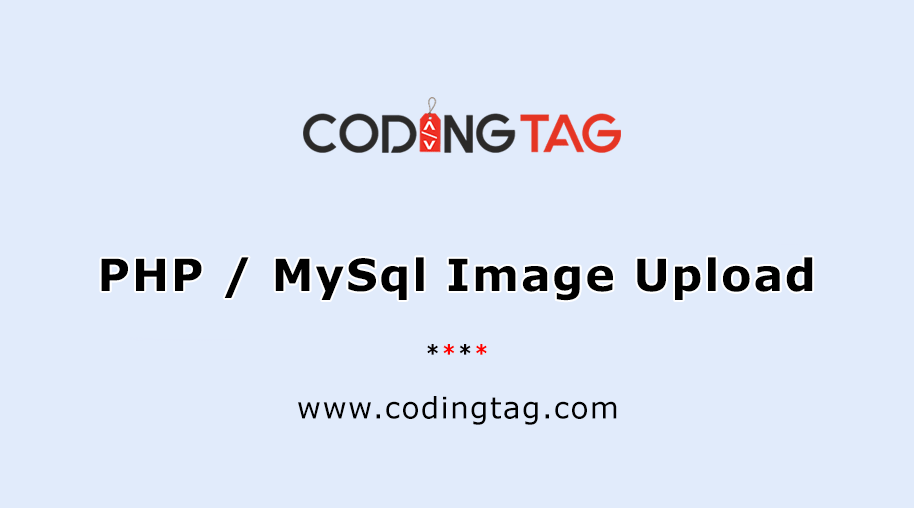




Comments
Waiting for your comments