Vector in C++
0 1094
In C++, vectors are a part of the Standard Template Library (STL) and are used as dynamic arrays that can grow and shrink in size automatically. Unlike static arrays, vectors can handle storage and resizing behind the scenes, making them extremely useful in real-world programming scenarios. In this blog, we’ll explore how to use vectors in C++, their benefits, and some common operations.
What is a Vector?
A vector in C++ is a sequence container that encapsulates dynamic size arrays. It can store elements and automatically manage memory as new elements are added or removed. Vectors are declared in the<vector> header and are part of the std namespace.
How to Declare a Vector
To use vectors in C++, include the vector library and declare a vector as follows: #include <iostream>
#include <vector>
using namespace std;
int main() {
vector<int> myVector;
return 0;
}
This declares a vector of integers named myVector.
Adding Elements to a Vector
You can add elements to a vector using thepush_back() function:
myVector.push_back(10);
myVector.push_back(20);
myVector.push_back(30);
After these operations, the vector contains the elements 10, 20, and 30.
Accessing Elements in a Vector
Elements in a vector can be accessed using the index like arrays or with theat() method:
cout << myVector[0]; // Outputs 10
cout << myVector.at(1); // Outputs 20
Using at() is safer as it performs bounds checking and throws an exception if the index is out of range.
Looping Through a Vector
You can use a loop to iterate through all the elements of a vector: for (int i = 0; i < myVector.size(); i++) {
cout << myVector[i] << " ";
}
You can also use a range-based for loop for simpler syntax:
for (int val : myVector) {
cout << val << " ";
}
Other Common Vector Operations
- size() - Returns the number of elements in the vector.
- clear() - Removes all elements from the vector.
- empty() - Returns true if the vector is empty.
- erase() - Removes elements from a specified position or range.
myVector.erase(myVector.begin() + 1); // Removes the second element
Why Use Vectors?
- They manage memory automatically.
- You can easily add or remove elements.
- They are part of the STL, ensuring efficient and tested implementations.
- They support many useful built-in functions.
Conclusion
Vectors in C++ are an essential tool for modern programming. They offer flexibility, dynamic sizing, and powerful built-in methods that simplify complex tasks. Whether you're managing a list of items, storing user inputs, or building larger data structures, vectors provide a solid foundation. Make sure to explore more about STL to use vectors to their full potential.If you’re passionate about building a successful blogging website, check out this helpful guide at Coding Tag – How to Start a Successful Blog. It offers practical steps and expert tips to kickstart your blogging journey!
For dedicated UPSC exam preparation, we highly recommend visiting www.iasmania.com. It offers well-structured resources, current affairs, and subject-wise notes tailored specifically for aspirants. Start your journey today!

Share:

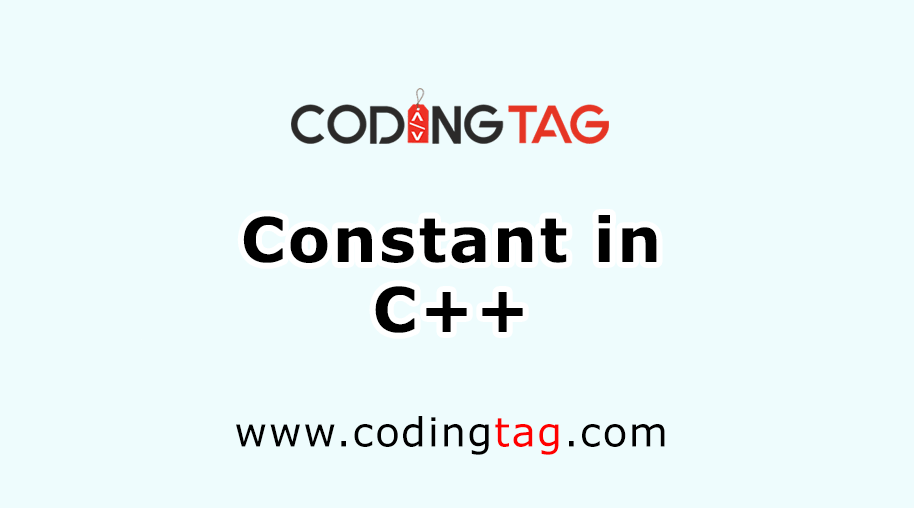

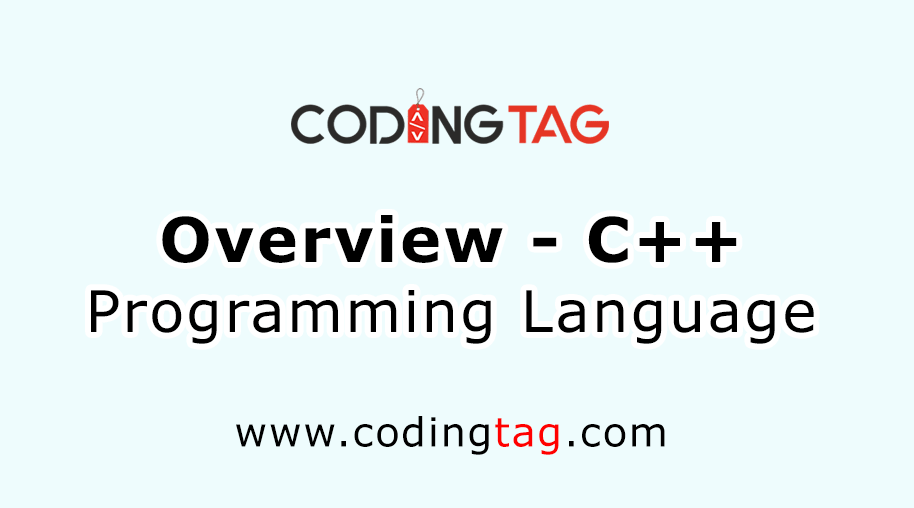




Comments
Waiting for your comments