How do you get a timestamp in JavaScript?
0 3636
In this tutorial, we will see how to Get Timestamp in JavaScript. To get the current timestamp in JavaScript we can use 5 different methods as Date.now() method, Valueof() method, getTime() method, unary plus, number constructor.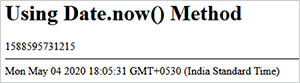
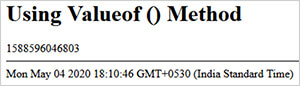
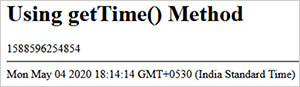
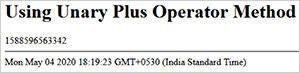
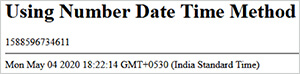
Note:
1. Date.now() method:
You can simply use the JavaScript Date.now() method to generate the UTC timestamp in milliseconds. date display in terms of milliseconds since midnight Jan 1, 1970. Program:<!DOCTYPE html>
<html lang="en">
<head>
<meta charset="utf-8">
<title>Using Date.now() Method</title>
</head>
<body>
<h1>Using Date.now() Method</h1>
<script>
// Creating a timestamp
var timedisplay = Date.now();
document.write(timedisplay + "<hr>");
// We Converting it to human-readable date and time
var d = new Date(timedisplay);
document.write(d);
</script>
</body>
</html>
Output:
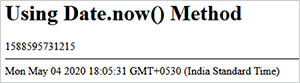
2. Valueof() Method
Valueof() Method is an alternative option that returns the primitive value of a Date object that has the same quantity of milliseconds since the Unix Epoch. Program:<!DOCTYPE html>
<html lang="en">
<head>
<meta charset="utf-8">
<title>Using Valueof() Method</title>
</head>
<body>
<h1>Using Valueof() Method</h1>
<script>
// Creating a timestamp
var timedisplay = new Date().valueOf();
document.write(timedisplay + "<hr>");
// We Converting it to human-readable date and time
var d = new Date(timedisplay);
document.write(d);
</script>
</body>
</html>
Output:
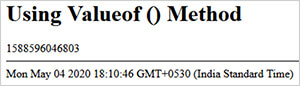
3. getTime() Method:
getTime() method give the option to implementing the getTime() method for getting UNIX timestamp that is equivalent to the value0f() method. Program:<!DOCTYPE html>
<html lang="en">
<head>
<meta charset="utf-8">
<title>Using getTime() Method</title>
</head>
<body>
<h1>Using getTime() Method</h1>
<script>
// Creating a timestamp
var timedisplay = new Date().getTime();
document.write(timedisplay + "<hr>");
// We Converting it to human-readable date and time
var d = new Date(timedisplay);
document.write(d);
</script>
</body>
</html>
Output:
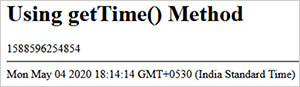
4. Unary plus
Unary plus operator gives you option which converts the Date object into milliseconds. It works by calling the valueOf() method of the Date object. Program:<!DOCTYPE html>
<html lang="en">
<head>
<meta charset="utf-8">
<title>UsingUnary plus operator Method</title>
</head>
<body>
<h1>Using Unary Plus Operator Method</h1>
<script>
// Creating a timestamp
var timedisplay = +new Date();
document.write(timedisplay + "<hr>");
// We Converting it to human-readable date and time
var d = new Date(timedisplay);
document.write(d);
</script>
</body>
</html>
Output:
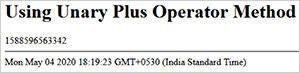
5. Number Constructor
Number Constructor used to get a time value as a number of data time.<!DOCTYPE html>
<html lang="en">
<head>
<meta charset="utf-8">
<title>Using number date time Method</title>
</head>
<body>
<h1>Using Number Date Time Method</h1>
<script>
// Creating a timestamp
var timedisplay = Number(new Date());
document.write(timedisplay + "<hr>");
// We Converting it to human-readable date and time
var d = new Date(timedisplay);
document.write(d);
</script>
</body>
</html>
Output:
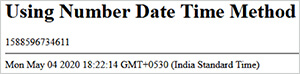
Note:
You also find out Get Timestamp using jQuery and Moment.js.

Share:

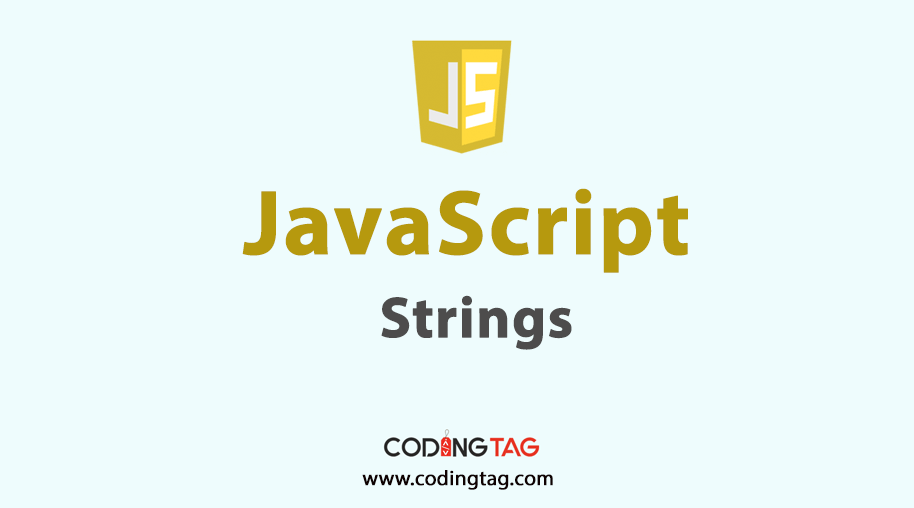
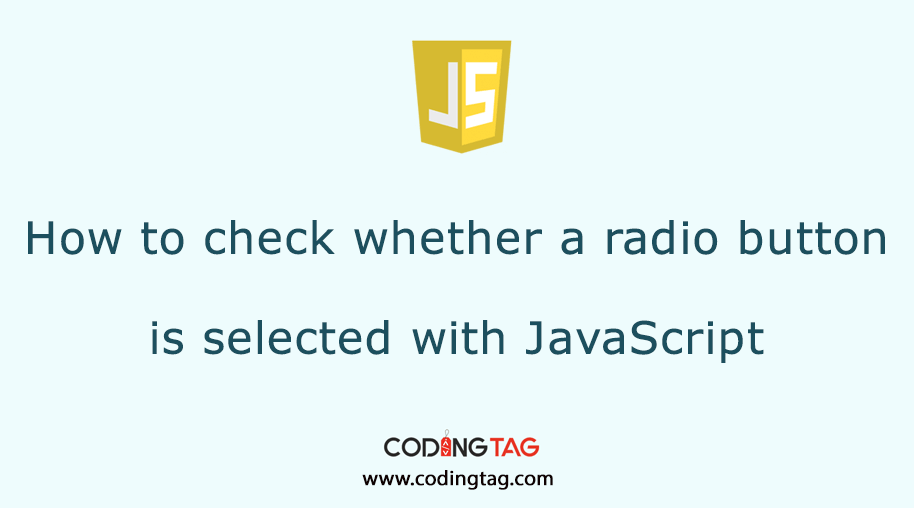
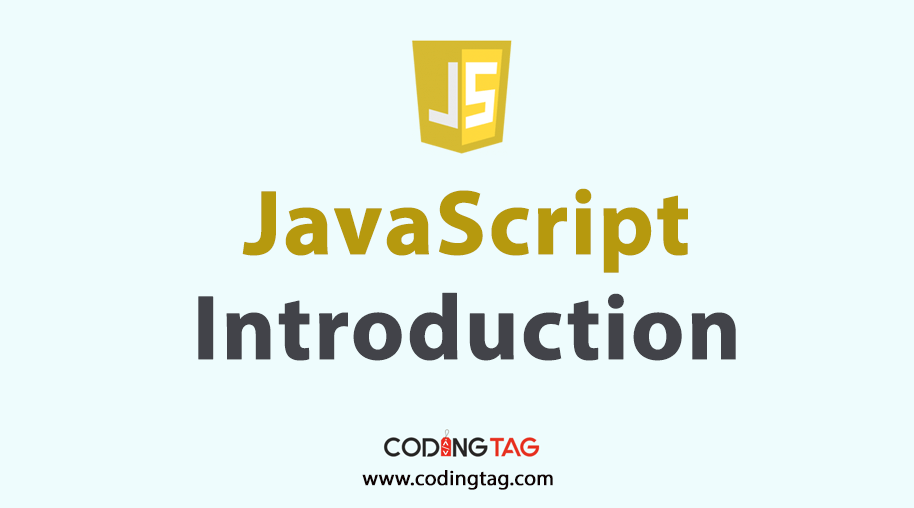
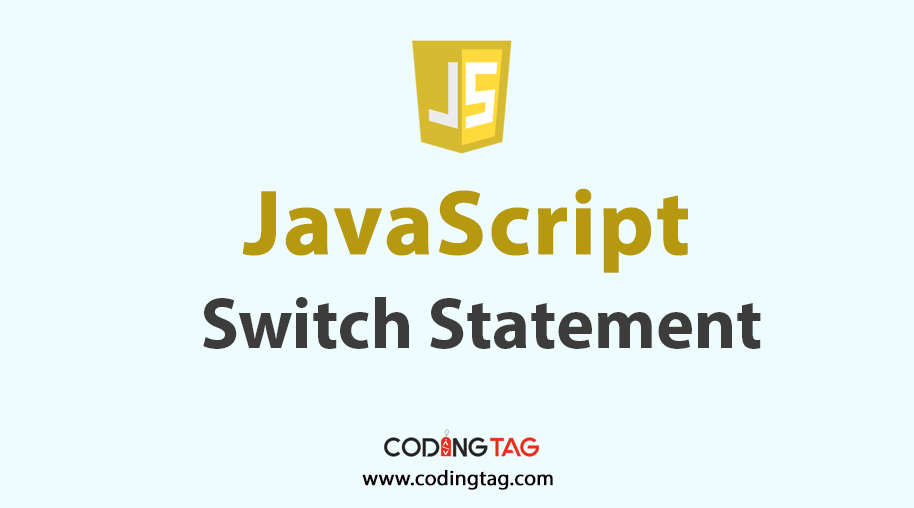


Comments
Waiting for your comments