Get Client IP using JavaScript, JQuery
0 6833
An IP address stands for Internet Protocol address is a unique address (unique identifier) that identifies a device on the Internet or a local network. All devices that are connected to an internet connection have a unique IP address.
An IP address looks like 180.100.90.111.
There are two IP versions: IPv4 and IPv6.
IPv4 is the older version and IPv6 is the new version. There are 4 types of IP addresses like private IP addresses, public IP addresses, static IP addresses, and dynamic IP addresses.
To get the client public IP address, JavaScript needs third party server-side language. JavaScript cannot do it alone so jQuery is added must do this. JavaScript works with third-party applications to fetch the IP addresses.
Check My IP Address
Here, we will be using ipify popular tools for finding IP addresses. Program:<!DOCTYPE html>
<html>
<head>
<title>Getting Clients IP Using Javascript, JQuery</title>
<style>
p, h1 {
color: red;
}
</style>
<script src= "https://ajax.googleapis.com/ajax/libs/jquery/3.2.1/jquery.min.js">
</script>
<script>
/* Add "https://api.ipify.org?format=json" */
$.getJSON("https://api.ipify.org?format=json",
function(data) {
$("#GettoIP").html(data.ip);
})
</script>
</head>
<body>
<center>
<h1>Coding Tag</h1>
<h3>Public IP Address of Current user is:</h3>
<p id="GettoIP"></p>
</center>
</body>
</html>
Share:


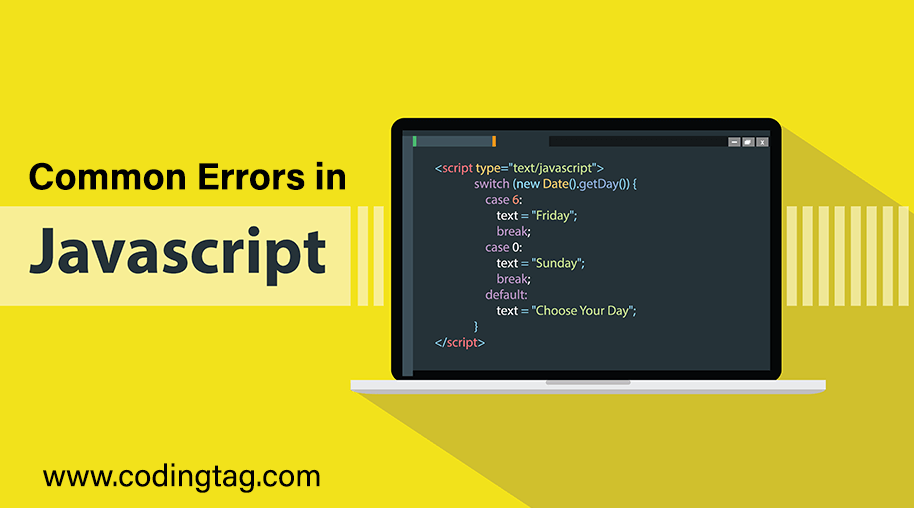
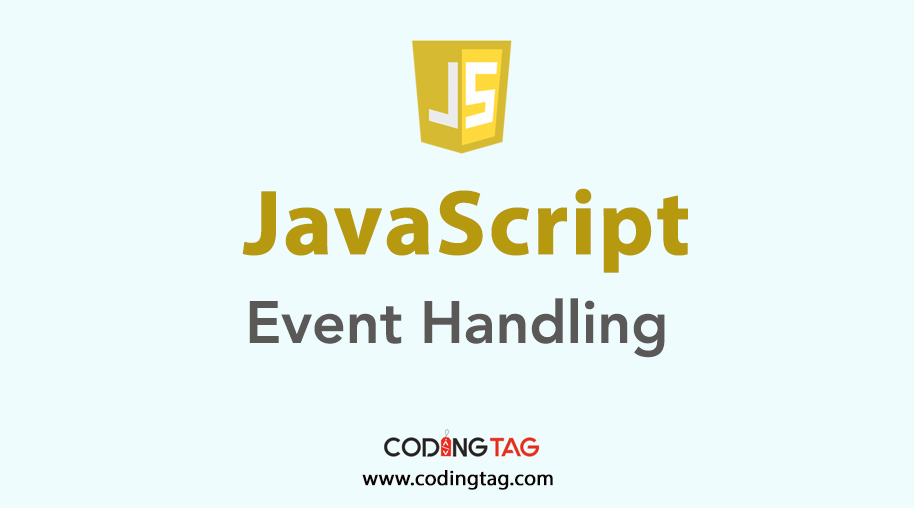
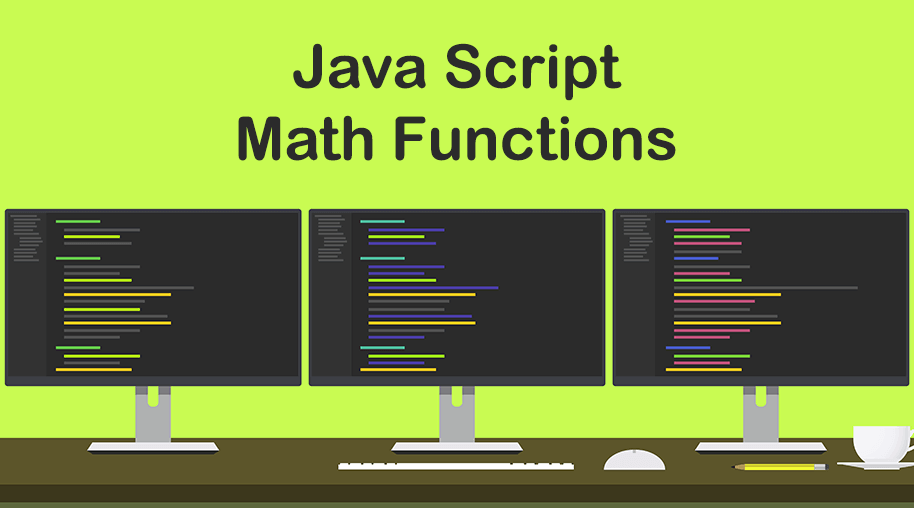


Comments
Waiting for your comments