How to Add Telephone Links with HTML? click to call action in HTML
0 4405
In this tutorial, I will show you how to add telephone links on the webpage using HTML?
Nowadays, web browsing is increasing exponentially. For responsive websites, users expect click-to-call buttons and often look for these within the webpage. With this tutorial, I will demonstrate adding a telephone link with HTML.
This can be achieved with very simple steps. I am using link tag <a> along with the attribute href.
Syntax:
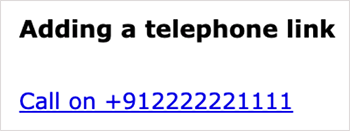 So, with the above sample code, we can easily make a telephone number clickable and add telephone numbers to webpages with HTML.
Please leave a comment if you find this blog useful. Do subscribe to our website for more solutions.
So, with the above sample code, we can easily make a telephone number clickable and add telephone numbers to webpages with HTML.
Please leave a comment if you find this blog useful. Do subscribe to our website for more solutions.
<a href="tel"> Click To Call </a>
When you click on this link in the mobile device. You will be redirected to the dial pad of the mobile devices to call clickable numbers.
Code:<!DOCTYPE html>
<html>
<head>
<title> Adding a telephone link </title>
<style>
.mid
{
width: 30%;
margin: 0px auto;
font-family: Verdana,Geneva,sans-serif;
}
.mid h1
{
font-family: Verdana,Geneva,sans-serif;
font-size: 17px;
}
</style>
</head>
<body>
<div class="mid">
<h1> Adding a telephone link </h1>
<br>
<a href="tel:+912222221111"> Call on +912222221111 </a>
</div>
</body>
</html>
Output:
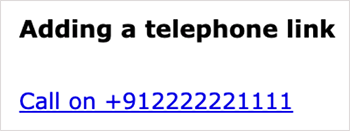 So, with the above sample code, we can easily make a telephone number clickable and add telephone numbers to webpages with HTML.
Please leave a comment if you find this blog useful. Do subscribe to our website for more solutions.
So, with the above sample code, we can easily make a telephone number clickable and add telephone numbers to webpages with HTML.
Please leave a comment if you find this blog useful. Do subscribe to our website for more solutions.
Share:

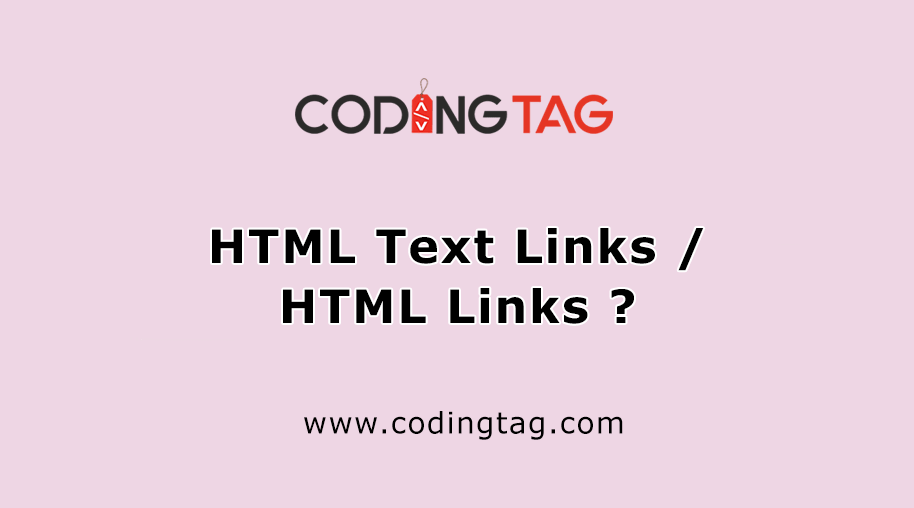


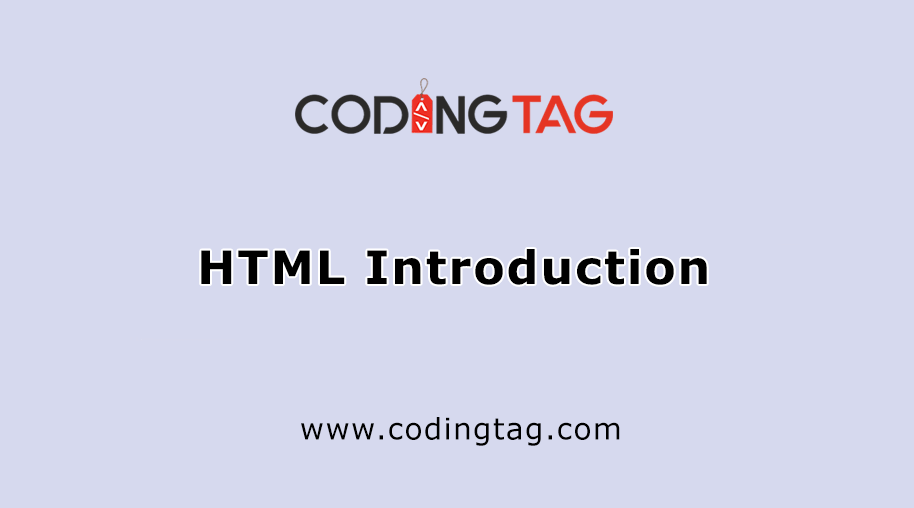




Comments
Waiting for your comments