Absolute vs Relative Path Links in HTML
0 14299
Hey folks,
You must be quite familiar with the web page links, right? Duh! Who isn't?
Well these links, also known as Hyperlinks, are one of the most significant aspects of the World Wide Web which also signifies its importance in web development.
Links are present on almost every website and also provide an effective means of navigating through different pages and documents. Furthermore, linking and connecting the webpages greatly impacts the SEO value and overall performance of your website.
Summary: Well, let us now sign off with the concept of Absolute vs. Relative Paths in HTML. Some of the important areas which we discussed in the blog are:
Links in HTML: A tricky concept
Now let us come to the technical aspects of these hyperlinks. Embedding links in the HTML part is indeed a complex and tricky subject considering the difference between absolute and relative path links. Although the links on the website can be created using either absolute or relative paths, the choice you make depends on the concept of the file path. Many developers who learn to code HTML struggle to understand it at the initial phase of their HTML coding as the concept of path links in HTML is quite tricky. If you are also one of such struggling developers, then we are here to help you! Let us find out what exactly we mean when we say absolute or relative path links, how they differ from each other, and when should we use them respectively.Understanding Absolute and Relative Path Links
Absolute Path Links are the paths that contain the exact location to the site which contains the targeted document. For example, the absolute path will consist of the domain name as part of the link for the other website which exhibits the web page elements. In HTML we use the following syntax to write an absolute path link:<a href="https://www.codingtag.com"> absolute path </a>Hence, if you want to point the link to resources placed on an off-site, you must use an absolute path. You can also use the absolute path linking to access the resources and elements which are on your local domain. However, it is not necessary to include the full path while linking the local elements and may even cause errors depending on your development environment. For instance, let us assume that you have a certain development environment in which you used the absolute path linking for all the URLs. Further, when your website will have to go live, you will have to change the entire linking, which can cause problems for you. This is why we recommend you to use relative path linking for the local HTML resources.
Relative Path Links:
As the name suggests, relative path links are relative to the page on which they are used and may change depending on the page linked. Relative path links are used when the images or the resources are within the same directory of the site. Also unlike absolute paths, relative path links do not require a full URL for linking, and depending on different scenarios, the syntax rule for relative path links may vary. Let us see some of them listed below: Standard Syntax for Relative Path Link in HTML:<a href="relative.html"> relative path </a>For the links in the same directory:
FilenameFor the links in the sub-directories
Subfile/filenameFor the links up to one directory
../filename
Difference between Absolute and Relative Path links in HTML
To understand the difference between absolute and relative path link more briefly, let us look at the given below table which enlists all the points which make absolute path different from relative path links:| ABSOLUTE PATH LINK | RELATIVE PATH LINK |
| With the help of the absolute path link, the exact location of the document is linked, eliminating the worry of the current directory. | With the help of a relative path link, the current directory is taken as a reference to point to the location of the file. |
| It provides the absolute or the full path to the document location. | It provides a relative or non-absolute path to the document. |
| With the absolute path link, the URL to the different domains of the website is accessed. | With the relative path link, the URL to the elements of the same website is accessed. |
| For instance, if the location of images is C:\newfolder\images, then the absolute path for the images will be C:\newfolder\images. | For instance, if the location of images is C:\newfolder\images, then the relative path for the images will be ..\images. |
| The standard syntax for absolute path in HTML is <a href="www.website-link.com">alt</a> | The standard syntax for relative path in HTML is <a href="path.html">alt</a> |
Summary: Well, let us now sign off with the concept of Absolute vs. Relative Paths in HTML. Some of the important areas which we discussed in the blog are:
- In a nutshell, it can be stated that while absolute path links in HTML are used for linking to the external website elements which are not of the same domain of the website, the relative path links are used to link the documents which are on the same web page.
- While absolute path connects to the documents of the root directory, irrespective of the current directory; the relative path link connects to the document in the same directory.

Share:

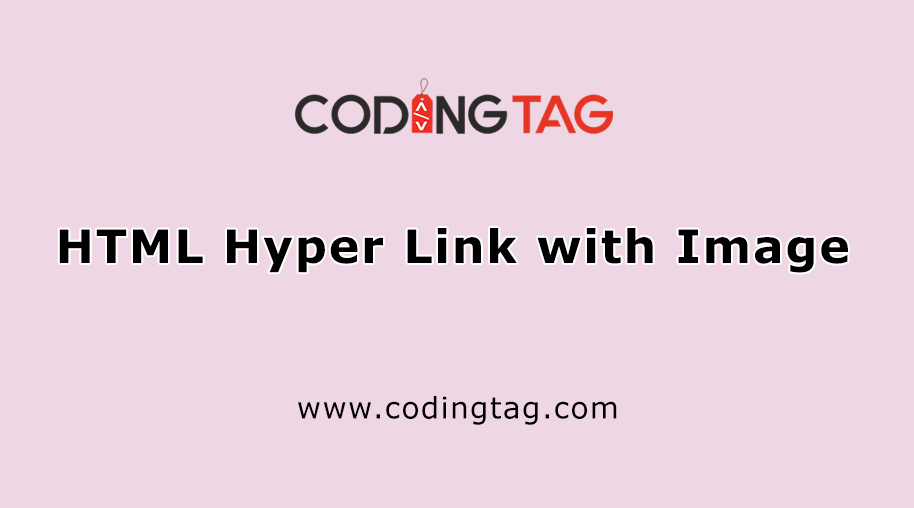


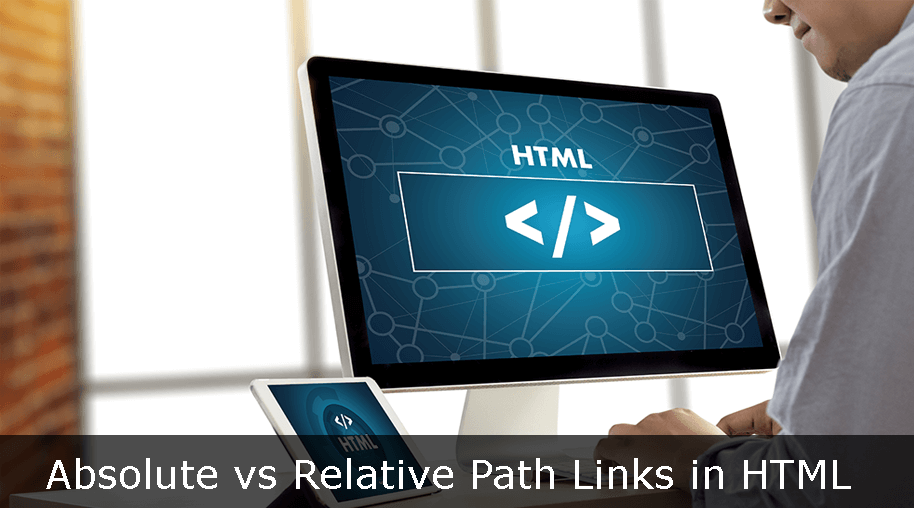




Comments
Waiting for your comments