How to remove arrows / spinners from input type number in HTML5
0 10934
HTML5 have many cool things and input type number is one of them. HTML5 allows us to input only numbers from the box and there is a way to specify limits for input values.
When we are using input type number we can used some HTML attribute like min="", max="", value="".
But you notice that up/down arrows on the right side, embedded into the input field. in html5 up-down arrows to number input field called spinners. basically up-down arrows used to increment and decrement of type="number" input filed.
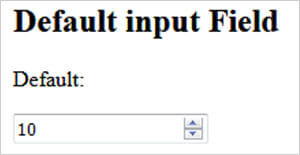

By default input="number" look like,
Program:<!DOCTYPE html> <html> <head> <title> Default input Field </title> </head> <body> <h2> Default input Field </h2> <div> <p>Default:</p> <input type="number" value="10"> </div> </body> </html>Output:
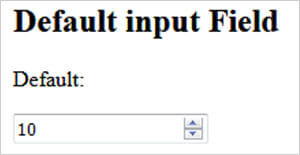
You can remove arrows/spinners from input type using CSS
Program:<!DOCTYPE html>
<html>
<head>
<title> Hidden arrows input Field </title>
<style>
/* Specilly used for Firefox */
input[type=number] {
-moz-appearance: textfield;
}
/* Chrome, Safari, Edge, Opera */
input::-webkit-outer-spin-button,
input::-webkit-inner-spin-button {
-webkit-appearance: none;
margin: 0;
}
</style>
</head>
<body>
<h2> Hidden arrows input Field </h2>
<div>
<p>Hidden arrows:</p>
<input type="number" value="10">
</div>
</body>
</html>
Output:


Share:

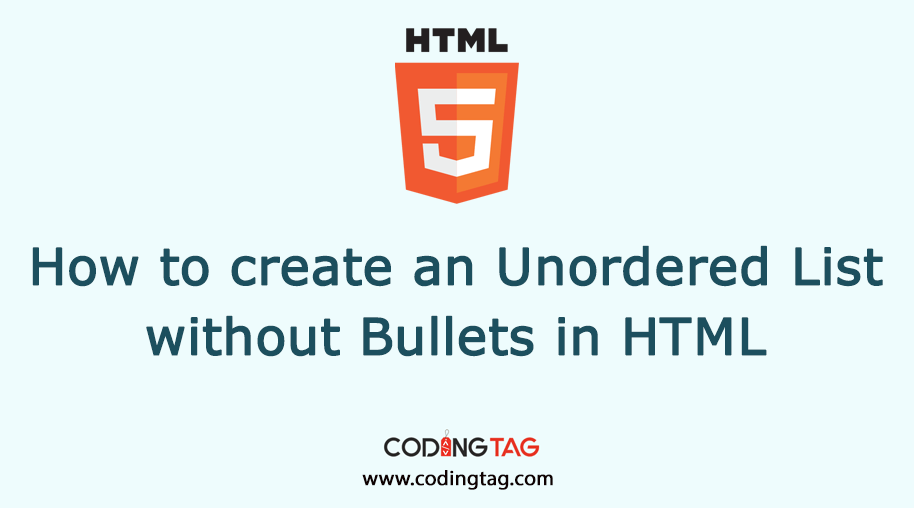
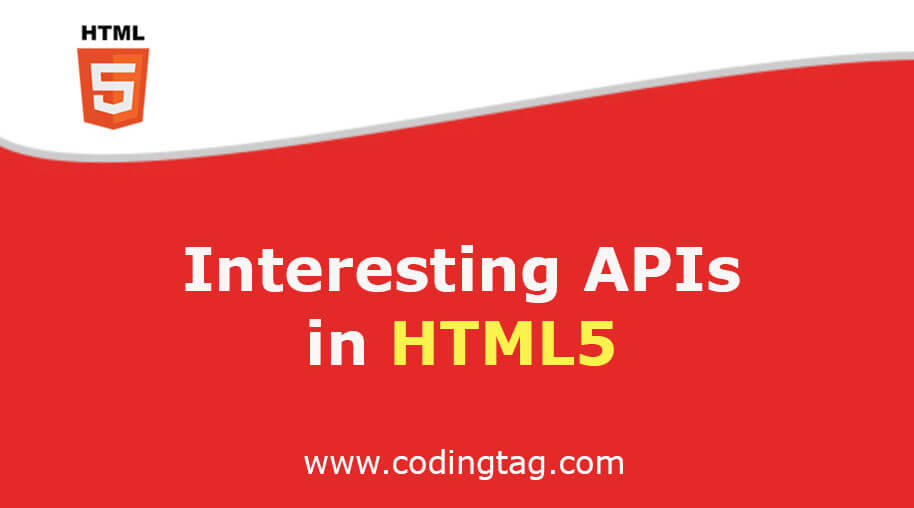
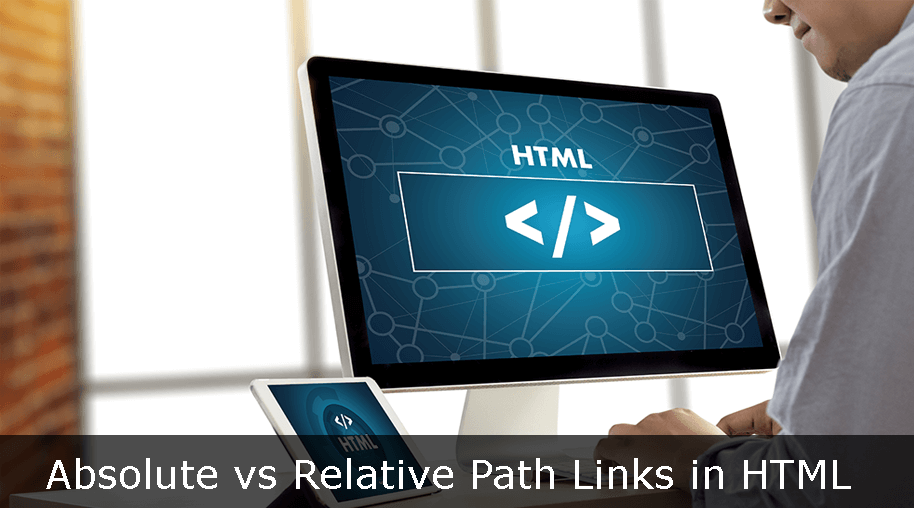





Comments
Waiting for your comments