How to compare two NumPy arrays?
0 122
Introduction
In numerical computing, it's often necessary to compare arrays to determine if they are identical or to analyze their differences. NumPy, a powerful library for numerical computations in Python, provides several methods to compare arrays efficiently. This guide explores various techniques to compare two NumPy arrays.
1. Using np.array_equal() for Exact Equality
The np.array_equal() function checks if two arrays have the same shape and elements. It returns True if the arrays are identical, and False otherwise.
import numpy as np
arr1 = np.array([1, 2, 3])
arr2 = np.array([1, 2, 3])
result = np.array_equal(arr1, arr2)
print(result) # Output: True2. Element-wise Comparison with Comparison Operators
NumPy allows element-wise comparison using operators like ==, !=, >, <, >=, and <=. These operators return a Boolean array indicating the result of the comparison for each element.
arr1 = np.array([10, 20, 30])
arr2 = np.array([10, 25, 30])
equality = arr1 == arr2
print(equality) # Output: [ True False True]3. Using np.allclose() for Approximate Equality
When dealing with floating-point numbers, direct comparison may not be reliable due to precision issues. The np.allclose() function checks if two arrays are element-wise equal within a tolerance.
arr1 = np.array([0.1 + 0.2])
arr2 = np.array([0.3])
result = np.allclose(arr1, arr2)
print(result) # Output: True4. Using np.array_equiv() for Shape Consistency
The np.array_equiv() function checks if two arrays have the same shape and all elements are equal, considering broadcasting rules.
arr1 = np.array([1, 2])
arr2 = np.array([[1], [2]])
result = np.array_equiv(arr1, arr2)
print(result) # Output: TrueConclusion
Comparing NumPy arrays is essential for data analysis and debugging. Depending on your specific needs—whether exact equality, element-wise comparison, approximate equality, or shape consistency—NumPy provides robust functions to perform these comparisons efficiently. Understanding these methods will enhance your ability to work with arrays in NumPy effectively.

Share:

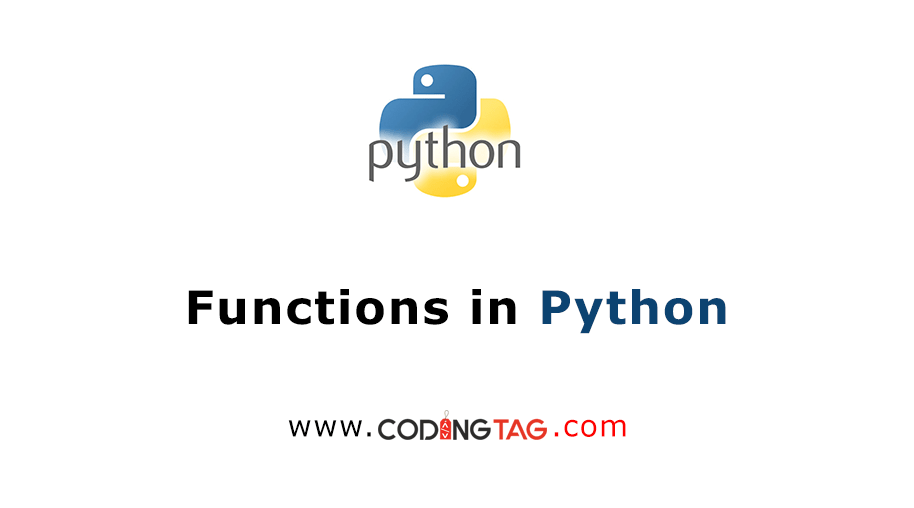


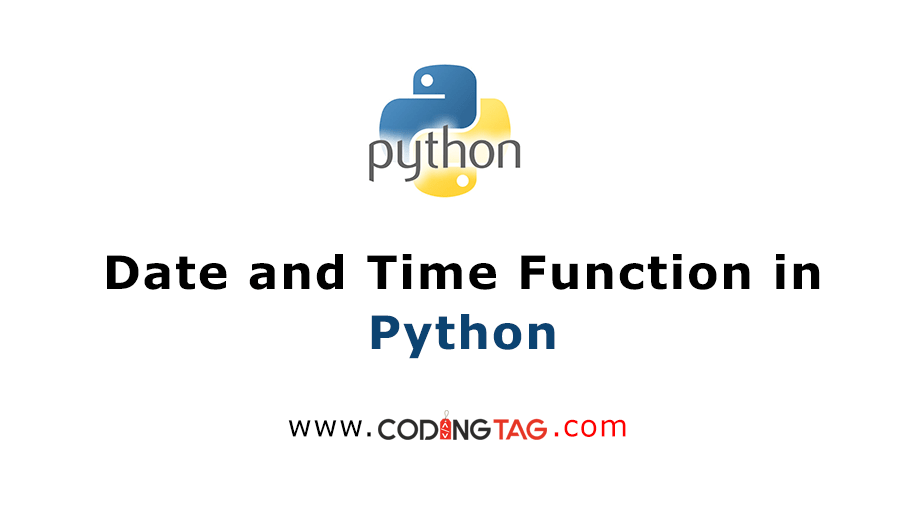

Comments
Waiting for your comments