NumPy - linspace() Function
0 134
NumPy's linspace() function is a powerful tool for generating arrays of evenly spaced numbers over a specified range. Unlike Python's built-in range() function, which requires a step size, linspace() allows you to specify the number of samples you want, and NumPy calculates the appropriate step size automatically. This feature makes it particularly useful for numerical computations, simulations, and data visualization tasks.
Syntax of linspace()
The syntax for numpy.linspace() is as follows:
numpy.linspace(start, stop, num=50, endpoint=True, retstep=False, dtype=None, axis=0)Parameters:
- start: The starting value of the sequence.
- stop: The end value of the sequence.
- num: The number of samples to generate. Default is 50.
- endpoint: If True (default),
stopis the last sample. If False, it is excluded. - retstep: If True, returns the step size between values along with the array.
- dtype: The desired data type for the output array. Default is None.
- axis: The axis in the result along which the
samplesare stored. Default is 0.
Basic Example
To generate 10 evenly spaced numbers between 0 and 1, you can use the following code:
import numpy as np
arr = np.linspace(0, 1, num=10)
print(arr)Output:
[0. 0.11111111 0.22222222 0.33333333 0.44444444 0.55555556
0.66666667 0.77777778 0.88888889 1. ]Excluding the Endpoint
If you want to exclude the stop value from the generated sequence, set the endpoint parameter to False:
arr = np.linspace(0, 1, num=10, endpoint=False)
print(arr)Output:
[0. 0.1 0.2 0.3 0.4 0.5 0.6 0.7 0.8 0.9]Returning the Step Size
To obtain the step size between consecutive values, set the retstep parameter to True:
arr, step = np.linspace(0, 10, num=5, retstep=True)
print("Array:", arr)
print("Step size:", step)Output:
Array: [ 0. 2.5 5. 7.5 10. ]
Step size: 2.5Creating Multi-Dimensional Arrays
To create multi-dimensional arrays, you can reshape the output of linspace():
arr = np.linspace(0, 1, num=25).reshape(5, 5)
print(arr)Output:
[[0. 0.04166667 0.08333333 0.125 0.16666667]
[0.20833333 0.25 0.29166667 0.33333333 0.375 ]
[0.41666667 0.45833333 0.5 0.54166667 0.58333333]
[0.625 0.66666667 0.70833333 0.75 0.79166667]
[0.83333333 0.875 0.91666667 0.95833333 1. ]]Use Cases of linspace()
NumPy's linspace() function is widely used in various applications:
- Data Visualization: Generating evenly spaced values for plotting functions and curves.
- Simulations: Creating time or space intervals for simulations in physics and engineering.
- Numerical Analysis: Dividing intervals for numerical integration and differentiation.
- Machine Learning: Generating test data for model evaluation and tuning.
Conclusion
Understanding how to use numpy.linspace() effectively allows you to generate evenly spaced sequences of numbers, providing a foundation for various numerical computations and data processing tasks. By specifying the number of samples, including or excluding the endpoint, and obtaining the step size, you can tailor the function to suit your specific needs.
If you’re passionate about building a successful blogging website, check out this helpful guide at Coding Tag – How to Start a Successful Blog. It offers practical steps and expert tips to kickstart your blogging journey!
For dedicated UPSC exam preparation, we highly recommend visiting www.iasmania.com. It offers well-structured resources, current affairs, and subject-wise notes tailored specifically for aspirants. Start your journey today!

Share:

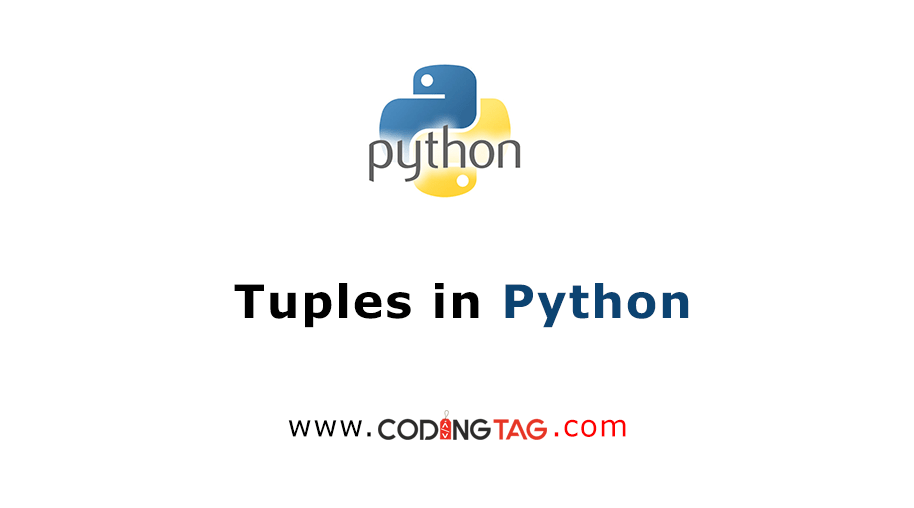

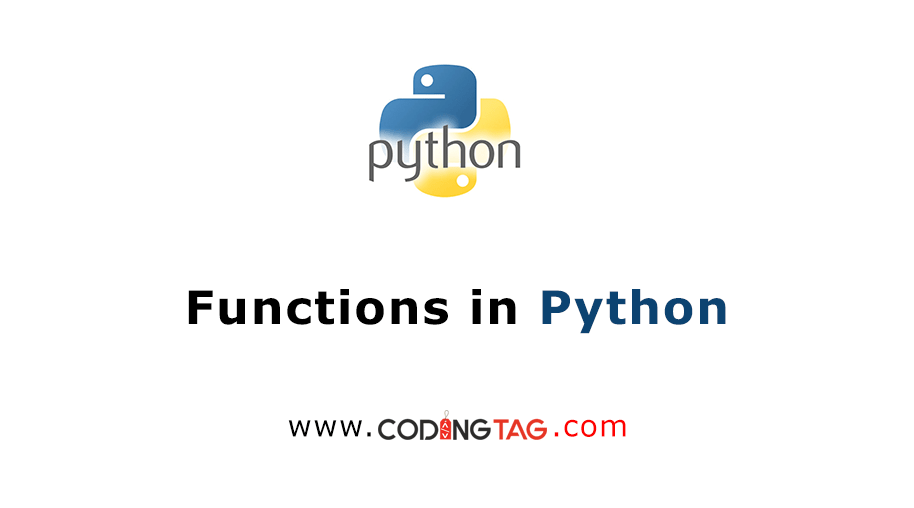


Comments
Waiting for your comments