Data type Object (dtype) in NumPy Python
0 140
NumPy, a fundamental library for numerical computing in Python, provides the ndarray object for handling large, multi-dimensional arrays. Each ndarray has an associated data type object, known as dtype, which describes the interpretation of the bytes in the array's memory block.
What is a dtype?
The dtype object in NumPy is an instance of the numpy.dtype class. It provides information about:
- Type of the data: Integer, float, Python object, etc.
- Size of the data: Number of bytes used to store each element.
- Byte order: Little-endian or big-endian.
- Structured data types: If the data type is a sub-array, its shape and data type.
Understanding the dtype is crucial for efficient memory usage and performance optimization in numerical computations.
Creating dtype Objects
NumPy allows the creation of dtype objects using the numpy.dtype() function. This function can be used to specify the data type of an array or to define structured data types.
import numpy as np
dt = np.dtype('>i4') # 4-byte integer with big-endian byte order
print(dt)Output:
int32The string '>i4' represents a 4-byte integer with big-endian byte order. The '>' indicates big-endian, and 'i4' represents a 4-byte integer.
Structured Data Types
Structured data types allow the creation of arrays with fields of different data types. This is particularly useful for representing complex records.
dt = np.dtype([('name', 'S10'), ('age', 'i4')])
print(dt)Output:
('name', 'S10'), ('age', 'i4')This defines a structured data type with two fields: 'name' (a string of 10 characters) and 'age' (a 4-byte integer).
Accessing Fields in Structured Arrays
Once a structured array is created, fields can be accessed using their names.
arr = np.array([('John', 28), ('Emma', 32)], dtype=dt)
print(arr['name']) # Access 'name' fieldOutput:
[b'John' b'Emma']This retrieves the 'name' field from the structured array.
Commonly Used Data Types
NumPy provides several built-in data types:
int32: 32-bit signed integerfloat64: 64-bit floating-point numbercomplex128: Complex number with float64 real and imaginary partsbool: Boolean valuesSorU: String datadatetime64: Date and time data
These data types are optimized for performance and memory usage, making NumPy a powerful tool for numerical computations.
Conclusion
The dtype object in NumPy is essential for understanding how data is stored and interpreted in memory. By leveraging structured data types and specifying the appropriate dtype, users can optimize memory usage and performance in their numerical computations.
For more detailed information, visit the GeeksforGeeks Data Type Object (dtype) in NumPy Python tutorial.
If you’re passionate about building a successful blogging website, check out this helpful guide at Coding Tag – How to Start a Successful Blog. It offers practical steps and expert tips to kickstart your blogging journey!
For dedicated UPSC exam preparation, we highly recommend visiting www.iasmania.com. It offers well-structured resources, current affairs, and subject-wise notes tailored specifically for aspirants. Start your journey today!
If you’re passionate about building a successful blogging website, check out this helpful guide at Coding Tag – How to Start a Successful Blog. It offers practical steps and expert tips to kickstart your blogging journey!
For dedicated UPSC exam preparation, we highly recommend visiting www.iasmania.com. It offers well-structured resources, current affairs, and subject-wise notes tailored specifically for aspirants. Start your journey today!

Share:

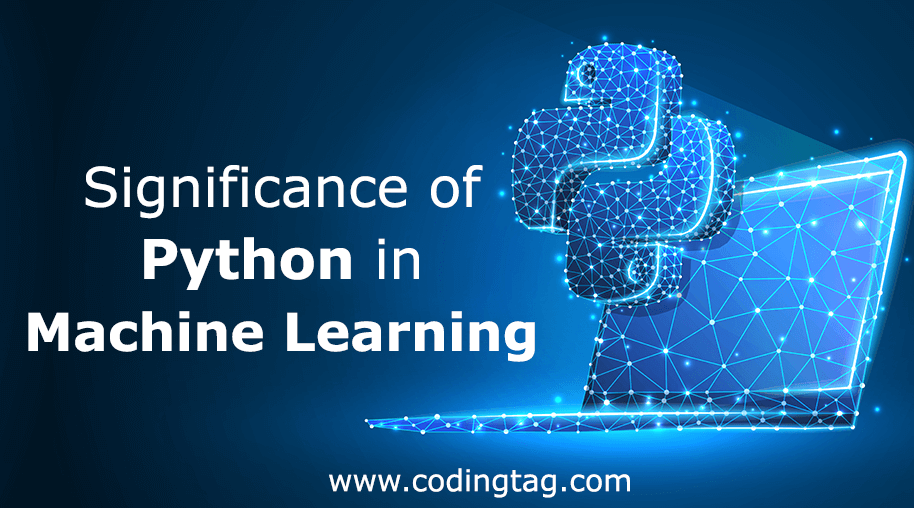




Comments
Waiting for your comments