Combining a one and a two-dimensional NumPy Array
0 128
Introduction
Combining a one-dimensional (1D) and a two-dimensional (2D) NumPy array is a common operation in data manipulation tasks. NumPy provides several functions to achieve this, each suited to different scenarios. In this guide, we'll explore various methods to combine these arrays effectively.
Using np.concatenate()
The np.concatenate() function joins two or more arrays along an existing axis. To combine a 1D array with a 2D array, you need to ensure that the dimensions align appropriately.
import numpy as np
arr_1d = np.array([1, 2, 3])
arr_2d = np.array([[4, 5, 6], [7, 8, 9]])
# Reshape 1D array to 2D
arr_1d_reshaped = arr_1d.reshape(1, -1)
# Concatenate along axis 0 (vertically)
result = np.concatenate((arr_1d_reshaped, arr_2d), axis=0)
print(result)Output:
[[1 2 3]
[4 5 6]
[7 8 9]]In this example, the 1D array is reshaped to a 2D array before concatenation along axis 0.
Using np.vstack()
The np.vstack() function stacks arrays in sequence vertically (row-wise). This means that the arrays are concatenated along their first dimension (axis 0 for 2D arrays). For 1D arrays, they are treated as rows and stacked on top of each other, resulting in a 2D array.
import numpy as np
arr_1d = np.array([1, 2, 3])
arr_2d = np.array([[4, 5, 6], [7, 8, 9]])
# Stack vertically
result = np.vstack((arr_1d, arr_2d))
print(result)Output:
[[1 2 3]
[4 5 6]
[7 8 9]]Here, the 1D array is treated as a row and stacked on top of the 2D array.
Using np.hstack()
The np.hstack() function stacks arrays in sequence horizontally (column-wise). To add a 1D array as a new column to a 2D array, you need to reshape the 1D array to match the number of rows in the 2D array.
import numpy as np
arr_1d = np.array([1, 2, 3])
arr_2d = np.array([[4, 5], [6, 7], [8, 9]])
# Reshape 1D array to 2D column vector
arr_1d_reshaped = arr_1d.reshape(-1, 1)
# Stack horizontally
result = np.hstack((arr_1d_reshaped, arr_2d))
print(result)Output:
[[1 4 5]
[2 6 7]
[3 8 9]]In this example, the 1D array is reshaped to a 2D column vector and then stacked horizontally with the 2D array.
Using np.column_stack()
The np.column_stack() function stacks 1D arrays as columns into a 2D array. This is particularly useful when you have multiple 1D arrays and want to combine them into a single 2D array.
import numpy as np
arr_1d_1 = np.array([1, 2, 3])
arr_1d_2 = np.array([4, 5, 6])
# Stack as columns
result = np.column_stack((arr_1d_1, arr_1d_2))
print(result)Output:
[[1 4]
[2 5]
[3 6]]Here, two 1D arrays are stacked as columns to form a 2D array.
Using np.nditer()
The np.nditer() function allows you to iterate over arrays in an element-wise manner. This can be useful for combining arrays element by element.
If you’re passionate about building a successful blogging website, check out this helpful guide at Coding Tag – How to Start a Successful Blog. It offers practical steps and expert tips to kickstart your blogging journey!
For dedicated UPSC exam preparation, we highly recommend visiting www.iasmania.com. It offers well-structured resources, current affairs, and subject-wise notes tailored specifically for aspirants. Start your journey today!

Share:




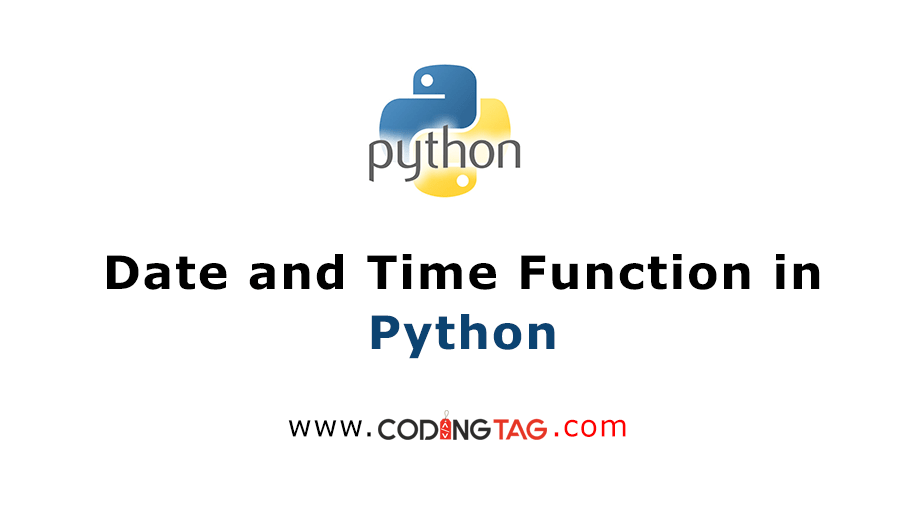

Comments
Waiting for your comments