Login Form in CodeIgniter
0 5580
- In this tutorial, we will learn how to create a login form in Codeigniter.
- First of all, we check whether the user is registered or not by checking his email id in the database.
- If an Email ID exists in the database then we check the password and in case of a match, redirect the user to the dashboard or welcome page.
Related Topics:
Codeigniter Interview Questions
Create Registration form in CodeIgniter
Update Database record in CodeIgniter
Creating a Login Form
Here are few steps to create a simple login form. Step 1 Create a table in the database for data validation. In this example, we will use the user table. Structure of user table: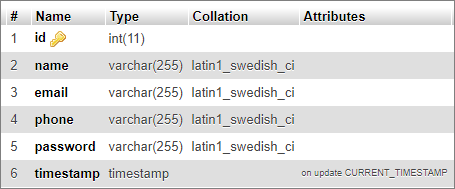 Step 2 Open the application/views directory and create a view file login_view.php which contains the login form.
login_view.php
Step 2 Open the application/views directory and create a view file login_view.php which contains the login form.
login_view.php<!DOCTYPE html>Step 3 Open the application/models and create a model file Login_model.php. Login_model.php
<html>
<head>
<meta name="viewport" content="width=device-width, initial-scale=1">
<link rel="stylesheet" href="https://maxcdn.bootstrapcdn.com/bootstrap/3.4.1/css/bootstrap.min.css">
<script src="https://ajax.googleapis.com/ajax/libs/jquery/3.5.1/jquery.min.js"></script>
<script src="https://maxcdn.bootstrapcdn.com/bootstrap/3.4.1/js/bootstrap.min.js"></script>
</head>
<body>
<div class="container">
<h2>Login Form</h2>
<?php echo @$message; ?>
<form method="post" enctype="multipart/formdata" style="width:40%">
<div class="form-group">
<label for="username">Enter Email ID or Contact Number:</label>
<input type="text" class="form-control" name="username" placeholder="Enter Email ID">
</div>
<div class="form-group">
<label for="passsword">Enter Password:</label>
<input type="password" class="form-control" name="password" placeholder="Enter Password">
</div>
<input type="submit" name="login" class="btn btn-success" value="Login"/>
</form>
</div>
</body>
</html>
<?phpStep 4 Open the application/views directory and create another view file welcome_view.php for the dashboard page. welcome_view.php
class Login_model extends CI_Model
{
function check_data($username,$password)
{
$query=$this->db->query("select * from user where (email='".$username."' or phone='".$username."')");
$row = $query->num_rows();
if($row)
{
$res=$query->result_array();
$email=$res[0]['email'];
$phone=$res[0]['phone'];
$query=$this->db->query("select * from user where (email='".$email."' and phone='".$phone."') and password='$password'");
$row1 = $query->num_rows();
if($row1){
redirect('http://localhost/ci/index.php/Login_controller/welcome');
}else{
$data['message']="<h3 style='color:red'>Password is not correct.</h3>";
$this->load->view('login_view',@$data);
}
}
else
{
$data['message']="<h3 style='color:red'>This user is not registered</h3>";
$this->load->view('login_view',@$data);
}
}
}
<!DOCTYPE html>Step 5 Open the application/controllers directory and create a new controller file Login_controller.php. Login_controller.php
<html>
<head>
<meta name="viewport" content="width=device-width, initial-scale=1">
<link rel="stylesheet" href="https://maxcdn.bootstrapcdn.com/bootstrap/3.4.1/css/bootstrap.min.css">
<script src="https://ajax.googleapis.com/ajax/libs/jquery/3.5.1/jquery.min.js"></script>
<script src="https://maxcdn.bootstrapcdn.com/bootstrap/3.4.1/js/bootstrap.min.js"></script>
</head>
<body>
<div class="container">
<h2>Welcome to Dashboard</h2>
</div>
</body>
</html>
<?phpStep 6 Now enter the given URL into your browser to check the working.
class Login_controller extends CI_Controller
{
public function __construct()
{
parent::__construct();
$this->load->database();
$this->load->helper('url');
$this->load->model('Login_model'); ///load model
}
public function index()
{
if($this->input->post('login'))
{
$username=$this->input->post('username');
$password=$this->input->post('password');
$this->Login_model->check_data($username,$password);
}else{
$this->load->view('login_view');
}
}
public function welcome(){
$this->load->view('welcome_view');
}
}
?>
http://localhost/ci/index.php/Login_controller
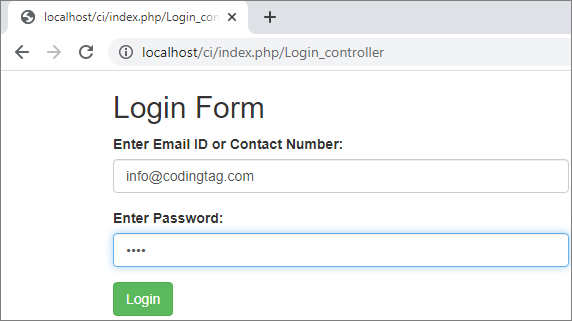
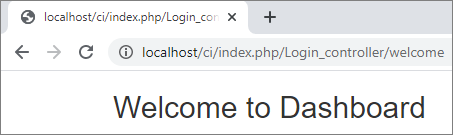

Share:

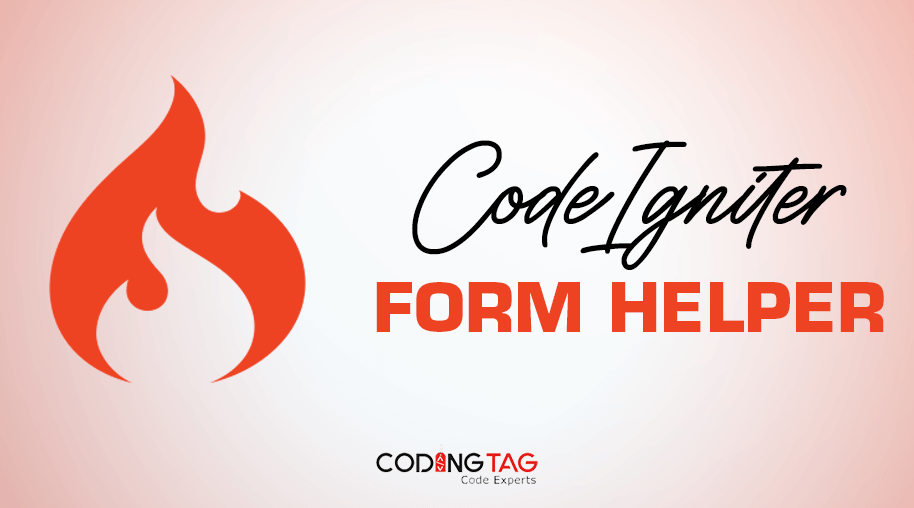
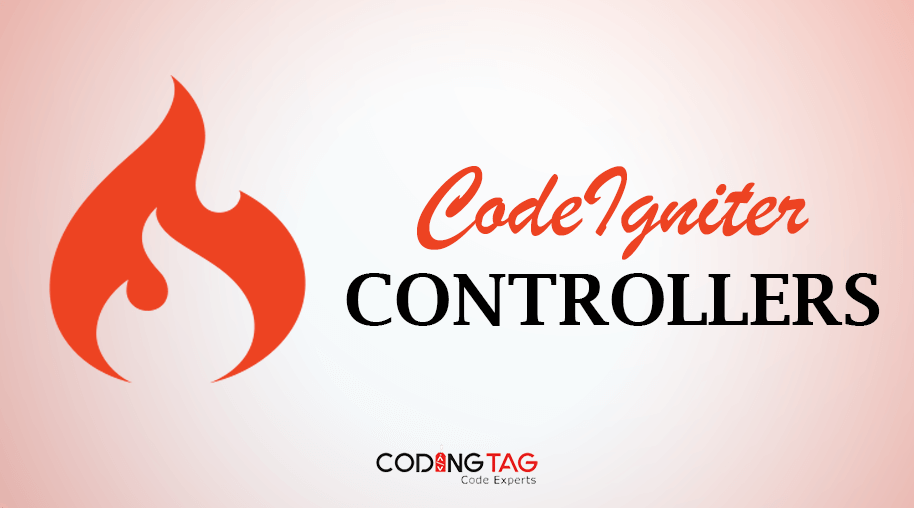
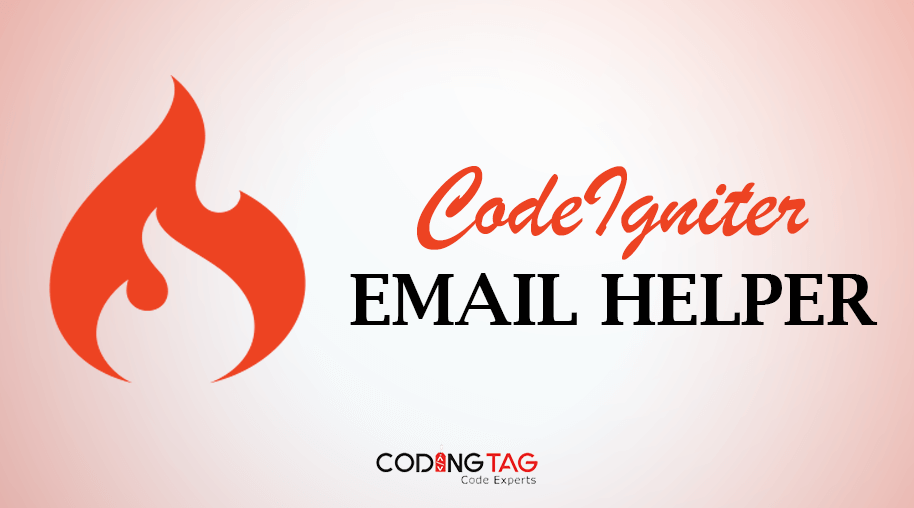
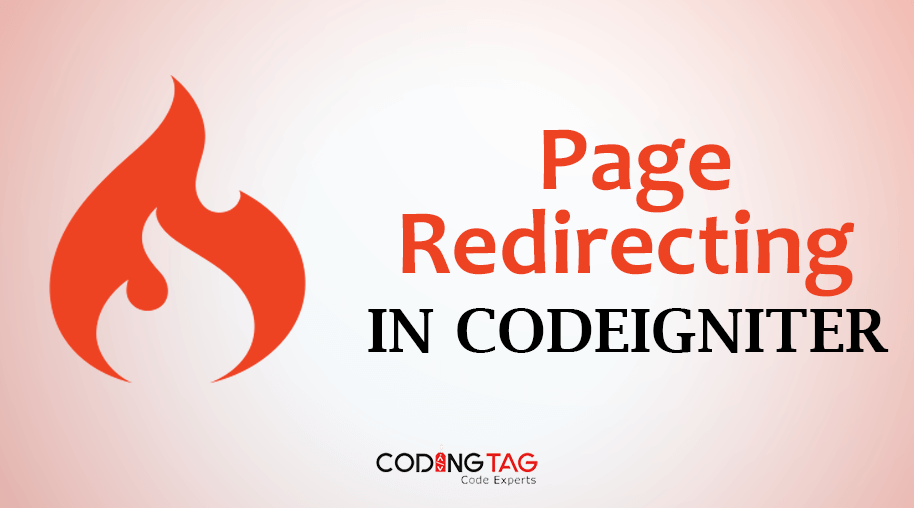



Comments
Waiting for your comments