Helpers in CodeIgniter
0 3189
- In Codeigniter, a helper is a collection of independent procedural functions in a particular category.
- Each helper function performs one specific task, with no dependence on other functions.
Related Topic:
Models in Codeigniter
Codeigniter Interview Questions
Different types of CodeIgniter Helpers
There are three types of helpers: 1 Built-in helpers: These helpers are stored in the system/helpers directory. The Codeigniter developers community network provides many built-in helpers which cover a rich set of topics.- Array Helper
- CAPTCHA Helper
- Cookie Helper
- Date Helper
- Directory Helper
- Download Helper
- Email Helper
- File Helper
- Form Helper
- HTML Helper
- Inflector Helper
- Language Helper
- Number Helper
- Path Helper
- Security Helper
- Smiley Helper
- String Helper
- Text Helper
- Typography Helper
- URL Helper
- XML Helper
- ssl_helper.php
- html_manipulator_helper.php
2 Third-party helpers: These are third-party helpers through which we can integrate third-party facilities in our application. These helpers are stored in the application/helpers directory.
Related Topics:
Codeigniter Introduction
Codeigniter features
3 Custom helpers: These helpers are created into the application/helpers directory. The helper file must be in the following format: application/helpers/helper_name_helper.php Where helper_name is the name of the helper which we want to create.
Loading a helper:
We can load a helper automatically or by the controller.- We can load a helper automatically by application/config/autoload.php file. Go to the given path, open the autoload.php file and write the given line.
$autoload['helper'] = array('helper_name');
Where helper_name is the name of helper which we want to load.$this->load->helper('helper_name');
Where helper_name is the name of helper which we want to load.
Example: In this example, we will use the URL helper function site_url() which returns the site URL, and base_url() which will return the base URL as specified in the config file.
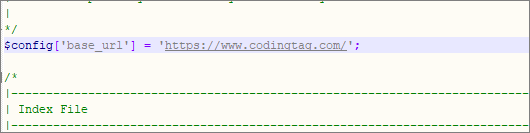 Put this code into your controller file application/controllers/Demo.php
Demo.php
Put this code into your controller file application/controllers/Demo.php
Demo.php<?php
defined('BASEPATH') OR exit('No direct script access allowed');
class Demo extends CI_Controller{
public function index()
{
$this->load->helper("url"); //loading built-in URL helper
$this->load->view("First_view"); //loading view First_view
}
}
?>
Now, put the below code into the application/views/First_view.php file. First_view.php
<html>Now check the result by entering the given URL into the browser. http://localhost/ci/index.php/Demo Output: After clicking on the link, you will reach the index page of your application.
<head>
<title>First View</title>
</head>
<body>
<h2>This is the very first view of my application</h2>
<a href="<?php echo site_url(); ?>">Click here to go on index page</a>
<br>
<a href="<?php echo base_url(); ?>">Click here to go on CodingTag</a>
</body>
</html>
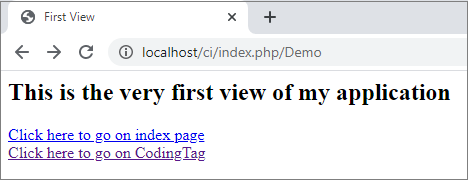

Share:

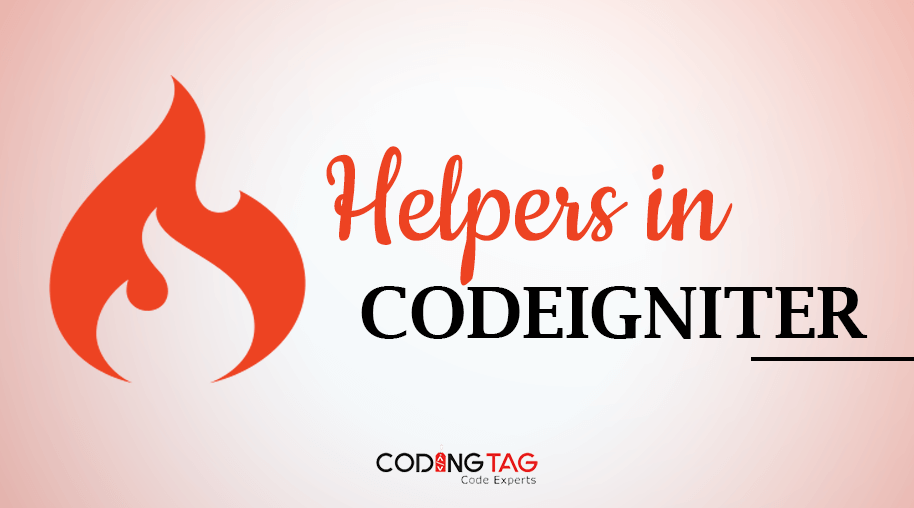
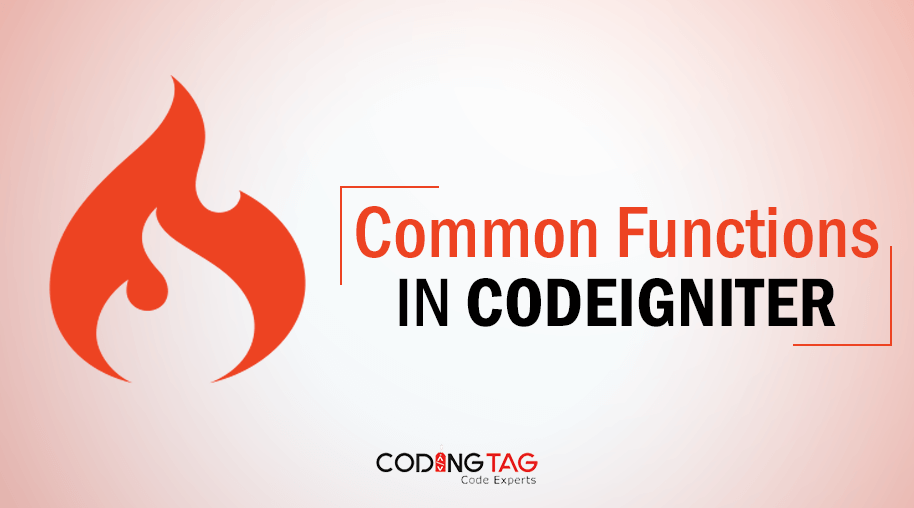

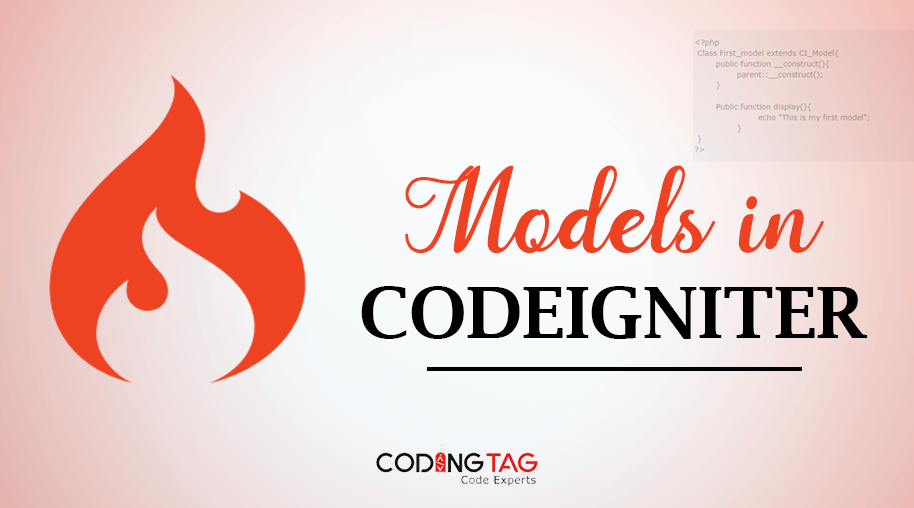



Comments
Waiting for your comments