Views in CodeIgniter
0 3156
- A view is a webpage or part of a webpage that contains HTML content executed by the user browser.
- Views interact directly with the user.
- View files are created into the application/views directory.
- It can be a webpage or an RSS (Really Simple Syndication) page.
Related Topic:
Codeigniter Features
Codeigniter Interview Questions
Syntax:
<html>
<head>
<title>page Title</title>
</head>
<body>
.......
</body>
</html>
Creating a view:
Create a file first_view.php into the application/views directory. first_view.php<html>
<head>
<title>First View</title>
</head>
<body>
<h2>This is the very first view of my application</h2>
</body>
</html>
Loading a view:
We can access the view file with the help of controllers. Syntax:$this->load->view("view_name");Explanation:
- this: This keyword is used for self-referencing.
- load: The load is the object of CI_Controller class which we inherit in the controller class.
- view: This is a method of CI_Controller class that we used to display the content of a view file.
- view_name: It represents the name of the view which we want to access.
<?php
defined('BASEPATH') OR exit('No direct script access allowed');
class Demo extends CI_Controller {
public function index()
{
$this->load->view("first_view");
}
public function example()
{
echo "This the example function of Demo";
}
}
?>
Now, enter the following URL into the browser to call the index() function of the Demo controller. http://localhost/ci/index.php/Demo Output:
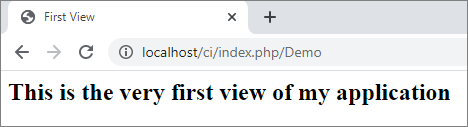 Related Topics:
Related Topics:Codeigniter MVC Framework
Codeigniter controllers
Models in Codeigniter
Note:
We can access more than view by calling the view method in the controller class more than one time.
For example: We have two other views in the application/views folder.- header.php
<html>
<head>
<title>First View</title>
</head>
<body>
<h2>This is the content of header file</h2>
<h2>This is the content of data file</h2>
<h2>This is the content of footer file</h2>
</body>
</html>
Now, access the above three files in the Demo controller.
<?php
defined('BASEPATH') OR exit('No direct script access allowed');
class Demo extends CI_Controller {
public function index()
{
$this->load->view("header");
$this->load->view("data");
$this->load->view("footer");
}
}
?>
Enter the following URL into the browser to check the result. http://localhost/ci/index.php/Demo output:
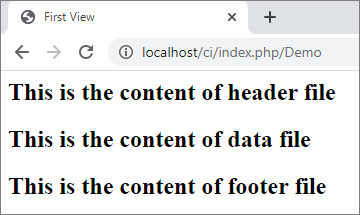

Share:

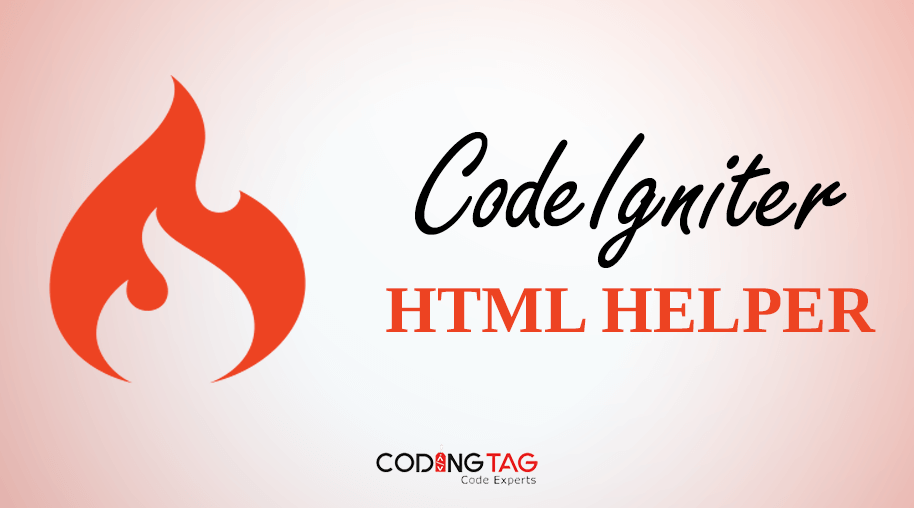
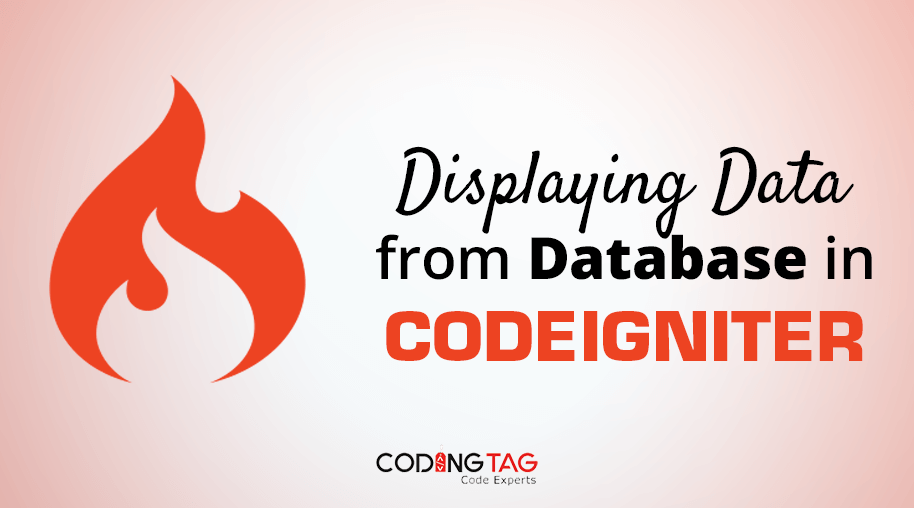
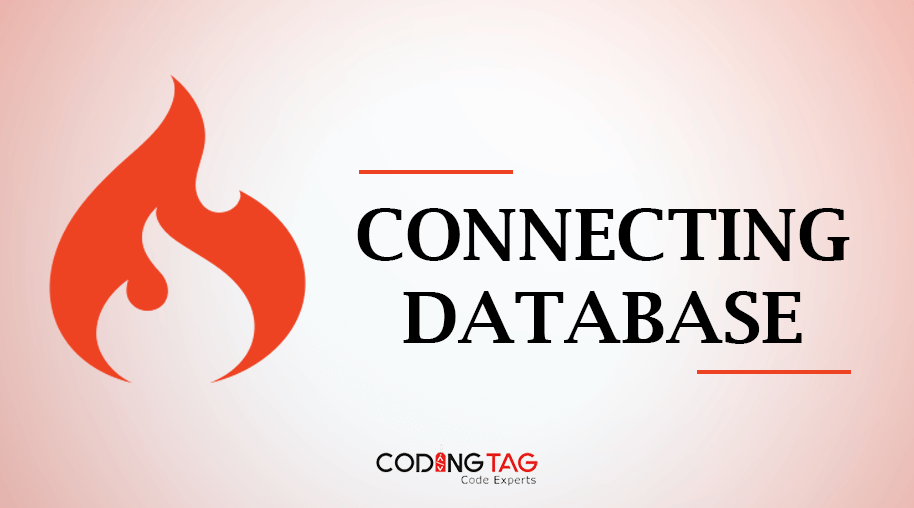
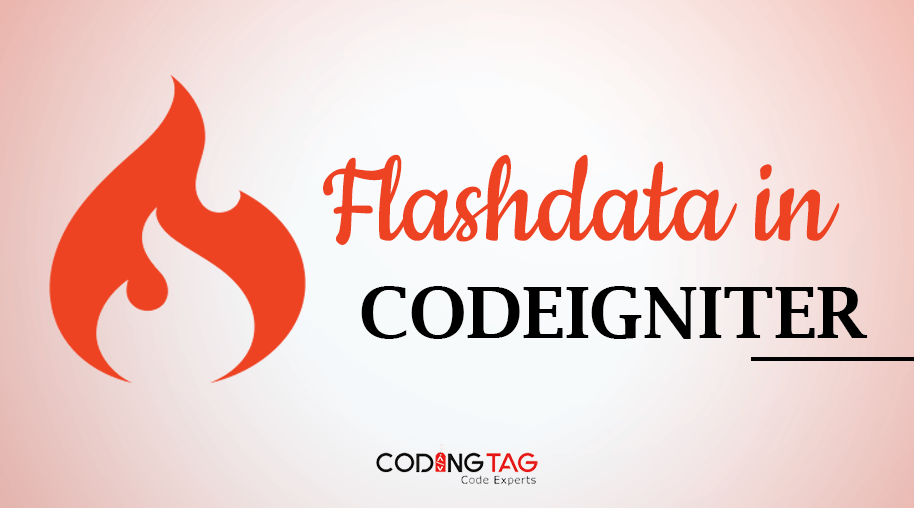



Comments
Waiting for your comments