Cookie management in CodeIgniter
0 2366
- A cookie is most commonly used to identify a user.
- It is a small file stored by the server on the client’s computer.
- Codeigniter provides a cookie helper to handle the cookies.
- The Cookie Helper file contains functions that assist in working with cookies.
Related Topics:
Codeigniter Interview Questions
Session management in Codeigniter
Tempdata in Codeigniter
Loading this Helper:
The following code is used to load the cookie helper.$this->load->helper('cookie');
Available Functions:
1 set_cookie(): This helper function is used to set a browser cookie.
Syntax:set_cookie($name[, $value = ''[, $expire = ''[, $domain = ''[, $path = '/'[, $prefix = ''[, $secure = FALSE[, $httponly = FALSE]]]]]]]]);Parameter Description:
- $name (mixed) − Cookie name or associative array of all of the parameters available to this function
- $value (string) − Cookie value
- $expire (int) − Number of seconds until expiration
- $domain (string) − Cookie domain (usually: .yourdomain.com)
- $path (string) − Cookie path
- $prefix (string) − Cookie name prefix
- $secure (bool) − Whether to only send the cookie through HTTPS
- $httponly (bool) − Whether to hide the cookie from JavaScript
get_cookie($index[, $xss_clean = NULL]]);Parameter Description:
- $index (string) − Cookie name
- $xss_clean (bool) − Whether to apply XSS filtering to the returned value
delete_cookie($name[, $domain = ''[, $path = '/'[, $prefix = '']]]]);Parameter Description:
- $name (string) − Cookie name
- $domain (string) − Cookie domain (usually: .yourdomain.com)
- $path (string) − Cookie path
- $prefix (string) − Cookie name prefix
<!DOCTYPE html>Step 2 Open the application/controller directory and create a new controller Cookie_controller.php.
<html>
<head>
<meta name="viewport" content="width=device-width, initial-scale=1">
<link rel="stylesheet" href="https://maxcdn.bootstrapcdn.com/bootstrap/3.4.1/css/bootstrap.min.css">
<script src="https://ajax.googleapis.com/ajax/libs/jquery/3.5.1/jquery.min.js"></script>
<script src="https://maxcdn.bootstrapcdn.com/bootstrap/3.4.1/js/bootstrap.min.js"></script>
</head>
<body>
<div class="container">
<h2>cookie example</h2>
<a href = 'Cookie_controller/display_cookie'>Click Here</a> to view the cookie.<br>
<a href = 'Cookie_controller/deletecookie'>Click Here</a> to delete the cookie.
</div>
</body>
</html>
<?phpStep 3 Open the given URL into the browser.
class Cookie_controller extends CI_Controller {
function __construct() {
parent::__construct();
$this->load->helper(array('cookie', 'url')); //load cookie helper
}
public function index() {
set_cookie('example','cookie example on CodingTag','3600'); // set cookie example
$this->load->view('cookie_view');
}
public function display_cookie() {
echo get_cookie('example');
$this->load->view('cookie_view');
}
public function deletecookie() {
delete_cookie('example');
redirect('Cookie_controller/display_cookie');
}
}
?>
http://localhost/ci/index.php/Cookie_controller
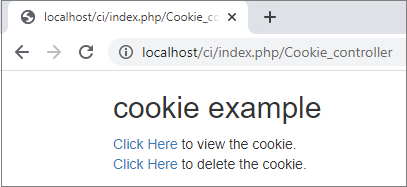 After clicking on the first link, the cookie will be set.
After clicking on the first link, the cookie will be set.
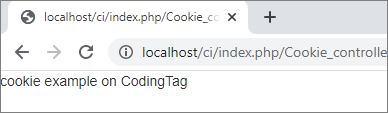 After clicking on the second link, it will be deleted.
After clicking on the second link, it will be deleted.
Share:

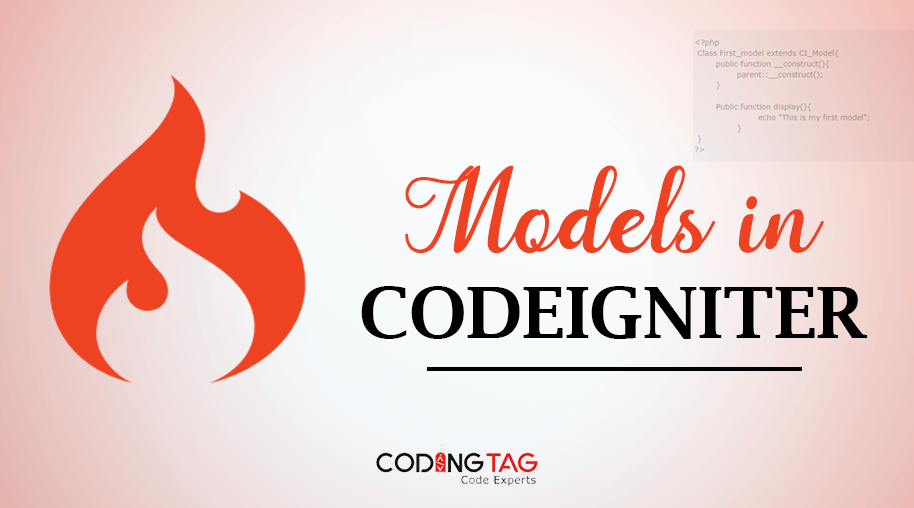
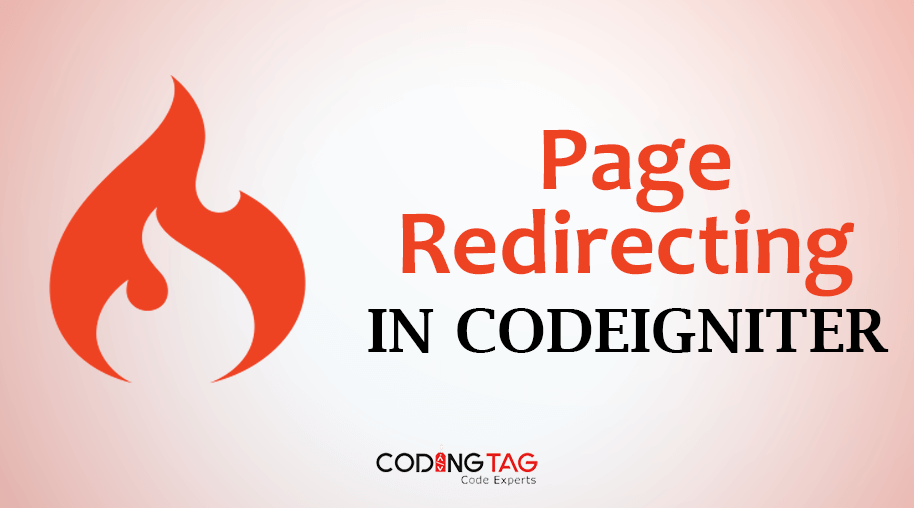
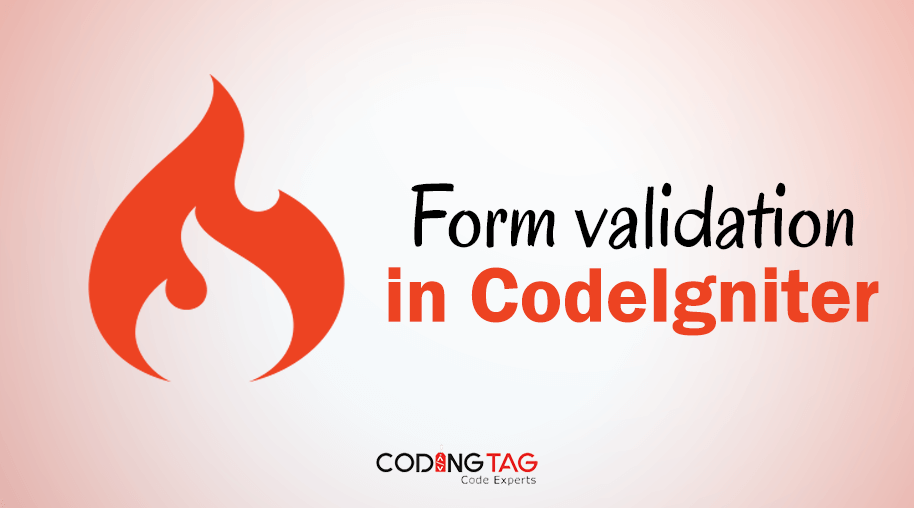
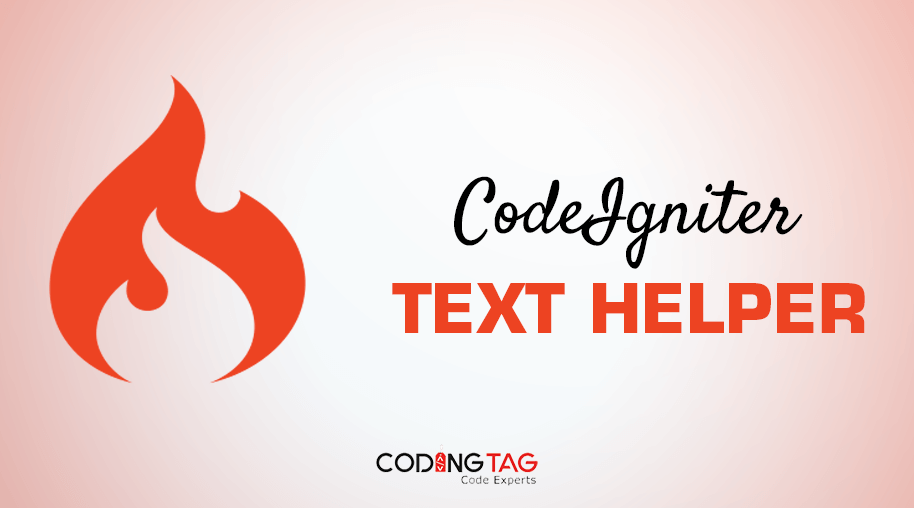



Comments
Waiting for your comments