Session management in CodeIgniter
0 3082
- Sometimes we need to track user’s activity and state when they are browsing our application. We can do this with the help of session management.
- Codeigniter provides an inbuilt class to maintain sessions.
Related Topics:
Codeigniter Interview Questions
Form Validation in Codeigniter
Sending Email using Codeigniter
Initializing a session:
We know that sessions are work in a global environment means we can access session data on every page of the application. To use the sessions, first of all, we have to initialize them.
Syntax:
$this->load->library('session');After adding the above line into the controller, we can use the session object to create sessions as:
$this->session
Adding session data:
Session data is simply an associated array with a particular session ID. To set the data into sessions, we simply use PHP superglobal $_SESSION array.
$_SESSION[‘key’] = value;
Here,
- Key is the key of the session array.
- Value is the value that assigns to a given key.
In codeigniter, we use set_userdata() function to set the value of session variable.
Syntax:
$this->session->set_userdata('name', 'value');Where name is the name of a variable and value is the value that assigns to the name variable.
In case to assign a whole array to a session, we use the following method.
$newdata = array(
'name' => 'Ram',
'class' => '11
);
$this->session->set_userdata($newdata);
If you want to check whether a session value exists or not, simply use below isset() function or has_userdata() function:
isset($_SESSION['some_name'])
Or
$this->session->has_userdata('some_name');
Retrieving session data:
After creating a session, we can use it through the application.
We can fetch the session data by three approaches:
1 By using the Standard PHP method.
$name = $_SESSION[‘name’];
2 By using magic getter.
$name = $this->session->name
3 By using userdata() method.
$name = $this->session->userdata('name');If the item you are trying to access does not exist, the userdata() method returns NULL.
Remove Session Data:
We have two approaches to removing the data of sessions.
1 By using the simple PHP unset() method.
unset($_SESSION['some_name']);
// or multiple values:
unset(
$_SESSION['some_name'],
$_SESSION['another_name']
);
2 By using unset_userdata() method.
$this->session->unset_userdata('some_name');In the case of array use,
$this->session->unset_userdata($array_items);
Destroying a Session:
We have two approaches to clear the current session.
1 By using PHP destroy() method.
session_destroy();
2 By using sess_destroy() method.
$this->session->sess_destroy();
Step 1 Open the application/views directory and create a new view file session_view.php.
<!DOCTYPE html>
<html>
<head>
<meta name="viewport" content="width=device-width, initial-scale=1">
<link rel="stylesheet" href="https://maxcdn.bootstrapcdn.com/bootstrap/3.4.1/css/bootstrap.min.css">
<script src="https://ajax.googleapis.com/ajax/libs/jquery/3.5.1/jquery.min.js"></script>
<script src="https://maxcdn.bootstrapcdn.com/bootstrap/3.4.1/js/bootstrap.min.js"></script>
</head>
<body>
<div class="container">
<h2>Session management example</h2>
<h4> Welcome <?php echo $this->session->userdata('name'); ?> </h4>
<br>
<h5><a href = 'http://localhost/ci/index.php/Session_controller/ unset_session_data '>
Click Here</a> to unset session data.<h5>
</div>
</body>
</html>
Step 2 Open the application/controller directory and create a new controller Session_controller.php.
<?php
class Session_controller extends CI_Controller {
public function index() {
//loading session library
$this->load->library('session');
//adding data to session
$this->session->set_userdata('name','Pooja Chikara');
$this->load->view('session_view');
}
public function unset_session_data() {
//loading session library
$this->load->library('session');
//removing session data
$this->session->unset_userdata('name');
$this->load->view('unset_view');
}
}
?>
Step 3 Create a new file unset_view.php in the application/views directory.
<!DOCTYPE html>
<html>
<head>
<meta name="viewport" content="width=device-width, initial-scale=1">
<link rel="stylesheet" href="https://maxcdn.bootstrapcdn.com/bootstrap/3.4.1/css/bootstrap.min.css">
<script src="https://ajax.googleapis.com/ajax/libs/jquery/3.5.1/jquery.min.js"></script>
<script src="https://maxcdn.bootstrapcdn.com/bootstrap/3.4.1/js/bootstrap.min.js"></script>
</head>
<body>
<div class="container">
<h2>Session management example</h2>
<h4>Session unset successfully.</h4>
</div>
</body>
</html>
Step 4 Open the given URL into the browser.
http://localhost/ci/index.php/Session_controller
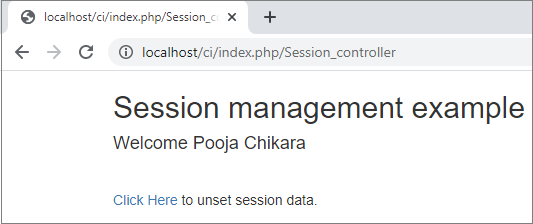
After clicking on the click here link.
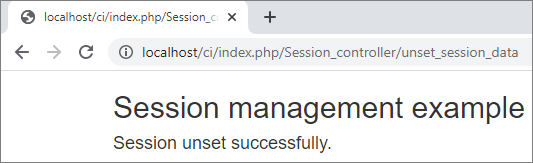

Share:

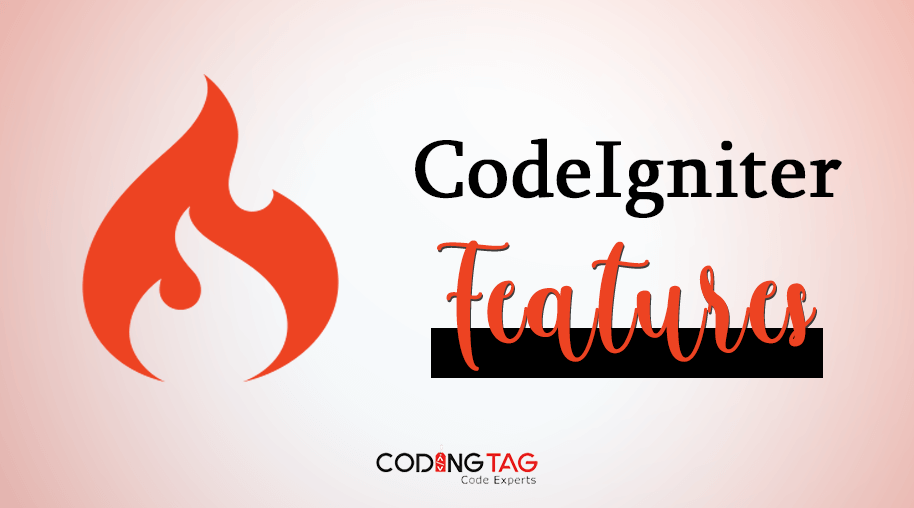
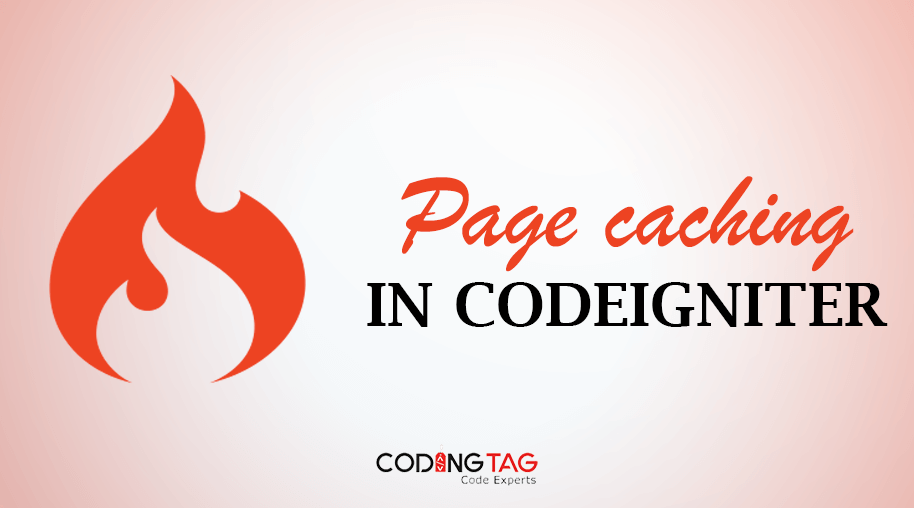
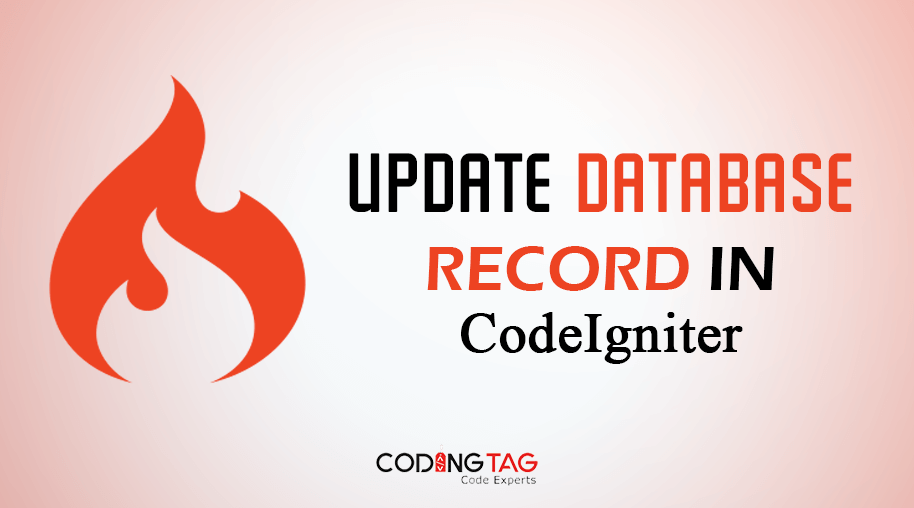
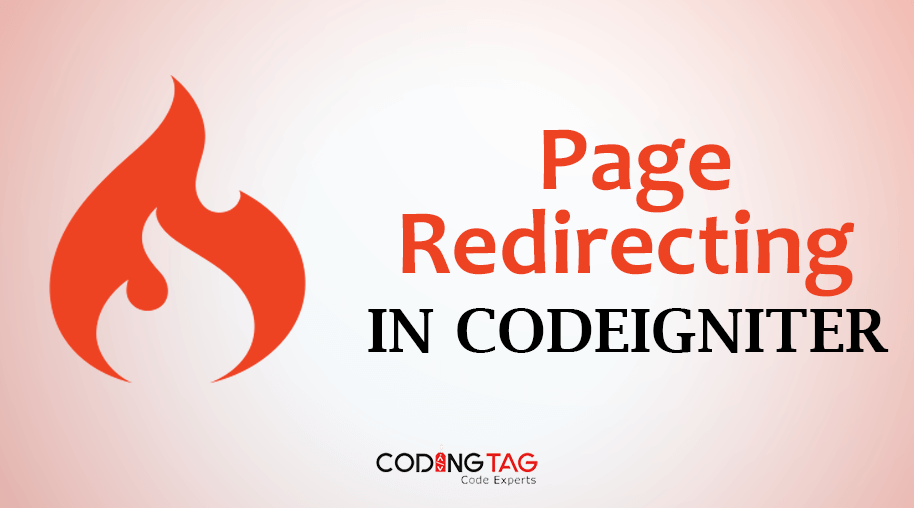



Comments
Waiting for your comments