Installing CodeIgniter
0 2697
First of all, we need to have a hosted PHP server (Version 5.3 or later) and a MySQL (one of the latest versions) server.
Related Topic:
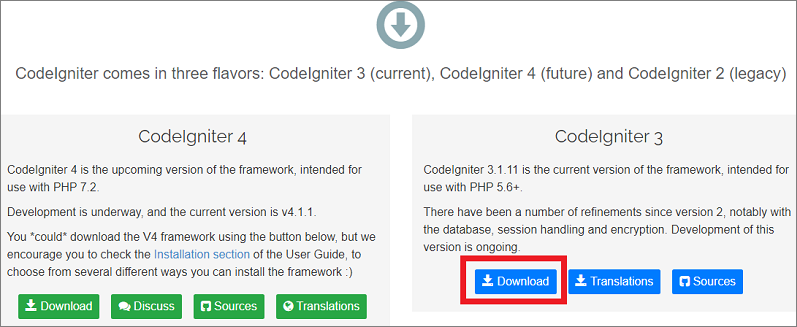
Related Topics:
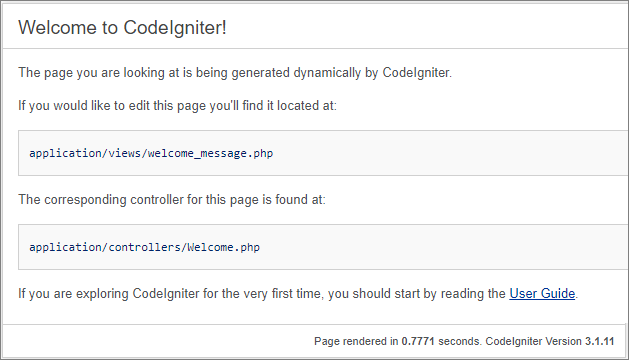 In these easy steps, you will be able to install CodeIgniter.
In these easy steps, you will be able to install CodeIgniter.
Related Topic:
Introduction to CodeIgniter
Codeigniter Interview Questions
Installing CodeIgniter
Now, we'll need to download the latest version of CI (CodeIgniter). The link to download the latest version is: https://codeigniter.com/download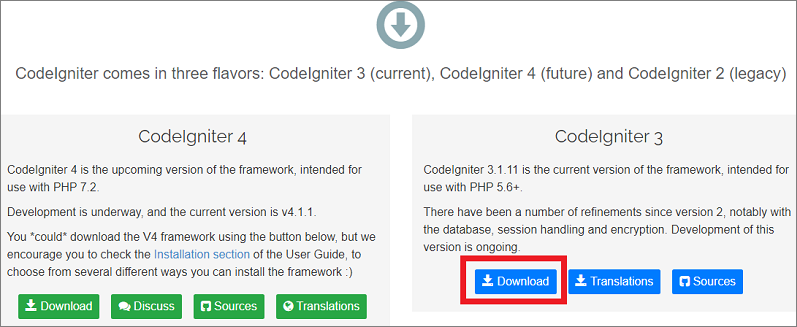
Note:
For better experience download the current version from the download button suggested on the above snap and ignores future and legacy.
Now, follow the below steps: 1 Unzip the package downloaded from the upper link. 2 Upload the CodeIgniter folders and files to your server. One thing to remember that the index.php file will be at your root. 3Open the URL of your website as www.your-website-name.com and see the following screen.Related Topics:
Codeigniter features
Codeigniter Application Architecture
Note:
If you are working with a local server then open the folder in which you saved the above code for example http://localhost/ci/
Here ci is the folder that contains the index.php file.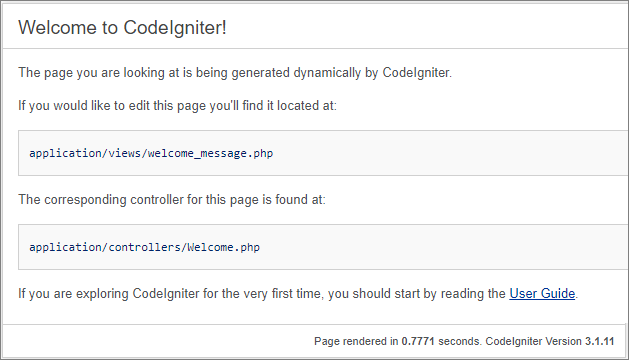 In these easy steps, you will be able to install CodeIgniter.
In these easy steps, you will be able to install CodeIgniter.
Share:

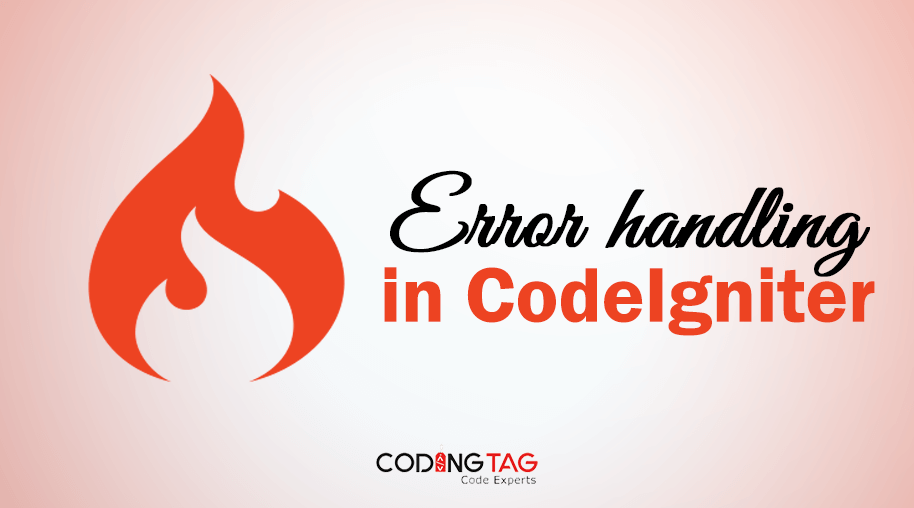
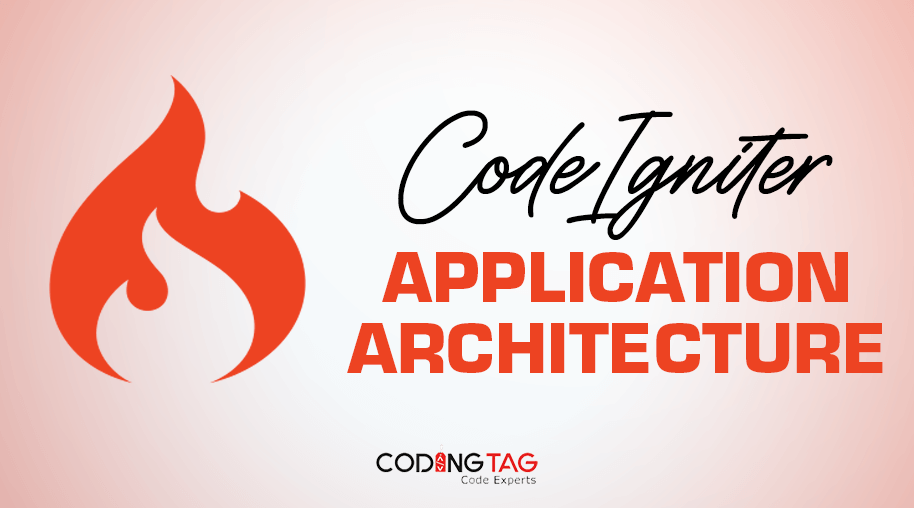
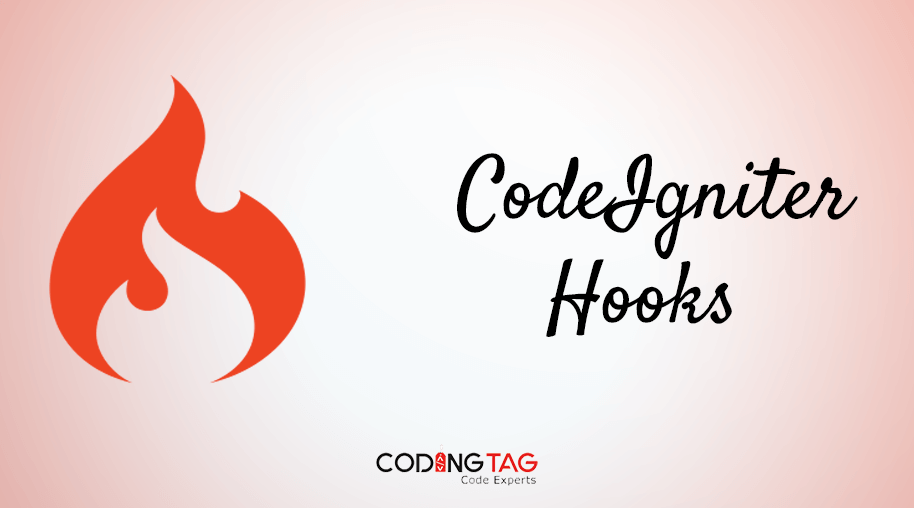
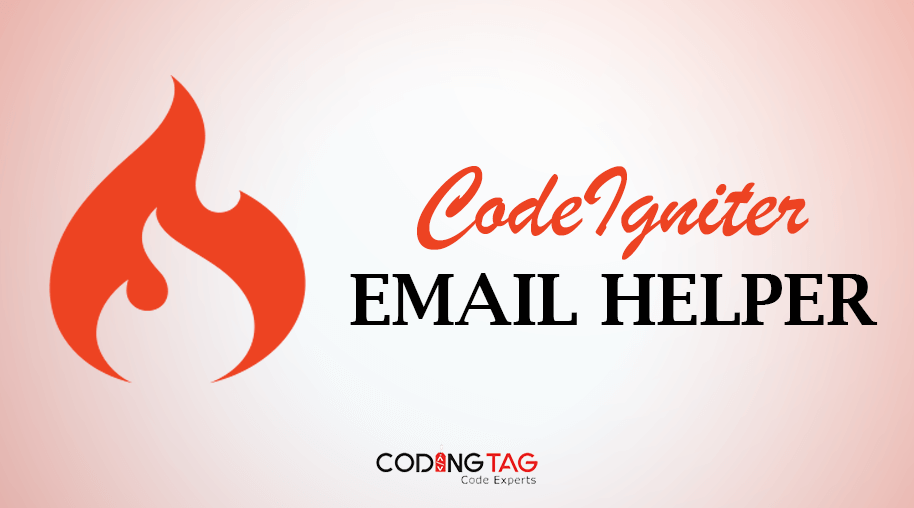



Comments
Waiting for your comments