CodeIgniter Form helper
0 2928
Form helper contains functions that help us for working with forms.
Related Topics:
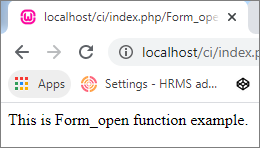 Step 3 Press CTRL+U and see the source code, where you will find the form code.
Step 3 Press CTRL+U and see the source code, where you will find the form code.
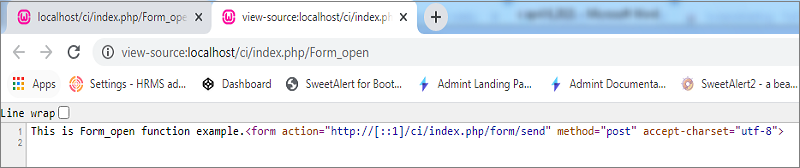
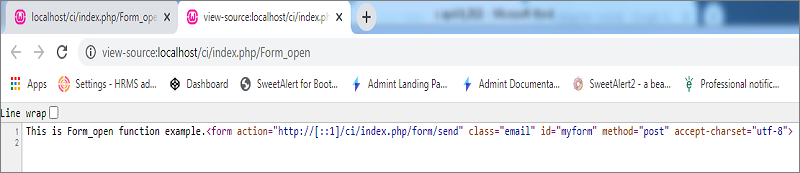 Adding Hidden Input Fields:
We can also add a hidden input field by adding an associative array as the third parameter in it.
Example:
Replace the code of Form_open.php from the given code.
Adding Hidden Input Fields:
We can also add a hidden input field by adding an associative array as the third parameter in it.
Example:
Replace the code of Form_open.php from the given code.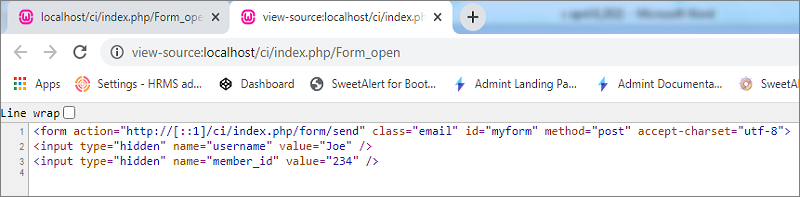
2 form_open_multipart(): This function is used to creates an HTML form like function form_open(), but it also adds multipart attributes in it which is essential to send files through form. Syntax: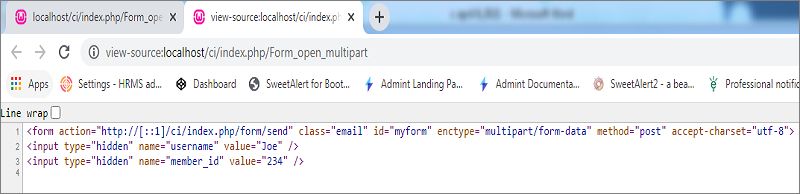
3 form_hidden(): This function is used to generate hidden input fields. We have two ways means we can generate it either by adding name and value in a simple way or by adding an associative array with it. Syntax: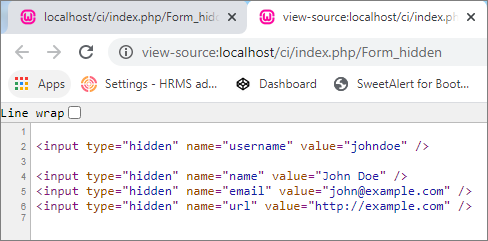
4 form_input(): This function is used to generate a standard text input field. Syntax: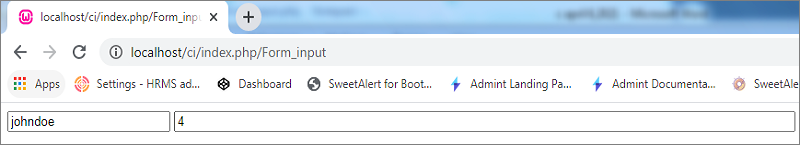
5 form_password(): This function is used to generate a standard password input field. Syntax: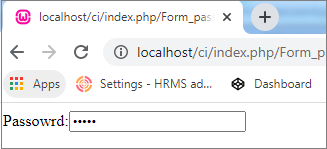
6 form_upload(): This function is used to generate a standard file input field. Syntax: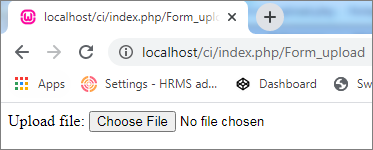
7 form_textarea(): This function is used to generate a standard textarea input field. Syntax: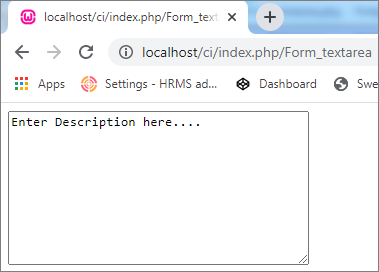
8 form_dropdown(): This function is used to generate a standard drop-down field. Syntax: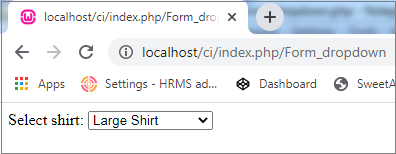
9 form_multiselect(): This function is used to generate a standard multi-select field. Style: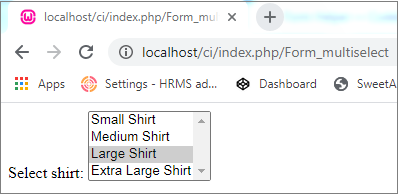
10 form_fieldset(): This function is used to generate fieldset/legend fields. Syntax: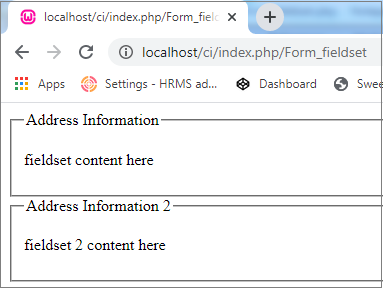
11 form_fieldset_close(): This function is used to produce a closing </fieldset> tag. Syntax: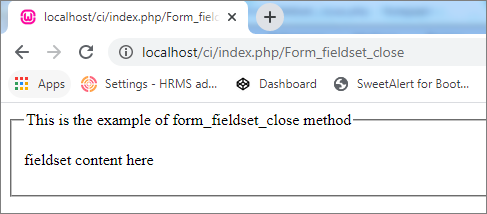
12 form_checkbox(): This function is used to generate a standard checkbox field. Syntax: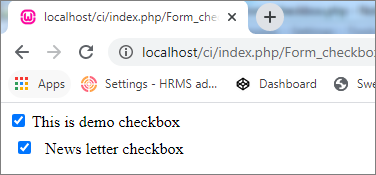
13 Form_radio(): This function is used to generate a radio input type field. Syntax: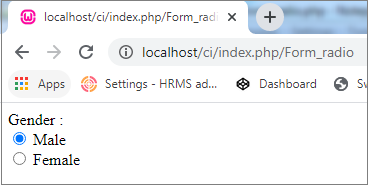
14 form_label(): This function is used to generate a <label> tag. Syntax: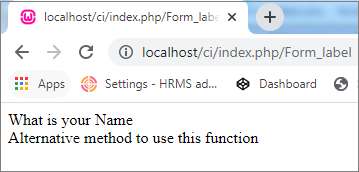 Press CTRL+U to see the tag produced by the above code.
Press CTRL+U to see the tag produced by the above code.
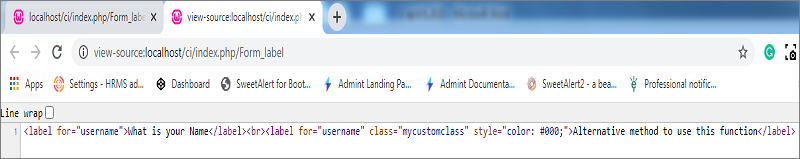
15 form_submit(): This function is used to generate a standard submit button. Syntax: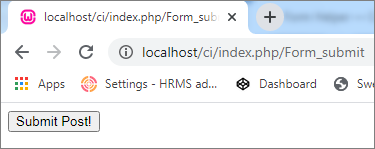
16 form_reset(): This function is used to generate a standard reset button. Syntax: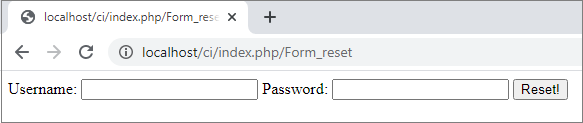 Enter username and password and click on the reset button to clear both input fields.
Enter username and password and click on the reset button to clear both input fields.
17 form_button(): This function is used to generate a standard button element. Syntax: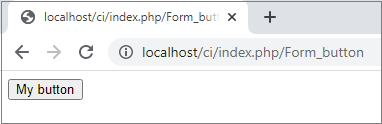
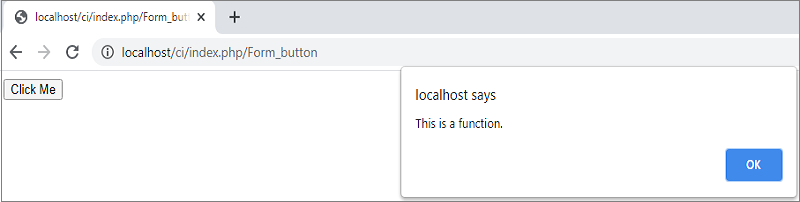
18 form_close(): This function is used to produces a closing </form> tag. Syntax: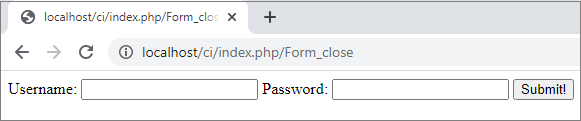 Press the CTRL+U button to see the source code.
Press the CTRL+U button to see the source code.

19 set_value(): This function is used to set the value of an input form or textarea. Syntax: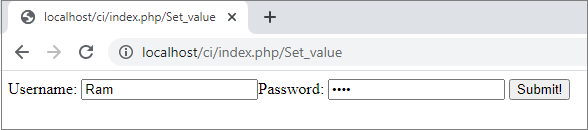
20 set_select(): This function is used to display the menu item of a <select> tag that was selected. Syntax: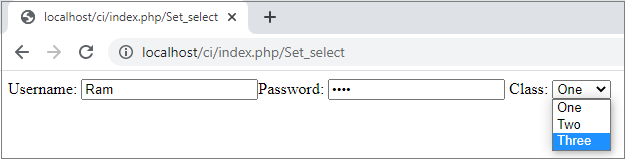
21 set_checkbox(): This function is used to display a checkbox in the state it was submitted. Syntax: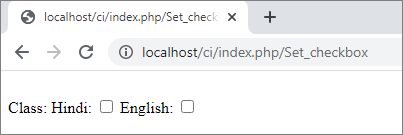
22 set_radio(): This function is used to display radio buttons in the state they were submitted. Syntax: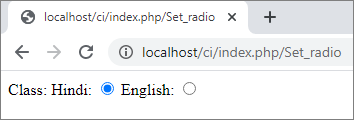
23 form_error(): This function is used to returns a validation error message from the Form Validation Library, associated with the specified field name. Syntax:
24 validation_errors(): This function is used to returns all validation error messages produced by the Form Validation Library, with optional opening and closing tags around each of the messages. Syntax:
25 form_prep(): This function is used to allows you to safely use HTML and characters such as quotes within form elements without breaking out of the form. Syntax:
Related Topics:
Codeigniter Interview Questions
CodeIgniter Directory helper
CodeIgniter Download Helper
Loading this Helper:
Use the given line in your controller or model file to load the Form helper.$this->load->helper("form");
The following functions are available in this helper
1 form_open(): This function is used to creates an opening form tag with a base URL built from your config preferences. It provides the facility to add form attributes and hidden input fields automatically and also adds the accept-charset attribute based on the charset value in your config file.
Syntax:form_open([$action = ''[, $attributes = ''[, $hidden = array()]]]);Parameter description:
- $action (string) – Form action/target URI string
- $attributes (array) – HTML attributes
- $hidden (array) – An array of hidden fields’ definitions
<?phpStep 2 Enter the given URL into the browser to see the result.
class Form_open extends CI_Controller {
public function index() {
$this->load->helper('form'); //load Form helper
echo "This is Form_open function example.";
echo form_open('form/send');
}
}
?>
http://localhost/ci/index.php/Form_open
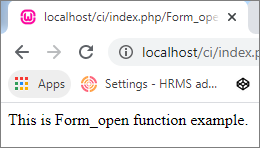 Step 3 Press CTRL+U and see the source code, where you will find the form code.
Step 3 Press CTRL+U and see the source code, where you will find the form code.
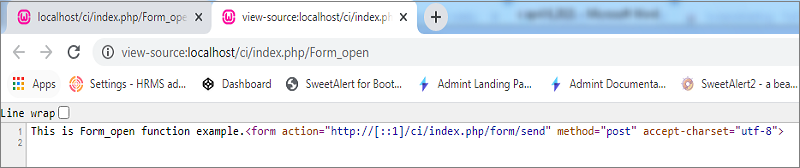
Note:
We can also pass attributes in the tag by adding an associative array to it.
For example:<?phpReplace the code of Form_open .php from this, then you will find the given output.
class Form_open extends CI_Controller {
public function index() {
$this->load->helper('form'); //load Form helper
echo "This is Form_open function example.";
$attributes = array('class' => 'email', 'id' => 'myform');
echo form_open('form/send', $attributes);
}
}
?>
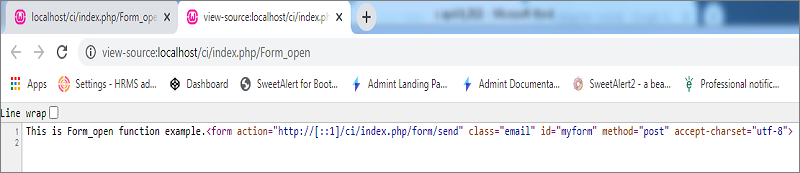 Adding Hidden Input Fields:
We can also add a hidden input field by adding an associative array as the third parameter in it.
Example:
Replace the code of Form_open.php from the given code.
Adding Hidden Input Fields:
We can also add a hidden input field by adding an associative array as the third parameter in it.
Example:
Replace the code of Form_open.php from the given code.<?phpOutput:
class Form_open extends CI_Controller {
public function index() {
$this->load->helper('form'); //load Form helper
$attributes = array('class' => 'email', 'id' => 'myform');
$hidden = array('username' => 'Joe', 'member_id' => '234');
echo form_open('form/send', $attributes,$hidden);
}
}
?>
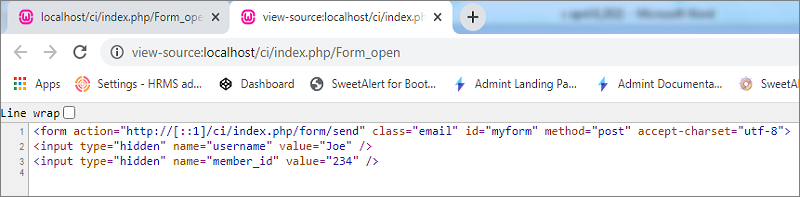
2 form_open_multipart(): This function is used to creates an HTML form like function form_open(), but it also adds multipart attributes in it which is essential to send files through form. Syntax:
form_open_multipart([$action = ''[, $attributes = array()[, $hidden = array()]]]);Parameter description:
- $action (string) – Form action/target URI string
- $attributes (array) – HTML attributes
- $hidden (array) – An array of hidden fields’ definitions
<?phpStep 2 Enter the given URL into the browser to see the result.
class Form_open_multipart extends CI_Controller {
public function index() {
$this->load->helper('form'); //load Form helper
$attributes = array('class' => 'email', 'id' => 'myform');
$hidden = array('username' => 'Joe', 'member_id' => '234');
echo form_open_multipart('form/send',$attributes,$hidden);
}
}
?>
view-source:http://localhost/ci/index.php/Form_open_multipart
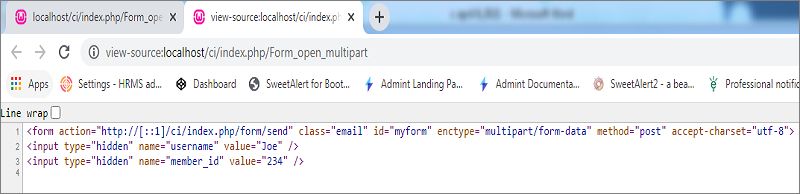
3 form_hidden(): This function is used to generate hidden input fields. We have two ways means we can generate it either by adding name and value in a simple way or by adding an associative array with it. Syntax:
form_hidden($name[, $value = '']);Parameter description:
- $name (string) – Field name
- $value (string) – Field value
<?phpStep 2 Enter the given URL into the browser to see the result.
class Form_hidden extends CI_Controller {
public function index() {
$this->load->helper('form'); //load Form helper
echo form_hidden('username', 'johndoe');
$data = array(
'name' => 'John Doe',
'email' => 'john@example.com',
'url' => 'http://example.com'
);
echo form_hidden($data);
}
}
?>
view-source:http://localhost/ci/index.php/Form_hidden
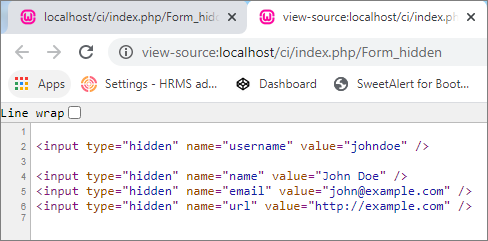
4 form_input(): This function is used to generate a standard text input field. Syntax:
form_input([$data = ''[, $value = ''[, $extra = '']]]);Parameter description:
- $data (array) – Field attributes data
- $value (string) – Field value
- $extra (mixed) – Extra attributes to be added to the tag either as an array or a literal string
<?phpStep 2 Enter the given URL into the browser to see the result.
class Form_input extends CI_Controller {
public function index() {
$this->load->helper('form'); //load Form helper
echo form_input('username', 'johndoe');
$data = array(
'name' => 'class',
'id' => 'class',
'value' => '4',
'maxlength' => '100',
'size' => '50',
'style' => 'width:50%'
);
echo form_input($data);
}
}
?>
http://localhost/ci/index.php/Form_input
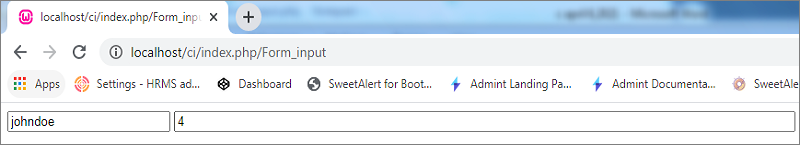
5 form_password(): This function is used to generate a standard password input field. Syntax:
form_password([$data = ''[, $value = ''[, $extra = '']]]);Parameter description:
- $data (array) – Field attributes data
- $value (string) – Field value
- $extra (mixed) – Extra attributes to be added to the tag either as an array or a literal string
<?phpStep 2 Enter the given URL into the browser to see the result.
class Form_password extends CI_Controller {
public function index() {
$this->load->helper('form'); //load Form helper
echo '<span>Passowrd:</span>';
echo form_password('password', '12345');
}
}
?>
http://localhost/ci/index.php/Form_password
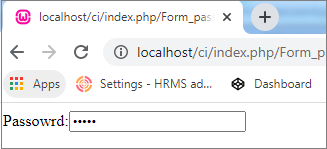
6 form_upload(): This function is used to generate a standard file input field. Syntax:
form_upload([$data = ''[, $value = ''[, $extra = '']]]);Parameter description:
- $data (array) – Field attributes data
- $value (string) – Field value
- $extra (mixed) – Extra attributes to be added to the tag either as an array or a literal string
<?phpStep 2 Enter the given URL into the browser to see the result.
class Form_upload extends CI_Controller {
public function index() {
$this->load->helper('form'); //load Form helper
echo '<span>Upload file: </span>';
echo form_upload('file', '');
}
}
?>
http://localhost/ci/index.php/Form_upload
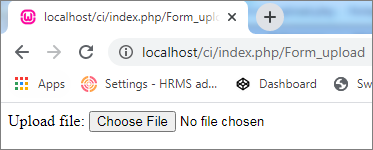
7 form_textarea(): This function is used to generate a standard textarea input field. Syntax:
form_textarea([$data = ''[, $value = ''[, $extra = '']]]);Parameter description:
- $data (array) – Field attributes data
- $value (string) – Field value
- $extra (mixed) – Extra attributes to be added to the tag either as an array or a literal string
<?phpStep 2 Enter the given URL into the browser to see the result.
class Form_textarea extends CI_Controller {
public function index() {
$this->load->helper('form'); //load Form helper
echo form_textarea('des', 'Enter Description here....');
}
}
?>
http://localhost/ci/index.php/Form_textarea
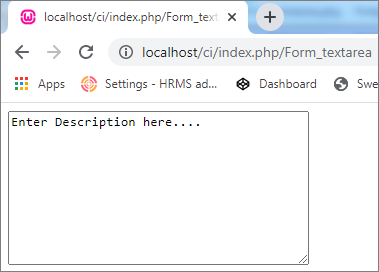
8 form_dropdown(): This function is used to generate a standard drop-down field. Syntax:
form_dropdown([$name = ''[, $options = array()[, $selected = array()[, $extra = '']]]]);Parameter description:
- $name (string) – Field name
- $options (array) – An associative array of options to be listed
- $selected (array) – List of fields to mark with the selected attribute
- $extra (mixed) – Extra attributes to be added to the tag either as an array or a literal string
<?phpStep 2 Enter the given URL into the browser to see the result.
class Form_dropdown extends CI_Controller {
public function index() {
$this->load->helper('form'); //load Form helper
echo "<span>Select shirt: </span>";
$options = array(
'small' => 'Small Shirt',
'med' => 'Medium Shirt',
'large' => 'Large Shirt',
'xlarge' => 'Extra Large Shirt',
);
echo form_dropdown('shirts', $options, 'large');
}
}
?>
http://localhost/ci/index.php/Form_dropdown
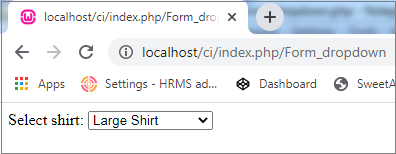
9 form_multiselect(): This function is used to generate a standard multi-select field. Style:
form_multiselect([$name = ''[, $options = array()[, $selected = array()[, $extra = '']]]]);Parameter description:
- $name (string) – Field name
- $options (array) – An associative array of options to be listed
- $selected (array) – List of fields to mark with the selected attribute
- $extra (mixed) – Extra attributes to be added to the tag either as an array or a literal string
<?phpStep 2 Enter the given URL into the browser to see the result.
class Form_multiselect extends CI_Controller {
public function index() {
$this->load->helper('form'); //load Form helper
echo "<span>Select shirt: </span>";
$options = array(
'small' => 'Small Shirt',
'med' => 'Medium Shirt',
'large' => 'Large Shirt',
'xlarge' => 'Extra Large Shirt',
);
echo form_multiselect('shirts', $options, 'large');
}
}
?>
http://localhost/ci/index.php/Form_multiselect
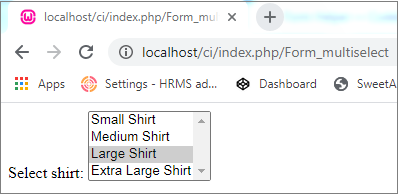
10 form_fieldset(): This function is used to generate fieldset/legend fields. Syntax:
form_fieldset([$legend_text = ''[, $attributes = array()]]);Parameter description:
- $legend_text (string) – Text to put in the <legend> tag
- $attributes (array) – Attributes to be set on the <fieldset> tag
<?phpStep 2 Enter the given URL into the browser to see the result.
class Form_fieldset extends CI_Controller {
public function index() {
$this->load->helper('form'); //load Form helper
echo form_fieldset('Address Information');
echo "<p>fieldset content here</p>\n";
echo form_fieldset_close();
$attributes = array(
'id' => 'address_info',
'class' => 'address_info'
);
echo form_fieldset('Address Information 2', $attributes);
echo "<p>fieldset 2 content here</p>\n";
echo form_fieldset_close();
}
}
?>
http://localhost/ci/index.php/Form_fieldset
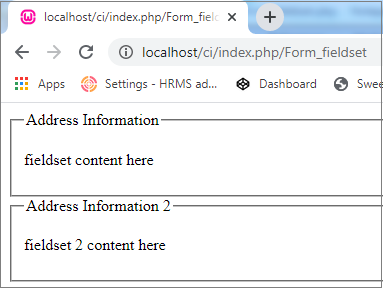
11 form_fieldset_close(): This function is used to produce a closing </fieldset> tag. Syntax:
form_fieldset_close([$extra = '']);Parameter description:
- $extra(string) – Anything to append after the closing tag, as is
<?phpStep 2 Enter the given URL into the browser to see the result.
class Form_fieldset_close extends CI_Controller {
public function index() {
$this->load->helper('form'); //load Form helper
echo form_fieldset('This is the example of form_fieldset_close method');
echo "<p>fieldset content here</p>\n";
echo form_fieldset_close();
}
}
?>
http://localhost/ci/index.php/Form_fieldset_close
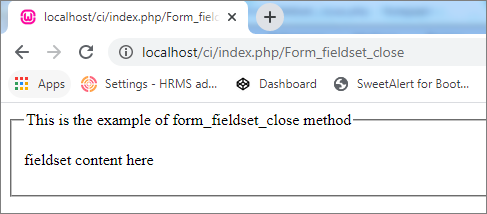
12 form_checkbox(): This function is used to generate a standard checkbox field. Syntax:
form_checkbox([$data = ''[, $value = ''[, $checked = FALSE[, $extra = '']]]]);Parameter description:
- $data (array) – Field attributes data
- $value (string) – Field value
- $checked (bool) – Whether to mark the checkbox as being checked
- $extra (mixed) – Extra attributes to be added to the tag either as an array or a literal string
<?phpStep 2 Enter the given URL into the browser to see the result.
class Form_checkbox extends CI_Controller {
public function index() {
$this->load->helper('form'); //load Form helper
echo form_checkbox('demo', 'accept', TRUE);
echo "This is demo checkbox<br>";
$data = array(
'name' => 'newsletter',
'id' => 'newsletter',
'value' => 'accept',
'checked' => TRUE,
'style' => 'margin:10px'
);
echo form_checkbox($data);
echo "News letter checkbox";
}
}
?>
http://localhost/ci/index.php/Form_checkbox
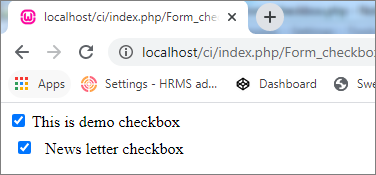
13 Form_radio(): This function is used to generate a radio input type field. Syntax:
form_radio([$data = ''[, $value = ''[, $checked = FALSE[, $extra = '']]]]);Parameter description:
- $data (array) – Field attributes data
- $value (string) – Field value
- $checked (bool) – Whether to mark the radio button as being checked
- $extra (mixed) – Extra attributes to be added to the tag either as an array or a literal string
<?phpStep 2 Enter the given URL into the browser to see the result.
class Form_radio extends CI_Controller {
public function index() {
$this->load->helper('form'); //load Form helper
echo "Gender : <br>";
echo form_radio('gender', 'male', TRUE);
echo "Male<br>";
$data = array(
'name' => 'gender',
'id' => 'gender',
'value' => 'female',
'checked' => FALSE,
'style' => ''
);
echo form_radio($data);
echo "Female";
}
}
?>
http://localhost/ci/index.php/Form_radio
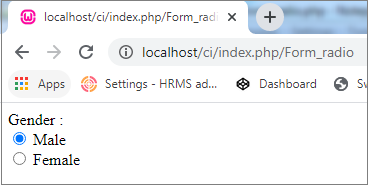
14 form_label(): This function is used to generate a <label> tag. Syntax:
form_label([$label_text = ''[, $id = ''[, $attributes = array()]]]);Parameter description:
- $label_text (string) – Text to put in the <label> tag
- $id (string) – ID of the form element that we’re making a label for
- $attributes (mixed) – HTML attributes
<?phpStep 2 Enter the given URL into the browser to see the result.
class Form_label extends CI_Controller {
public function index() {
$this->load->helper('form'); //load Form helper
echo form_label('What is your Name', 'username');
$attributes = array(
'class' => 'mycustomclass',
'style' => 'color: #000;'
);
echo "<br>";
echo form_label('Alternative method to use this function', 'username', $attributes);
}
}
?>
http://localhost/ci/index.php/Form_label
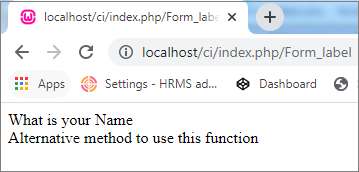 Press CTRL+U to see the tag produced by the above code.
Press CTRL+U to see the tag produced by the above code.
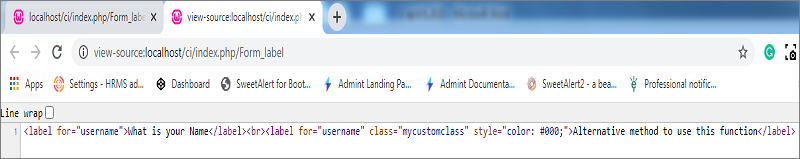
15 form_submit(): This function is used to generate a standard submit button. Syntax:
form_submit([$data = ''[, $value = ''[, $extra = '']]]);Parameter description:
- $data (string) – Button name
- $value (string) – Button value
- $extra (mixed) – Extra attributes to be added to the tag either as an array or a literal string
<?phpStep 2 Enter the given URL into the browser to see the result.
class Form_submit extends CI_Controller {
public function index() {
$this->load->helper('form'); //load Form helper
echo form_submit('mysubmit', 'Submit Post!');
}
}
?>
http://localhost/ci/index.php/Form_submit
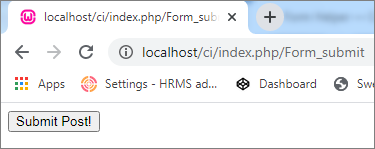
16 form_reset(): This function is used to generate a standard reset button. Syntax:
form_reset([$data = ''[, $value = ''[, $extra = '']]]);Parameter Description:
- $data (string) – Button name
- $value (string) – Button value
- $extra (mixed) – Extra attributes to be added to the tag either as an array or a literal string
<?phpStep 2 Enter the given URL into the browser to see the result.
class Form_reset extends CI_Controller {
public function index() {
$this->load->helper('form'); //load Form helper
echo form_open('form/send');
echo "<span>Username: </span>";
echo form_input('username', '');
echo "<span>Password: </span>";
echo form_password('password', '');
echo form_reset('mysubmit', 'Reset!');
}
}
?>
http://localhost/ci/index.php/Form_reset
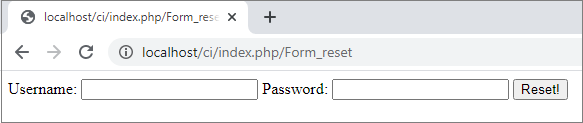 Enter username and password and click on the reset button to clear both input fields.
Enter username and password and click on the reset button to clear both input fields.17 form_button(): This function is used to generate a standard button element. Syntax:
form_button([$data = ''[, $content = ''[, $extra = '']]]);Parameter Description:
- $data (string) – Button name
- $content (string) – Button label
- $extra (mixed) – Extra attributes to be added to the tag either as an array or a literal string
<?phpStep 2 Enter the given URL into the browser to see the result.
class Form_button extends CI_Controller {
public function index() {
$this->load->helper('form'); //load Form helper
$data = array(
'name' => 'button',
'id' => 'button',
'value' => 'true',
'type' => 'button',
'content' => 'My button'
);
echo form_button($data);
}
}
?>
http://localhost/ci/index.php/Form_button
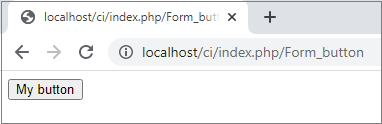
Note:
If you want to bind any action with this button through javascript, use the given example:
Step 1 Replace the code of file Form_button.php.<?phpStep 2 Create a view file form_button_view.php into the application/views directory.
class Form_button extends CI_Controller {
public function index() {
$this->load->helper('form'); //load Form helper
$this->load->view("form_button_view.php");
$js = 'onClick="my_function()"';
echo form_button('mybutton', 'Click Me', $js);
}
}
?>
<script>Step 3 Enter the given URL into the browser to see the result.
function my_function(){
alert("This is my function.");
}
</script>
http://localhost/ci/index.php/Form_buttonStep 4 Click on the click me! Button.
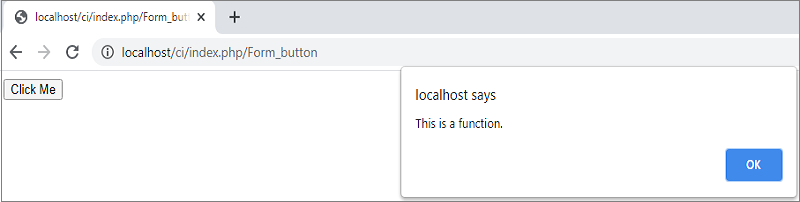
18 form_close(): This function is used to produces a closing </form> tag. Syntax:
form_close([$extra = '']);Parameter Description:
- $extra (string) – Anything to append after the closing tag, as is
<?phpStep 2 Enter the given URL into the browser to see the result.
class Form_close extends CI_Controller {
public function index() {
$this->load->helper('form'); //load Form helper
echo form_open('form/send');
echo "<span>Username: </span>";
echo form_input('username', '');
echo "<span>Password: </span>";
echo form_password('password', '');
echo form_button('submit', 'Submit!');
echo form_close();
}
}
?>
http://localhost/ci/index.php/Form_close
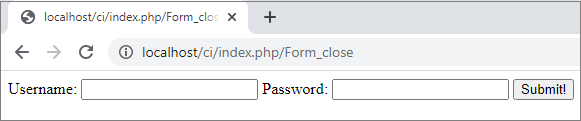 Press the CTRL+U button to see the source code.
Press the CTRL+U button to see the source code.

19 set_value(): This function is used to set the value of an input form or textarea. Syntax:
set_value($field[, $default = ''[, $html_escape = TRUE]]);Parameter Description:
- $field (string) – Field name
- $default (string) – Default value
- $html_escape (bool) – Whether to turn off HTML escaping of the value
<?phpStep 2 Enter the given URL into the browser to see the result.
class Set_value extends CI_Controller {
public function index() {
$this->load->helper('form'); //load Form helper
echo form_open('form/send');
echo "<span>Username: </span>";
echo '<input type="text" name="username" value="'.set_value('username', 'Ram').'" />';
echo "<span>Password: </span>";
echo form_password('password', '1234');
echo form_button('submit', 'Submit!');
echo form_close();
}
}
?>
http://localhost/ci/index.php/Set_value
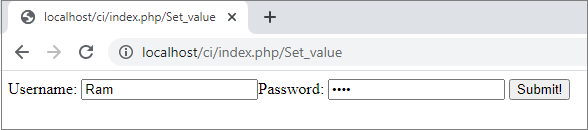
20 set_select(): This function is used to display the menu item of a <select> tag that was selected. Syntax:
set_select($field[, $value = ''[, $default = FALSE]]);Parameter Description:
- $field (string) – Field name
- $value (string) – Value to check for
- $default (string) – Whether the value is also a default one
<?phpStep 2 Open the application/views directory and create a file set_select.php
class Set_select extends CI_Controller {
public function index() {
$this->load->helper('form'); //load Form helper
echo form_open('form/send');
echo "<span>Username: </span>";
echo '<input type="text" name="username" value="'.set_value('username', 'Ram').'" />';
echo "<span>Password: </span>";
echo form_password('password', '1234');
$this->load->view('set_select.php');
}
}
?>
<span>Class: </span>Step 3 Enter the given URL into the browser to see the result.
<select name="class">
<option value="one" <?php echo set_select('class', 'one', TRUE); ?> >One</option>
<option value="two" <?php echo set_select('class', 'two'); ?> >Two</option>
<option value="three" <?php echo set_select('class', 'three'); ?> >Three</option>
</select>
http://localhost/ci/index.php/Set_select
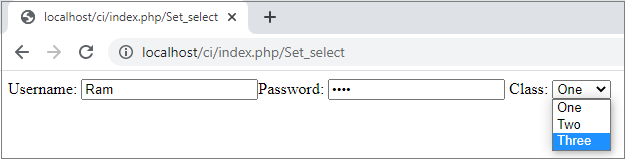
21 set_checkbox(): This function is used to display a checkbox in the state it was submitted. Syntax:
set_checkbox($field[, $value = ''[, $default = FALSE]])Parameter Description:
- $field (string) – Field name
- $value (string) – Value to check for
- $default (string) – Whether the value is also a default one
<?phpStep 2 Open the application/views directory and create a file set_checkbox.php
class Set_checkbox extends CI_Controller {
public function index() {
$this->load->helper('form'); //load Form helper
echo form_open('form/send');
$this->load->view('set_checkbox.php');
}
}
?>
<span>Class: </span>Step 3 Enter the given URL into the browser to see the result.
Hindi:
<input type="checkbox" name="class" value="hindi" <?php echo set_checkbox('class', '1hindi'); ?> />
English:
<input type="checkbox" name="class" value="english" <?php echo set_checkbox('class', 'english'); ?> />
http://localhost/ci/index.php/Set_checkbox
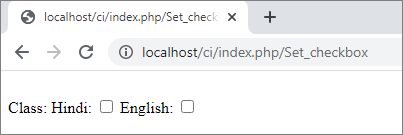
22 set_radio(): This function is used to display radio buttons in the state they were submitted. Syntax:
set_radio($field[, $value = ''[, $default = FALSE]]);Parameter Description:
- $field (string) – Field name
- $value (string) – Value to check for
- $default (string) – Whether the value is also a default one
<?phpStep 2 Open the application/views directory and create a file set_checkbox.php
class Set_radio extends CI_Controller {
public function index() {
$this->load->helper('form'); //load Form helper
echo form_open('form/send');
$this->load->view('set_radio.php');
}
}
?>
<span>Class: </span>Step 3 Enter the given URL into the browser to see the result.
Hindi:
<input type="radio" name="class" value="hindi" <?php echo set_radio('class', '1hindi',TRUE); ?> />
English:
<input type="radio" name="class" value="english" <?php echo set_radio('class', 'english'); ?> />
http://localhost/ci/index.php/Set_radio
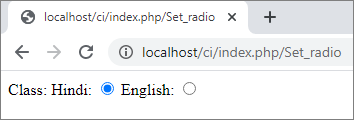
23 form_error(): This function is used to returns a validation error message from the Form Validation Library, associated with the specified field name. Syntax:
form_error([$field = ''[, $prefix = ''[, $suffix = '']]])Parameter Description:
- $field (string) – Field name
- $prefix (string) – Error opening tag
- $suffix (string) – Error closing tag
Note:
Check out the Form validation tutorial for example.
24 validation_errors(): This function is used to returns all validation error messages produced by the Form Validation Library, with optional opening and closing tags around each of the messages. Syntax:
validation_errors([$prefix = ''[, $suffix = '']]);Parameter Description:
- $prefix (string) – Error opening tag
- $suffix (string) – Error closing tag
Note:
Check out the Form validation tutorial for example.
25 form_prep(): This function is used to allows you to safely use HTML and characters such as quotes within form elements without breaking out of the form. Syntax:
form_prep($str);Parameter Description:
- $str (string) – Value to escape
Note:
The working of this function is the same as the PHP native function html_escape().

Share:

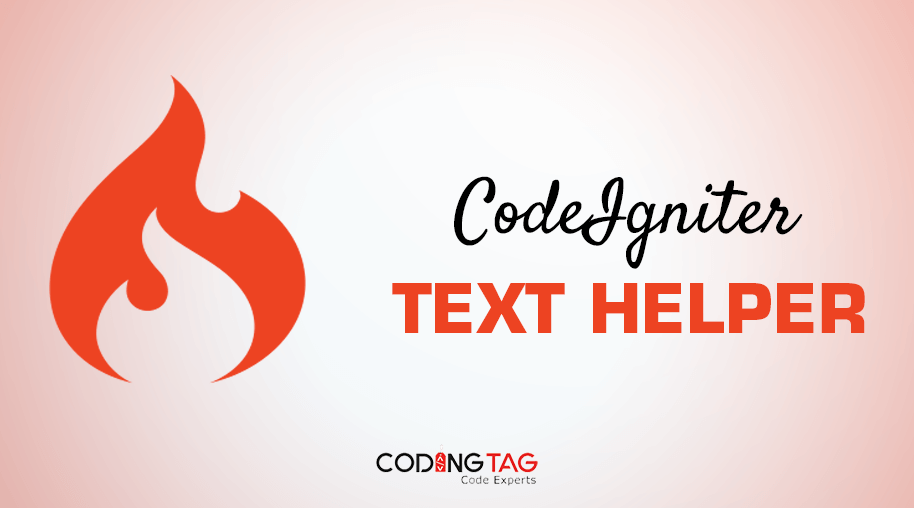
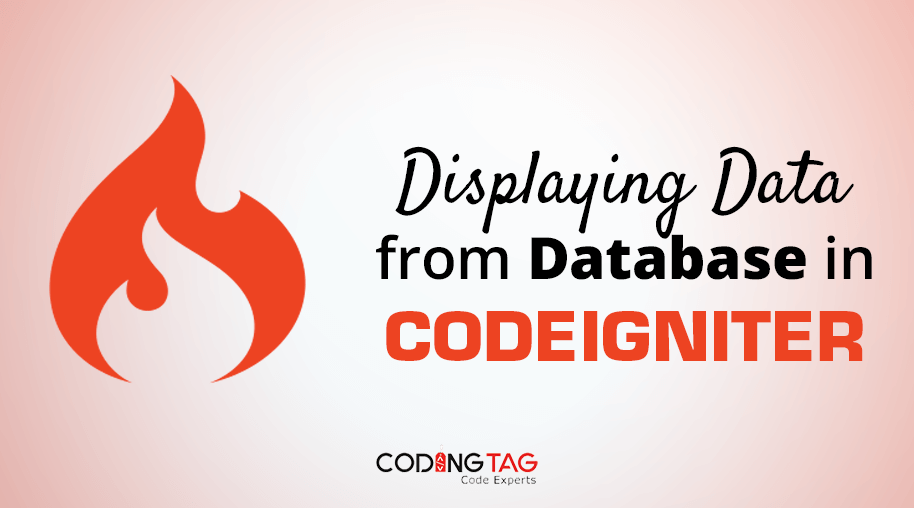
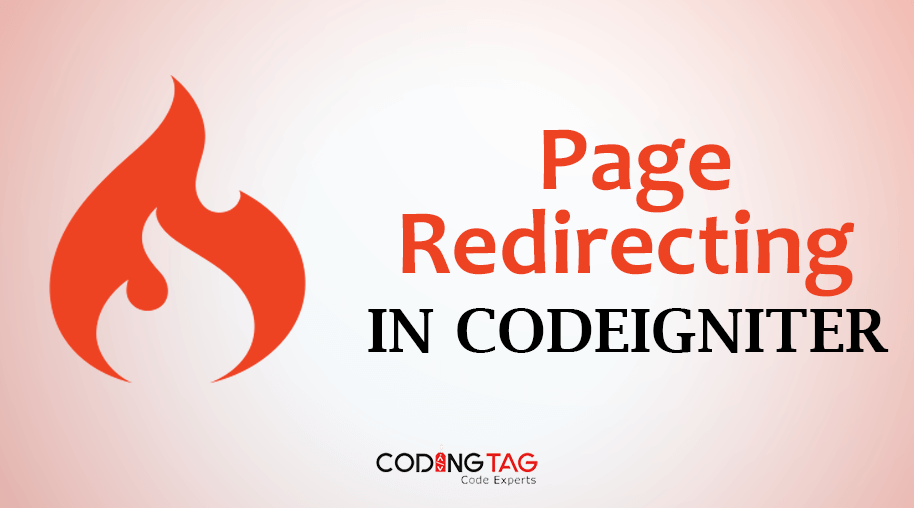
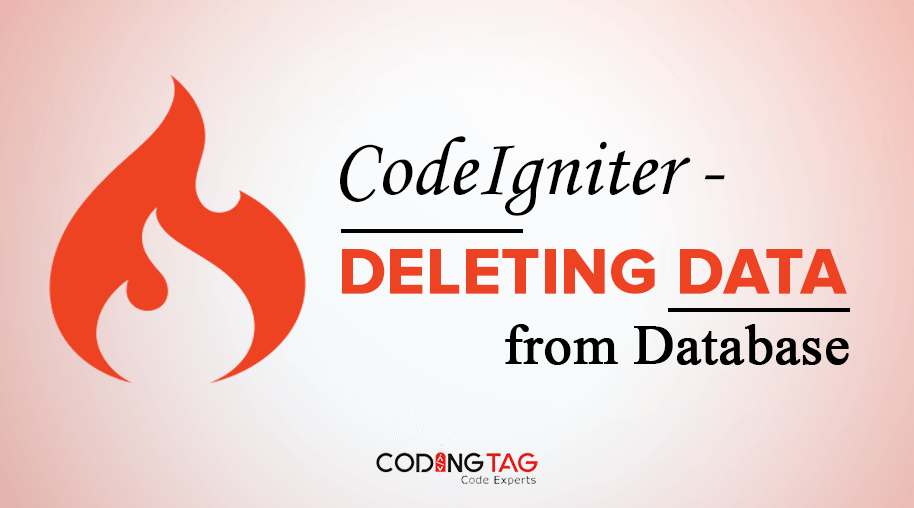



Comments
Waiting for your comments