Script Runner Features in Bun.js
0 1131
Script Runner features in Bun.js 🚀
One of the sleekest tools in Bun.js is its powerful built-in script runner. Unlike traditional Node.js workflows that rely on package managers like npm or Yarn to run scripts, Bun simplifies the experience with a native script runner that’s blazing fast and full of smart defaults.
Whether you're running dev servers, test suites, or utility scripts — Bun’s script runner makes it seamless.
⚡ What Is the Script Runner?
The script runner is a feature in Bun that allows you to execute commands defined in the scripts section of your package.json. It's similar to npm run or yarn run, but much faster, lighter, and with smarter fallback behavior.
It’s powered directly by Bun’s core.
🔧 How to define Scripts
You define your scripts in package.json just like you would in other tools:
{
"scripts": {
"start": "bun src/index.ts",
"dev": "bun --hot src/index.ts",
"test": "bun test",
"build": "bun build src/index.ts --outdir dist"
}
}
Each key under scripts represents a command you can run using bun run <script-name>.
💻 Running a Script
To execute a script, simply use:
bun run dev
Under the hood, Bun reads your package.json, locates the script, and executes it using its lightning-fast runtime.
🎯 Key Features of Bun's Script Runner
- Super fast execution thanks to native Bun runtime
- Supports all common shell commands like
echo,rm -rf, etc. - Automatic fallback – If a script is missing, Bun will attempt to run the command directly
- Hot reload support for development servers
- No need for shell wrappers or bash aliases
🧠 Smart Fallback Behavior
Here’s a cool thing about Bun: if you try to run a script that doesn’t exist in package.json, it assumes you meant to run a binary.
For example:
bun run eslint src/
If there is no eslint script defined, Bun will look for the eslint binary in your node_modules/.bin and run it directly.
🔁 Chaining Commands
Need to run multiple tasks in one script?
Bun supports chaining just like bash:
{
"scripts": {
"dev": "bun build && bun src/index.ts"
}
}
You can also use &&, ||, and pipes to create advanced script flows.
📦 Run Local Files or TS/JS Scripts
You can directly run TypeScript or JavaScript files without transpilation:
{
"scripts": {
"hello": "bun scripts/hello.ts"
}
}
This is especially useful for internal tools, migrations, or setup scripts.
🧪 Example: Test Runner Integration
Want to run unit tests? Bun has built-in support for testing too:
{
"scripts": {
"test": "bun test"
}
}
Then just run:
bun run test
It will auto-discover test files like *.test.ts and execute them at Bun’s insane speed.
📁 Directory Scripts & Custom Tools
You can organize your workspace by placing your own command-line tools inside a scripts/ or tools/ folder and referencing them easily.
For example:
{
"scripts": {
"clean": "rm -rf dist",
"prepare": "bun scripts/prepare-env.ts"
}
}
🛠️ Bonus: Using Bun in CI/CD
You can easily plug Bun’s script runner into your CI pipelines. Because of its speed, build and test steps execute much faster than with npm or Yarn:
bun install
bun run build
bun run test
This can save you significant build time in continuous deployment workflows.
🏁 Conclusion
The Script Runner Features in Bun.js are thoughtfully designed to reduce friction and boost developer productivity. With blazing speed, intelligent fallbacks, and flexible command handling, Bun’s script runner feels refreshingly simple yet powerful.
Whether you're managing builds, tests, or custom automation - Bun has your back.
If you’re passionate about building a successful blogging website, check out this helpful guide at Coding Tag – How to Start a Successful Blog. It offers practical steps and expert tips to kickstart your blogging journey!
For dedicated UPSC exam preparation, we highly recommend visiting www.iasmania.com. It offers well-structured resources, current affairs, and subject-wise notes tailored specifically for aspirants. Start your journey today!

Share:

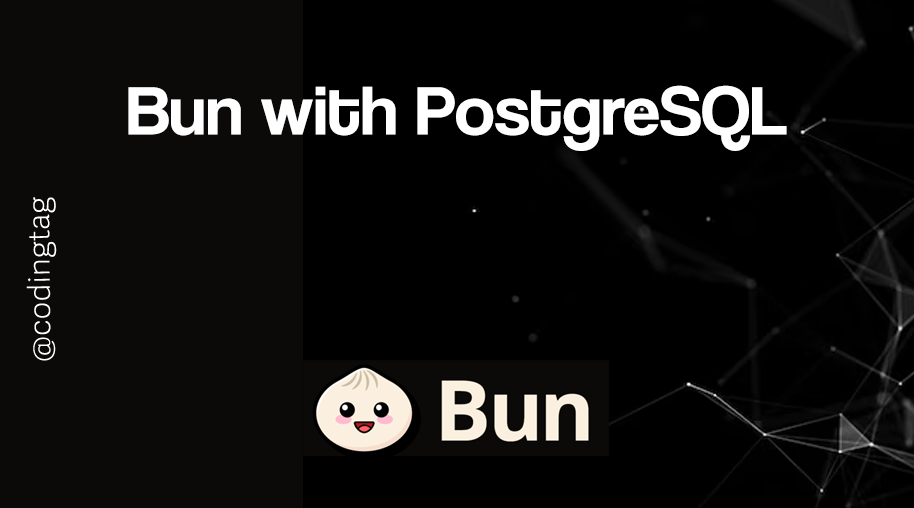
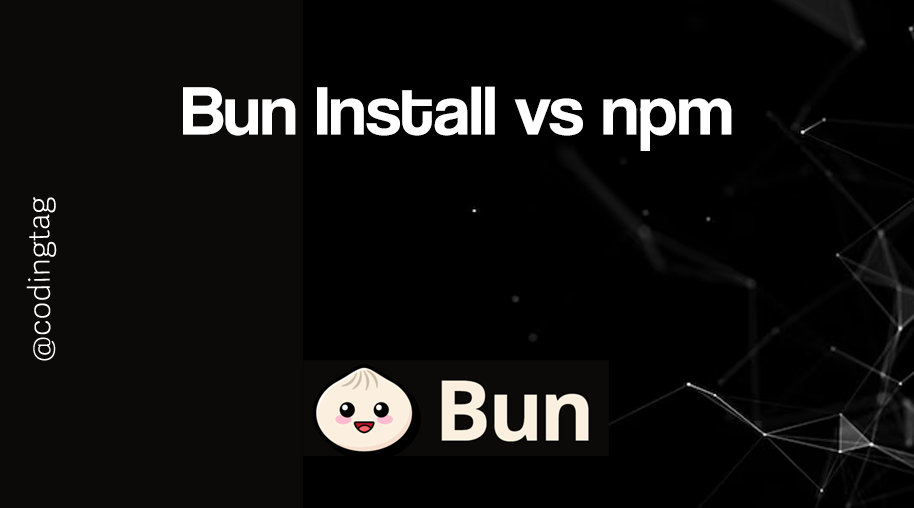
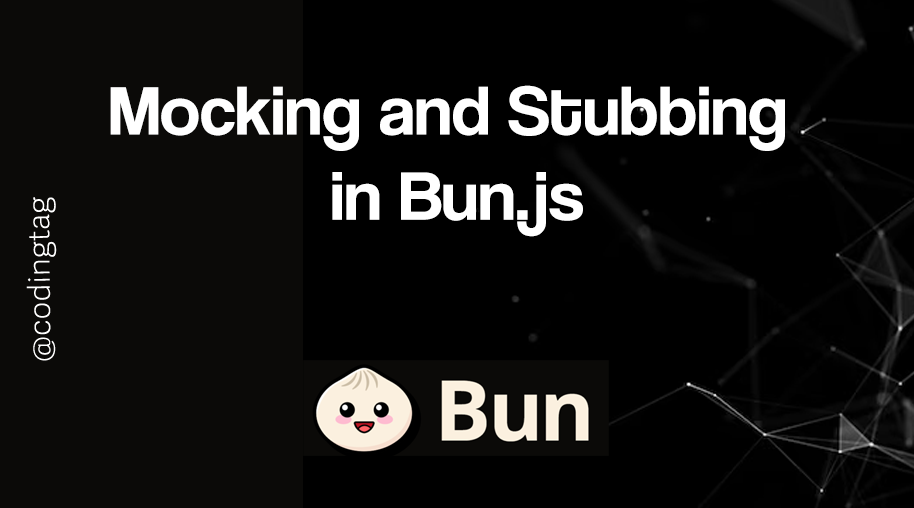
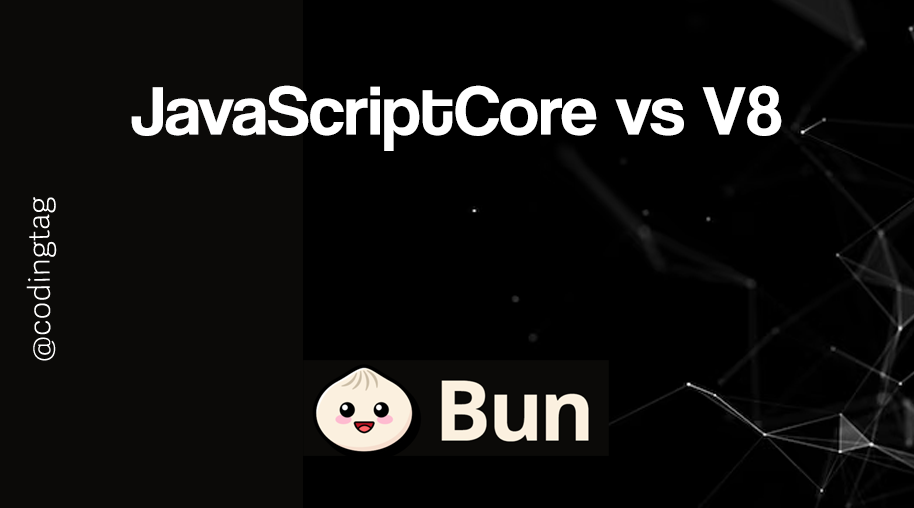


Comments
Waiting for your comments