Bun Install vs npm
0 1229
🚀 Bun Install vs npm: Which One Wins?
In the rapidly evolving world of JavaScript development, choosing the right package manager can significantly impact your productivity and performance. Bun has recently made waves in the developer community with its promise of lightning-fast installs and a sleek CLI. But how does it compare to the tried-and-true npm? Let’s dive into a technical comparison of Bun Install vs npm and see which one suits your workflow better.âš™ï¸ What is npm?
npm (Node Package Manager) is the default package manager for Node.js. It has been the industry standard for over a decade, with a massive registry and broad support across all ecosystems. With npm, developers can install, manage, and publish JavaScript packages with ease.npm install expressâš¡ What is Bun?
Bun is a modern JavaScript runtime built from scratch using Zig. Unlike npm, which is built on Node.js, Bun bundles the runtime, package manager, and task runner in a single binary. This all-in-one architecture results in drastically faster performance.bun install express🚀 Speed Comparison
One of the most talked-about features of Bun is its speed. Let’s look at a simple benchmark to compare Bun and npm:- npm install: ~20-30 seconds for a typical project
- bun install: ~1-2 seconds for the same project
📦 Project Structure Differences
npm creates anode_modules directory and a package-lock.json. Bun, on the other hand, installs dependencies into a more compact structure and generates a bun.lockb file.
# npm
node_modules/
package-lock.json
# bun
bun.lockb
node_modules/ (optional, virtualized)
🧠Developer Experience
Bun provides a smoother and more modern experience:- Better CLI – Clean and informative
- Built-in tools – Includes test runner, bundler, transpiler
- Zero config – Works out of the box
🔠Compatibility & Stability
npm is rock-solid in production and supported across virtually all platforms and CI/CD tools. Bun is rapidly growing, but not every npm package works out of the box—yet. That said, Bun has made massive strides in compatibility, and most popular packages now work with minimal issues.✅ Final Verdict
If you're starting a new project and want a blazing-fast, modern developer experience, Bun is an excellent choice. If you're working with mature applications or require maximum compatibility, npm remains a safe bet. Ultimately, the battle of Bun Install vs npm boils down to speed versus stability. As Bun continues to mature, it may soon become the default choice for many developers.📠Pro Tip: Try Bun in a Side Project
Get hands-on with Bun by testing it in a small personal project. You’ll quickly notice the difference in speed, simplicity, and efficiency. Once you're confident, you can decide if it fits into your full-scale applications.If you’re passionate about building a successful blogging website, check out this helpful guide at Coding Tag – How to Start a Successful Blog. It offers practical steps and expert tips to kickstart your blogging journey!
For dedicated UPSC exam preparation, we highly recommend visiting www.iasmania.com. It offers well-structured resources, current affairs, and subject-wise notes tailored specifically for aspirants. Start your journey today!

Share:

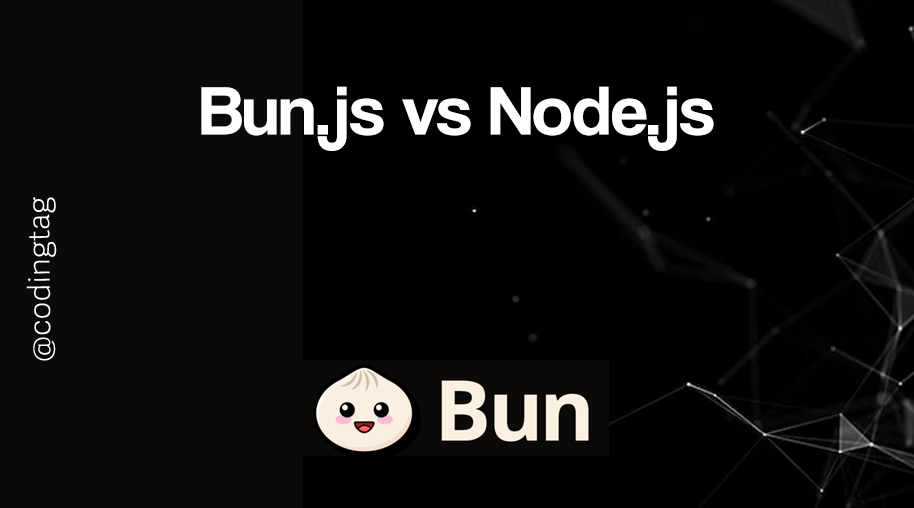

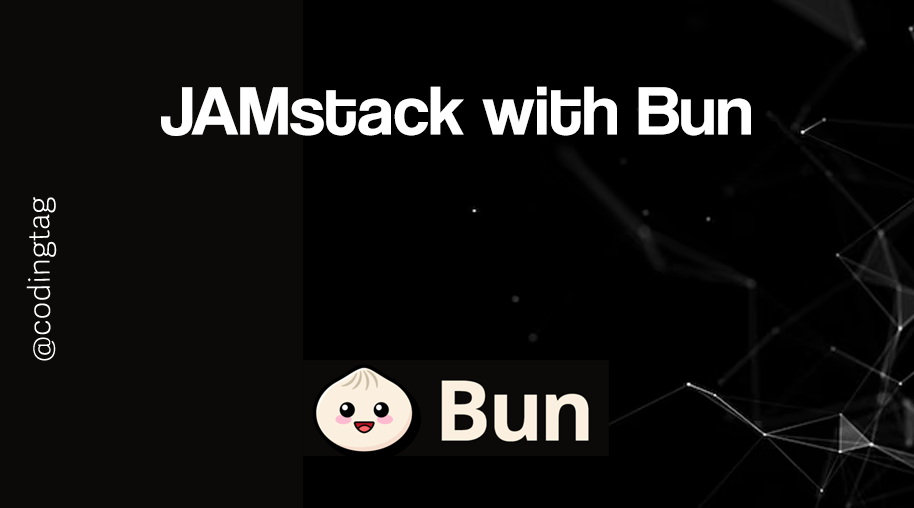
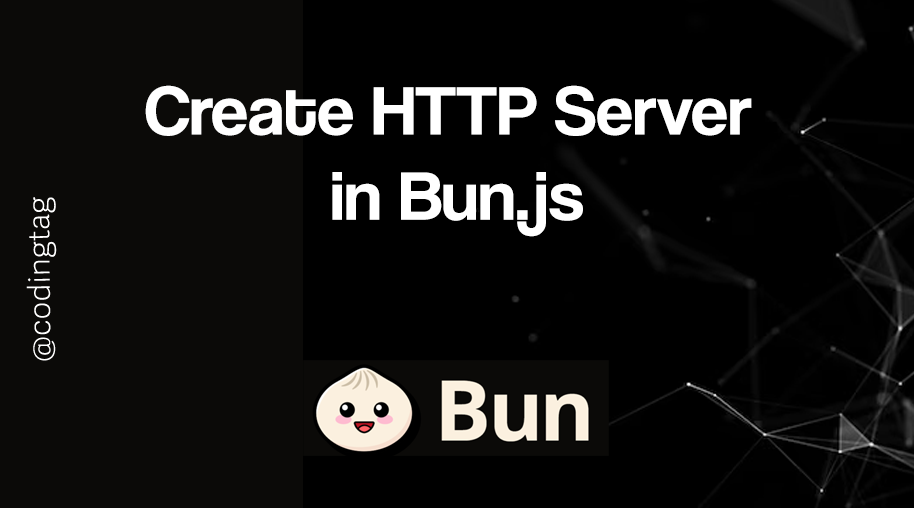


Comments
Waiting for your comments