Code Coverage with Bun.js
0 1380
📊 Code Coverage with Bun.js: Measure What Matters
When it comes to maintaining high-quality code, testing alone isn’t enough—you need visibility. That’s where code coverage comes into play. In the Bun.js ecosystem, tracking code coverage helps ensure that your tests actually touch the critical parts of your application, making your codebase more reliable and bug-resistant 🛡ï¸.🧠What Is Code Coverage?
Code coverage is a metric that tells you how much of your source code is executed during testing. It’s often measured in percentages and broken down into:- Line Coverage – Were all lines executed?
- Function Coverage – Were all functions called?
- Branch Coverage – Were all if/else paths taken?
- Statement Coverage – Were all statements executed?
ðŸ› ï¸ Does Bun Support Native Code Coverage?
As of now, Bun.js does not have native built-in support for code coverage the way Jest or Vite might. However, Bun is evolving rapidly, and this may change soon. Meanwhile, there are still several reliable approaches to getting code coverage using tools likec8 or nyc with a workaround.
🚀 Setting Up Code Coverage with c8
📦 Step 1: Install c8
npm install --save-dev c8
🧪 Step 2: Run Tests via Node
Becausec8 works with Node.js, you’ll need to run your Bun-compatible tests via Node.
For example:
// test/math.test.js
import { add } from "../src/math.js";
if (add(2, 2) !== 4) {
throw new Error("Test failed: 2 + 2 should equal 4");
}
npx c8 node test/math.test.js
Statements : 100% (4/4)
Branches : 100% (2/2)
Functions : 100% (2/2)
Lines : 100% (4/4)
--reporter=html to generate an interactive HTML report:
npx c8 --reporter=html node test/math.test.js
📠Directory Structure Example
/src
math.js
/tests
math.test.js
/.nycrc.json
.nycrc.json or c8.config.js can help standardize coverage behavior across environments.
🔄 Automating Code Coverage in CI
You can integrate code coverage into CI/CD pipelines (like GitHub Actions or GitLab CI) using the samec8 command.
For example, your GitHub Actions workflow may include:
- name: Run Coverage
run: npx c8 --reporter=lcov node test/math.test.js
coverage/lcov.info to services like Coveralls or Codecov for detailed analytics and badges 📈.
⚡ Future-Proofing: Bun’s Potential Coverage Support
Since Bun aims to provide a comprehensive toolchain (testing, bundling, runtime), native coverage reporting is likely on the roadmap. You can track updates from the official Bun GitHub repository and prepare to migrate to Bun-native coverage when available.✅ Best Practices for Code Coverage
- Don’t chase 100% – Focus on testing critical logic paths.
- Write tests before bugs appear – TDD helps improve coverage by design.
- Exclude config and mock files – Use
.nycrcto ignore these. - Review coverage reports often – They show what you’re missing.
📌 Conclusion
While Bun.js is still maturing in terms of native code coverage support, developers can still achieve solid coverage metrics using external tools likec8. Monitoring coverage not only improves the quality of your codebase but also boosts your confidence in shipping features fast and safely 🚀.
Keep an eye out as Bun evolves—and soon, this process may become even more seamless!If you’re passionate about building a successful blogging website, check out this helpful guide at Coding Tag – How to Start a Successful Blog. It offers practical steps and expert tips to kickstart your blogging journey!
For dedicated UPSC exam preparation, we highly recommend visiting www.iasmania.com. It offers well-structured resources, current affairs, and subject-wise notes tailored specifically for aspirants. Start your journey today!

Share:

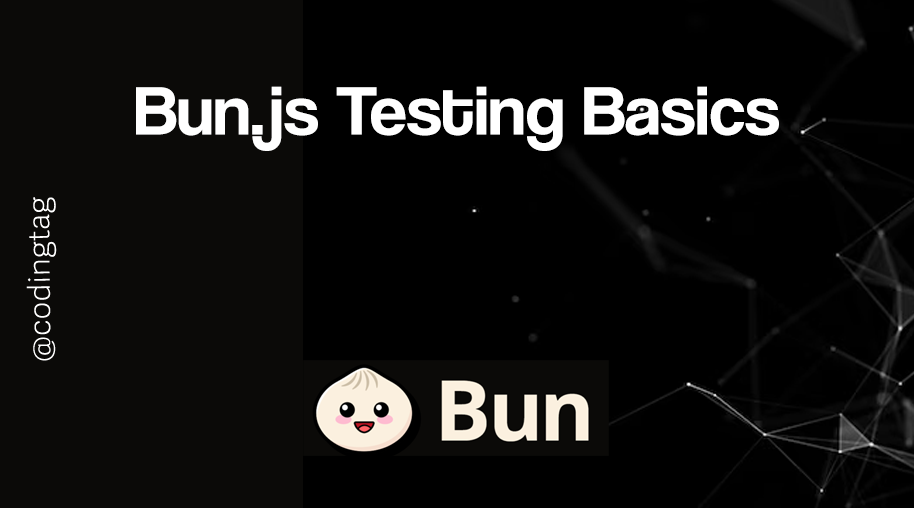

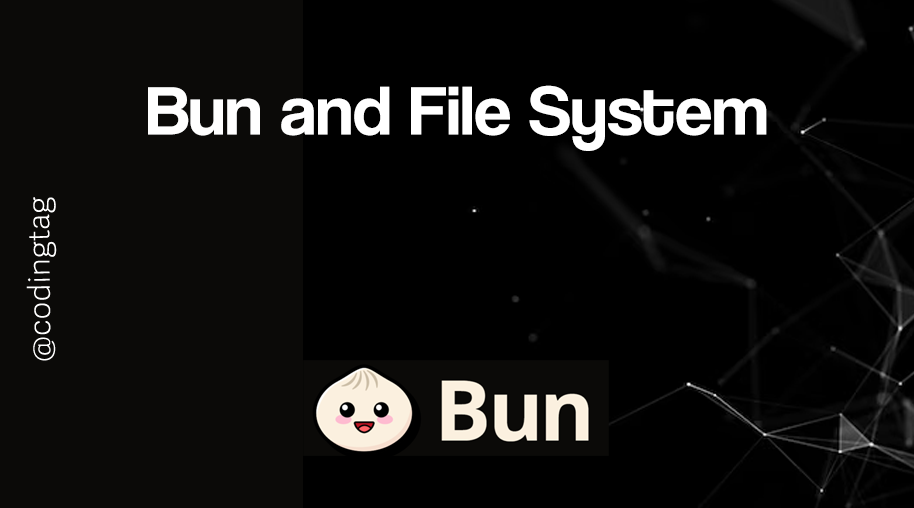



Comments
Waiting for your comments