Test Runner vs External Tools in Bun.js
0 1078
🧪 Test Runner vs External Tools in Bun.js: What Should You Use?
When it comes to testing in JavaScript ecosystems, developers often debate between built-in tools and external libraries. With Bun.js stepping into the spotlight as a blazing-fast JavaScript runtime, it also introduces its own native test runner. But how does it compare with well-known external tools like Jest, Vitest, or Mocha? Let’s break it down and help you decide the best path forward 🚀.📦 Bun's Built-In Test Runner: A Quick Overview
Bun ships with a native test runner—no extra installs required. This makes it super convenient for developers who want a zero-config, fast, and minimal testing experience right out of the box.// sum.test.ts
import { expect, test } from "bun";
function sum(a: number, b: number) {
return a + b;
}
test("adds two numbers", () => {
expect(sum(2, 3)).toBe(5);
});
bun test🔠Features of Bun's Test Runner
- âš¡ Extremely fast execution thanks to native implementation
- 📜 Built-in TypeScript and JSX support
- 🧪 Simple
test()andexpect()API - â±ï¸ Snapshot testing support
- 📂 Automatic test discovery in
*.test.[jt]sfiles
🧰 External Testing Tools: When and Why?
Sometimes, your project might need advanced capabilities like:- 🧩 Mocking/stubbing of modules
- 📈 Detailed code coverage
- 🧵 Parallel and concurrent test execution
- 🔗 Integration with CI/CD services
// math.js
export function multiply(a, b) {
return a * b;
}
// math.test.js
import { multiply } from "./math";
test("multiplies two numbers", () => {
expect(multiply(2, 5)).toBe(10);
});
npm install --save-dev jest
npx jest
âš–ï¸ Comparison: Bun Test Runner vs External Tools
| Feature | Bun Test Runner | External Tools (Jest, Vitest) |
| Speed | 🚀 Super fast | ⚡ Fast (Vitest) or Moderate (Jest) |
| Setup | ✅ Zero config | ⌠Needs installation and config |
| TypeScript Support | ✅ Built-in | ✅ With config (ts-jest or esbuild) |
| Mocking | ⌠Limited | ✅ Advanced mocking utilities |
| Code Coverage | ⌠Not yet supported natively | ✅ Extensive support |
| Plugins & Community | 🔧 Minimal | 🌠Rich ecosystem |
🎯 When to use Bun's Native Test Runner
- You're building a Bun-first application
- You want zero setup and fast feedback loops
- Your test cases are simple and direct
- You're testing TypeScript or JSX files
🔗 When to Consider External Tools
- You need mocking, spying, or advanced assertions
- You want code coverage reports
- Your team is familiar with Jest or Vitest
- You’re migrating an existing test suite from Node.js
💡 Hybrid Approach: Best of Both Worlds
In real-world applications, it’s totally valid to combine Bun’s test runner for lightweight internal tests and external tools for integration or CI-focused testing. Just be careful with tooling conflicts and choose consistency across teams 🔄.✅ Conclusion
Bun.js is revolutionizing the JavaScript runtime landscape, and its built-in test runner is fast, minimal, and ideal for Bun-native projects. But depending on your testing needs—especially for advanced use cases—you might still rely on established external tools like Jest or Vitest. Choose what aligns best with your project goals, and don’t be afraid to mix and match 🧪✨.If you’re passionate about building a successful blogging website, check out this helpful guide at Coding Tag – How to Start a Successful Blog. It offers practical steps and expert tips to kickstart your blogging journey!
For dedicated UPSC exam preparation, we highly recommend visiting www.iasmania.com. It offers well-structured resources, current affairs, and subject-wise notes tailored specifically for aspirants. Start your journey today!

Share:

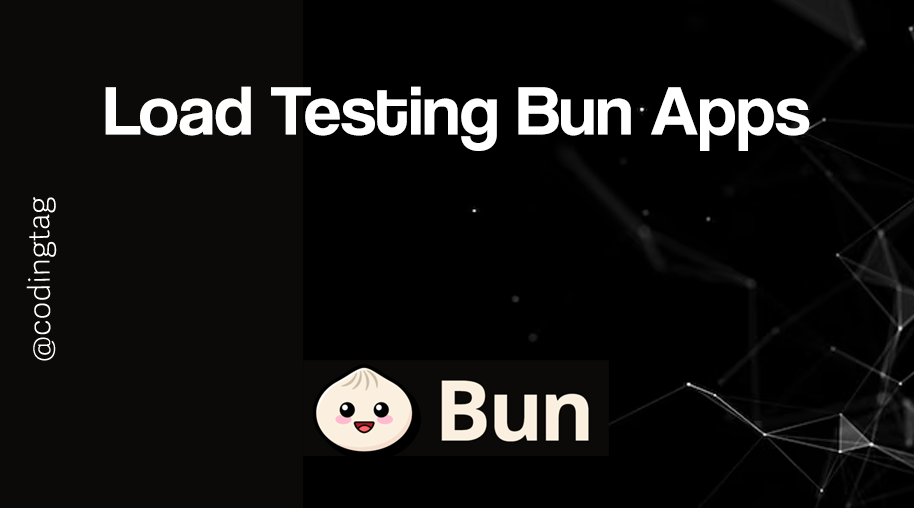
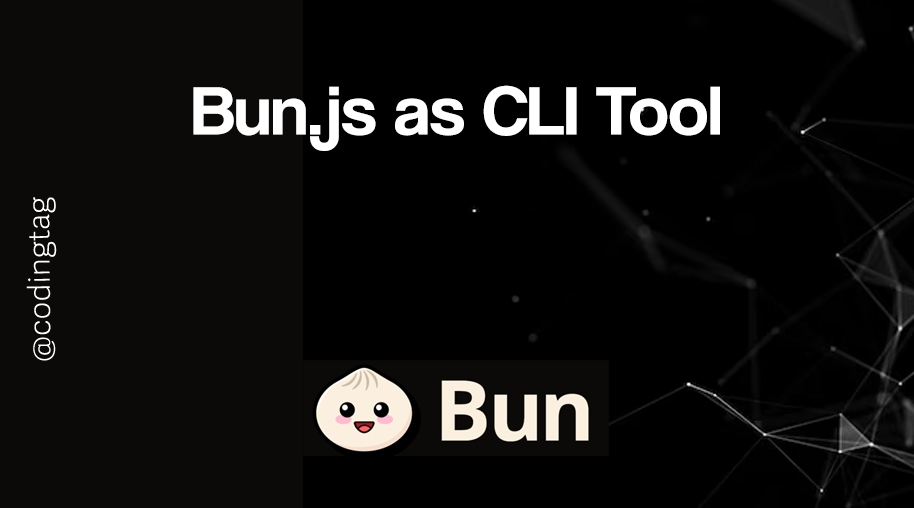
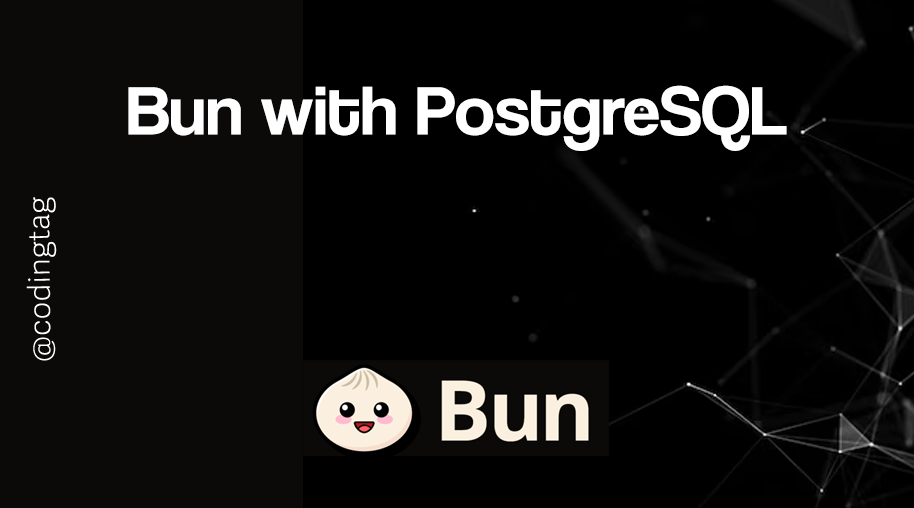
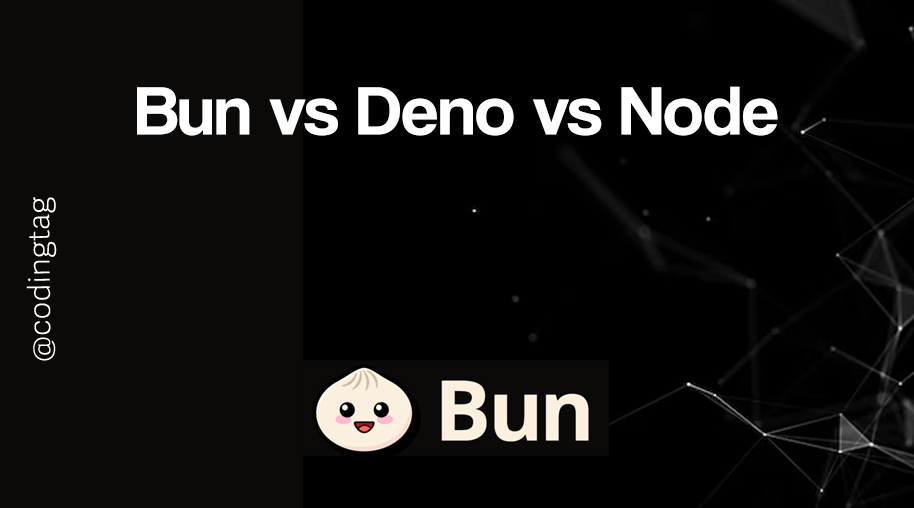


Comments
Waiting for your comments