Test Report Integration in Bun.js
0 1047
📊 Test Report Integration in Bun.js: A Practical Guide
As Bun.js continues to disrupt the JavaScript ecosystem with its lightning-fast performance and developer-friendly tooling, its testing capabilities are also rapidly evolving. While Bun’s native test runner is sleek and efficient, developers working in professional environments often require one more crucial piece— test report integration 📋. Whether for CI/CD pipelines, debugging, or collaboration, structured test reports help ensure code quality and visibility.🔠Why Test Reports Matter in Modern Development
Test reports are not just a nice-to-have. They:- ✅ Help identify failing test cases at a glance
- 📈 Provide historical trends and test performance insights
- ðŸ› ï¸ Integrate seamlessly with CI/CD tools (GitHub Actions, Jenkins, etc.)
- 📤 Allow exporting in formats like JUnit, JSON, or HTML
ðŸ› ï¸ Current State of Test Reporting in Bun.js
As of now, the built-inbun test command outputs results to the terminal.
Here's a sample:
✔ math: adds correctly [OK]
✔ math: subtracts correctly [OK]
2 tests passed (2/2)
📤 Redirecting Output to File (Basic Reporting)
A quick and simple solution is redirecting test output to a file:
bun test > test-report.txt
📦 Using External Wrappers for JUnit/JSON Output
While Bun’s test runner doesn’t support JUnit output directly, you can build a wrapper around your tests. One approach is to manually structure output in JSON and log it in a format your CI tool can understand:
// test-wrapper.ts
import { test, expect } from "bun";
let results = [];
function recordTest(name, fn) {
try {
fn();
results.push({ name, status: "passed" });
} catch (err) {
results.push({ name, status: "failed", message: err.message });
}
}
recordTest("should add numbers", () => {
expect(2 + 3).toBe(5);
});
Bun.write("report.json", JSON.stringify(results, null, 2));
bun run test-wrapper.tsreport.json—perfect for pipelines or dashboards.
🔌 Integrating with GitHub Actions 📦
Once you generate structured output (e.g.,report.json), you can pass it into your CI setup.
Here’s a snippet for GitHub Actions:
- name: Run Bun tests
run: bun run test-wrapper.ts
- name: Upload Test Report
uses: actions/upload-artifact@v3
with:
name: bun-test-report
path: report.json
🧪 Advanced Reporting with Custom Formatters
If you want HTML, JUnit XML, or rich JSON output, consider writing a small formatter script to convert the test results:
// generate-html-report.ts
import { readFileSync, writeFileSync } from "fs";
const data = JSON.parse(readFileSync("report.json", "utf-8"));
let html = `<html><body><h2>Test Report</h2><ul>`;
for (const test of data) {
html += `<li>${test.name} - <strong>${test.status}</strong></li>`;
}
html += "</ul></body></html>";
writeFileSync("report.html", html);
🔮 Future: Native Reporting in Bun?
The Bun.js team is moving fast, and it's likely that built-in support for JUnit, JSON, or HTML reporting may come soon. Until then, these workarounds help bridge the gap and ensure Bun is CI-ready 💪.✅ Conclusion
Even though Bun.js doesn’t (yet) support test report integration out of the box, with a bit of scripting and creative thinking, you can generate meaningful reports using Bun’s native test runner. Whether you're working on a personal project or managing a team workflow, test reporting is essential for reliability. Try the methods above, and stay ahead of the curve with Bun’s blazing-fast tooling! âš¡ðŸ“If you’re passionate about building a successful blogging website, check out this helpful guide at Coding Tag – How to Start a Successful Blog. It offers practical steps and expert tips to kickstart your blogging journey!
For dedicated UPSC exam preparation, we highly recommend visiting www.iasmania.com. It offers well-structured resources, current affairs, and subject-wise notes tailored specifically for aspirants. Start your journey today!

Share:

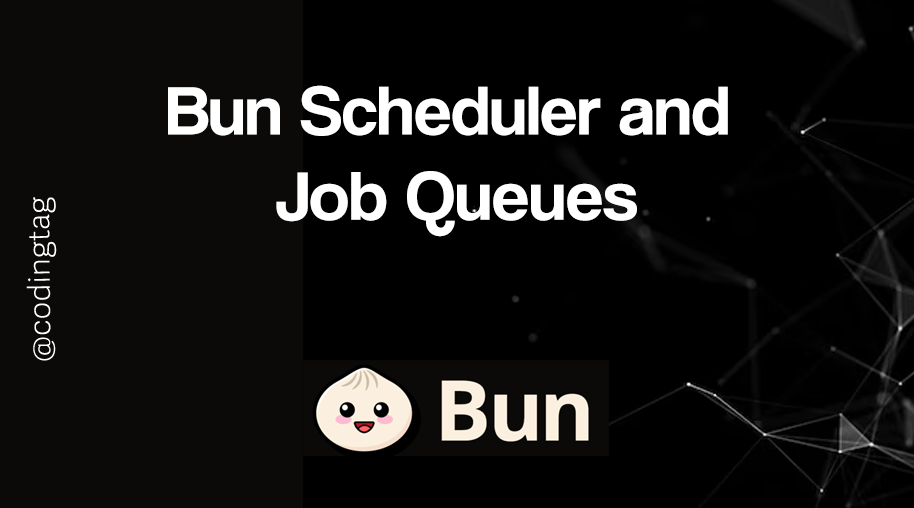


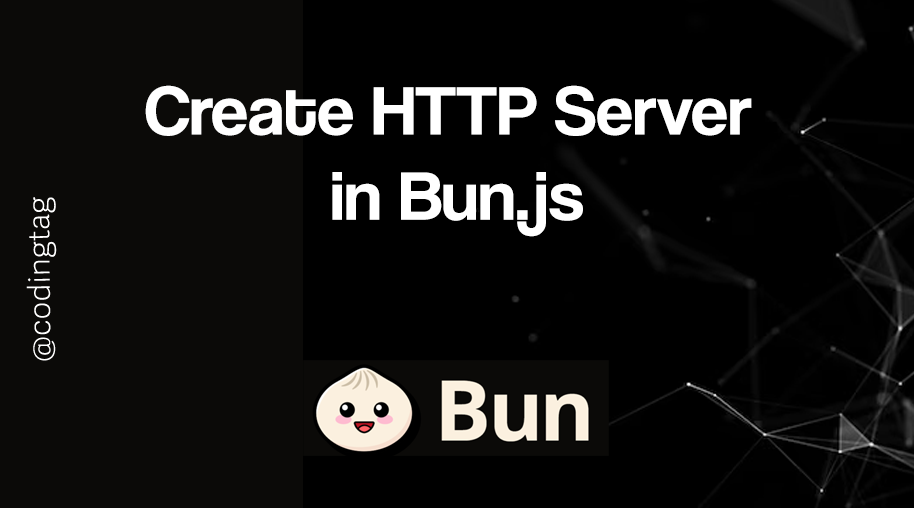


Comments
Waiting for your comments