Setting up Bun.js Projects
0 884
🚀 Setting up Bun.js Projects
If you're looking for a lightning-fast, all-in-one JavaScript runtime, bundler, transpiler, and package manager — Bun.js is what you need. It's built from the ground up in Zig and optimized for performance, offering a modern alternative to Node.js and npm. In this tutorial, we’ll walk through how to set up a fresh Bun.js project from scratch.🔧 Prerequisites for Bun
Before you get started, make sure you have the following:- macOS, Linux, or WSL2 (Windows)
- curl installed on your system
- Basic command line knowledge
📦 Installing Bun.js
The easiest way to install Bun is via the terminal using curl:curl -fsSL https://bun.sh/install | bashsource ~/.bashrc # or ~/.zshrc depending on your shell📠Creating a New Bun Project
Once Bun is installed, you can scaffold a new project instantly with:bun init- Project name
- Entry point (default: index.ts)
- Package manager (Bun is selected automatically)
bun.lockb- Bun’s lockfileindex.ts- Your entry TypeScript filepackage.json- Project metadatatsconfig.json- TypeScript config
âš™ï¸ Running Your Bun Project
To run your app, simply use:bun index.ts🧪 Adding Dependencies
Bun includes its own ultra-fast package manager, which means no more waiting on slow installs. Install packages like this:bun add axiosbun add -d typescript eslint📜 Example index.ts File
Here’s a simple example using Bun to create a basic HTTP server:const server = Bun.serve({
port: 3000,
fetch(req) {
return new Response("Hello from Bun.js! 🎉");
}
});
console.log("Server running at http://localhost:3000");bun index.ts📂 Optional: Creating Directory Structure
You can structure your Bun.js project however you'd like. Here’s a common setup:my-bun-app/
├── src/
│ └── index.ts
├── public/
│ └── index.html
├── bun.lockb
├── package.json
├── tsconfig.json⚡ Bun Features You Should Explore Next
- Built-in test runner using
bun test - Fast transpilation with built-in esbuild-like compiler
- Plugin system for handling custom file types
- Hot reloading for development efficiency
🎯 Final Thoughts
Setting up Bun.js Projects is as simple as it is powerful. With a single command, you get everything you need to start building fast and efficient applications. Bun’s performance, combined with its built-in tooling, makes it a solid choice for modern JavaScript and TypeScript development. Give it a spin, and you might not want to go back!If you’re passionate about building a successful blogging website, check out this helpful guide at Coding Tag – How to Start a Successful Blog. It offers practical steps and expert tips to kickstart your blogging journey!
For dedicated UPSC exam preparation, we highly recommend visiting www.iasmania.com. It offers well-structured resources, current affairs, and subject-wise notes tailored specifically for aspirants. Start your journey today!

Share:


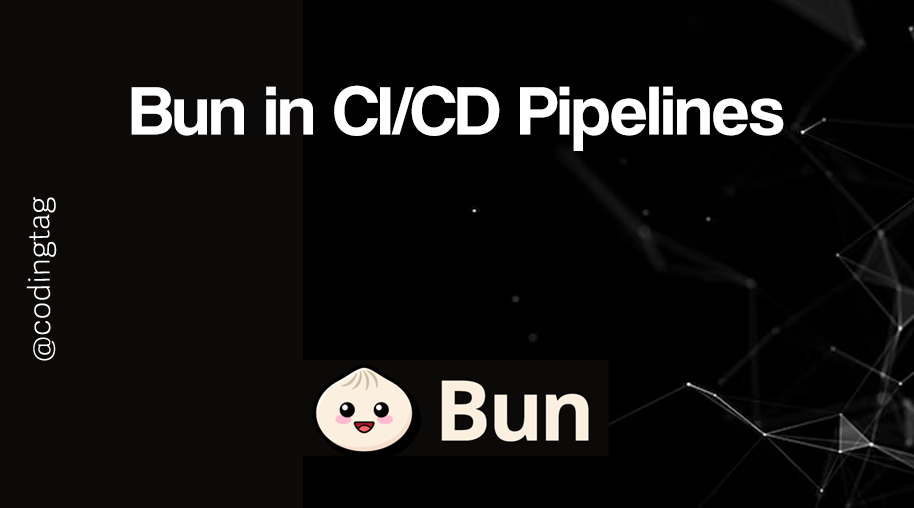
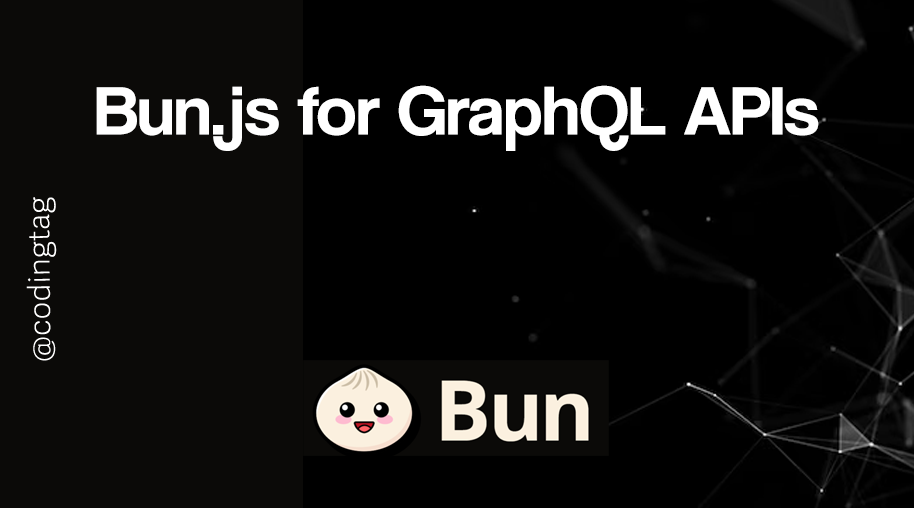
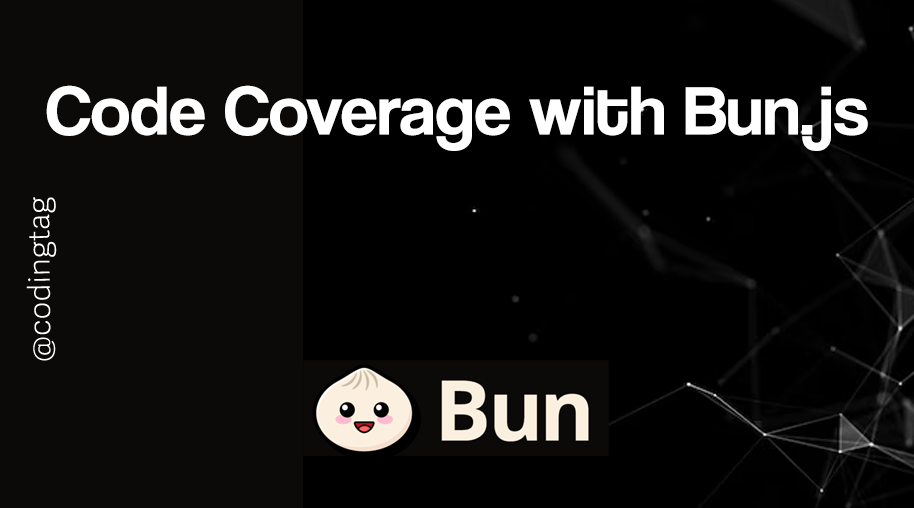


Comments
Waiting for your comments