Bun and External Modules
0 1407
🔌 Bun and External Modules: Smooth Integrations Made Easy
One of the most crucial aspects of any JavaScript runtime is how well it handles third-party packages. With the rising popularity of Bun, developers often wonder — how does it deal with external modules? In this blog, we'll break down everything you need to know about working with Bun and External Modules, from installation to compatibility with npm packages.📦 What Are External Modules?
External modules refer to third-party libraries or packages that aren't a part of your native JavaScript or Bun codebase. These include popular packages likelodash, axios, express, and thousands more from the npm registry.
Traditionally, developers use npm or yarn to install and manage these modules. But with Bun, the process is much faster and streamlined.
âš¡ Installing External Packages with Bun
Bun replacesnpm install with its own blazing-fast bun install. It fetches packages from the npm registry by default and handles linking in milliseconds.
bun install axios
- Download the
axiospackage - Install it into the project
- Link it properly into your
node_modulesfolder
📠Where Are the Modules Stored?
Although Bun tries to virtualize its modules and make installation faster, it still respects the familiarnode_modules structure.
It also generates a bun.lockb file to lock dependency versions.
my-project/
├── node_modules/
├── bun.lockb
├── package.json
🔧 Importing Modules in Bun
Bun supports both CommonJS (require) and ES Modules (import) syntax. You can choose based on your use case or package structure.
// ES Module syntax
import axios from "axios";
axios.get("https://api.example.com").then(res => {
console.log(res.data);
});
// CommonJS syntax
const lodash = require("lodash");
console.log(lodash.capitalize("bun rocks"));
🔄 Compatibility with npm Modules
One of Bun’s top priorities is npm compatibility. While it's not 100% yet, most popular packages work out of the box. Bun mimics Node.js behavior closely, so you can expect seamless usage for most libraries. Here are a few external libraries that work perfectly with Bun:axiosdotenvchalklodashzod
🧪 Testing External Modules
Bun has a built-in test runner that allows you to test functionality involving external modules without any extra setup.
// test/axios.test.ts
import { expect, test } from "bun:test";
import axios from "axios";
test("GET request", async () => {
const response = await axios.get("https://jsonplaceholder.typicode.com/posts/1");
expect(response.data.id).toBe(1);
});
🧠Handling Peer Dependencies
Bun currently installs peer dependencies automatically — something npm doesn’t always do. This makes it easier to work with packages that depend on other libraries likereact or webpack.
bun install react react-dom
📌 Things to Watch Out For
Although Bun is fast and modern, it’s still catching up in some areas:- Some advanced Node.js APIs (like
fs.promises) may not be fully supported - Native modules or those with C++ bindings might fail
- Older packages with strict CommonJS assumptions may require tweaks
✅ Final Thoughts
Working with Bun and External Modules is refreshingly simple and fast. Whether you're installing lightweight utility libraries or complex frameworks, Bun handles it with speed and elegance. If you're tired of waiting around for installs and want a next-gen JavaScript experience, Bun is absolutely worth trying.🚀 Pro Tip: Combine Bun + ESBuild
For even faster builds with external modules, leverage Bun’s built-in bundler (powered by ESBuild). You get a bundled, optimized output ready for production — no extra tools needed.
bun build index.ts --outfile=bundle.js
If you’re passionate about building a successful blogging website, check out this helpful guide at Coding Tag – How to start a Successful Blog. It offers practical steps and expert tips to kickstart your blogging journey!
For dedicated UPSC exam preparation, we highly recommend visiting www.iasmania.com. It offers well-structured resources, current affairs, and subject-wise notes tailored specifically for aspirants. Start your journey today!

Share:

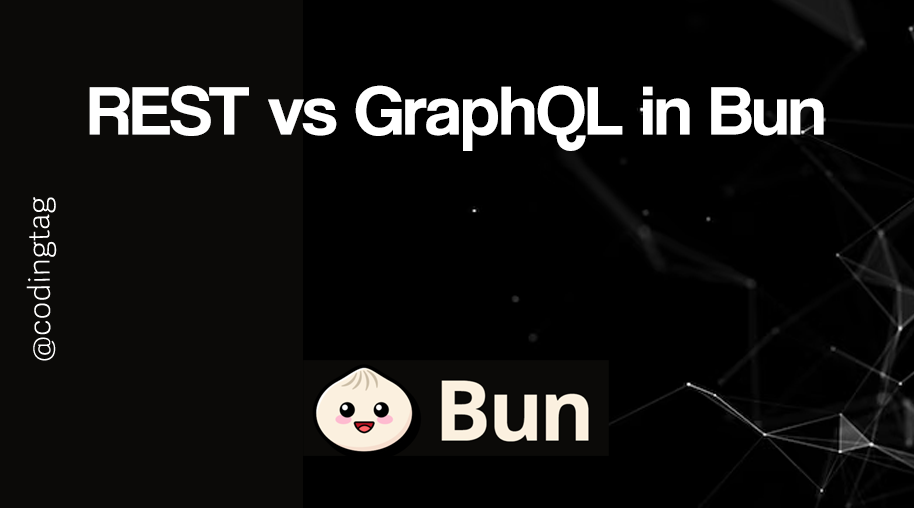
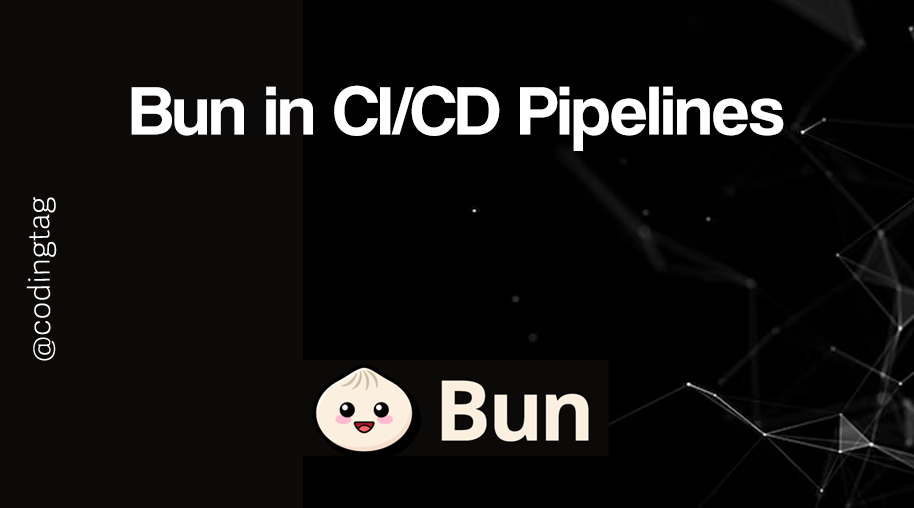
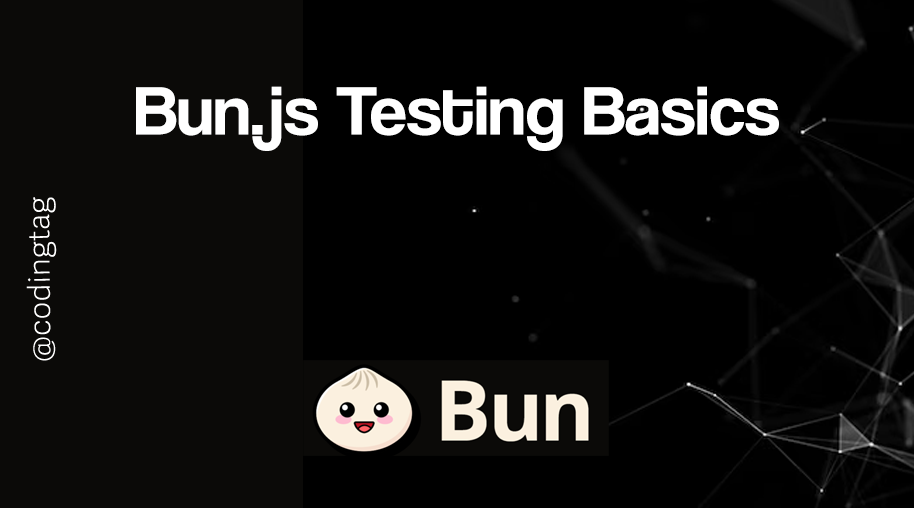
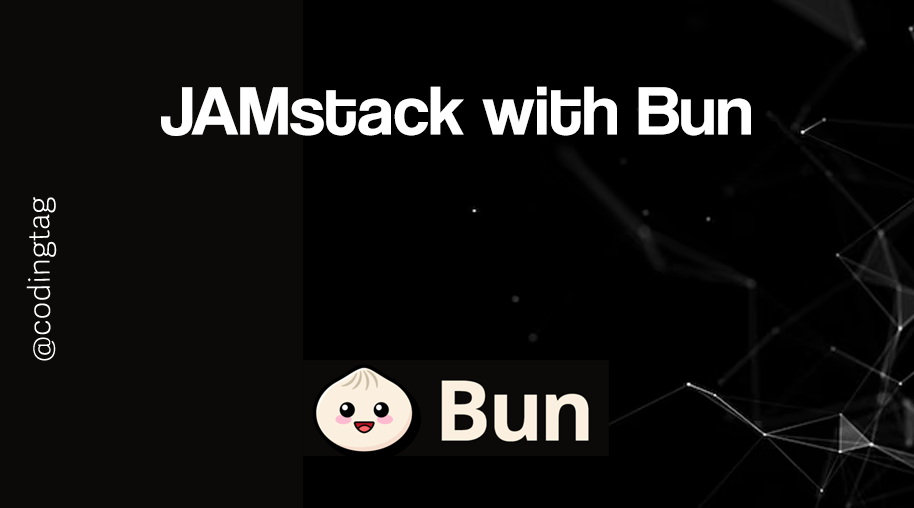


Comments
Waiting for your comments