Bun.js Plugin System
0 1781
Bun.js Plugin System 🔌
The Bun.js Plugin System opens a new world of extensibility in Bun’s fast and modern JavaScript runtime. Plugins allow developers to hook into Bun’s core features, extend its behavior, and even customize the build process to better suit complex projects. Whether you're integrating tools, rewriting files, or adding support for new file types, the plugin system gives you deep control.🧱 What Is the Plugin System in Bun.js?
The Bun.js Plugin System is a way to extend or modify how Bun builds, transpiles, and handles modules. Plugins are defined in yourbunfig.toml file and can be written using JavaScript or TypeScript.
They give developers access to lifecycle hooks that can modify files, transform content, or inject logic before the app runs.
📠Defining a Plugin
To define a plugin, first write a file that exports a plugin object with hooks likesetup.
Here's a basic example:
// my-plugin.ts
export default {
name: "my-plugin",
setup(build) {
build.onLoad({ filter: /\.txt$/ }, async (args) => {
const text = await Bun.read(args.path);
return {
contents: `export default ${JSON.stringify(text)}`,
loader: "js"
};
});
}
};
.txt files and turn them into JavaScript modules exporting their content.
âš™ï¸ Registering the Plugin
Once you've created the plugin, register it in yourbunfig.toml like this:
[plugins]
"my-plugin" = "./my-plugin.ts"
🎯 Common Use Cases
- Custom file loaders – Load and transform non-JS files (like .md, .yaml)
- File rewrites – Modify source files during development or build
- Asset processing – Convert images, stylesheets, or inline assets
- Logging/debugging tools – Inject debugging logic or telemetry
🔠Exploring Plugin Hooks
Plugins in Bun use a simple and flexible lifecycle. Some key hooks include:onLoad– Run custom logic when a file is loadedonResolve– Intercept and change how imports are resolvedonStart– Perform setup logic before build startsonEnd– Run cleanup or reporting logic after build
📦 Example: Markdown Loader Plugin
Here's an example plugin that allows you to import.md files directly into your app:
// markdown-plugin.ts
export default {
name: "markdown-loader",
setup(build) {
build.onLoad({ filter: /\.md$/ }, async (args) => {
const markdown = await Bun.read(args.path);
const html = markdownToHTML(markdown); // Use any Markdown processor
return {
contents: `export default ${JSON.stringify(html)};`,
loader: "js"
};
});
}
};
🚫 Limitations and Things to Watch
- Plugin APIs are still experimental and subject to change
- Error messages in plugins may be less descriptive for now
- Plugins are currently local—no plugin registry yet like Vite or Webpack
🧪 Plugin Testing Tips
To debug or test plugins effectively:- Use
console.log()generously in your plugin hooks - Test with small projects before using in production
- Wrap plugins in try/catch to gracefully handle edge cases
ðŸ›¤ï¸ Future of Bun Plugins
As Bun evolves, expect the plugin system to mature with better DX, ecosystem integrations, and maybe even official plugin libraries. This makes it an exciting time to experiment and build developer tooling with Bun.ðŸ Conclusion
The Bun.js Plugin System empowers developers to deeply customize how Bun handles files, modules, and builds. Whether you want to load Markdown, inject environment logic, or create your own build tools, plugins let you mold Bun into a perfect fit for your project. Start small, iterate fast, and let Bun’s speed do the rest!If you’re passionate about building a successful blogging website, check out this helpful guide at Coding Tag – How to Start a Successful Blog. It offers practical steps and expert tips to kickstart your blogging journey!
For dedicated UPSC exam preparation, we highly recommend visiting www.iasmania.com. It offers well-structured resources, current affairs, and subject-wise notes tailored specifically for aspirants. Start your journey today!

Share:

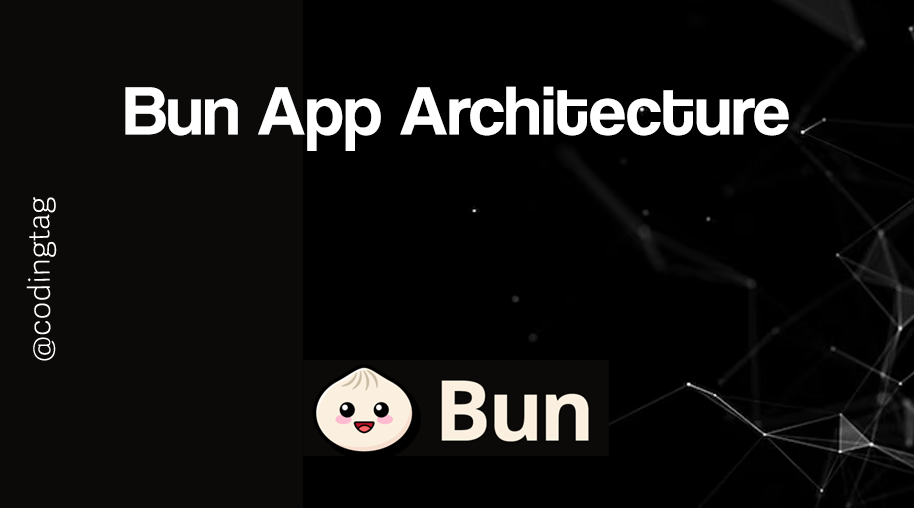
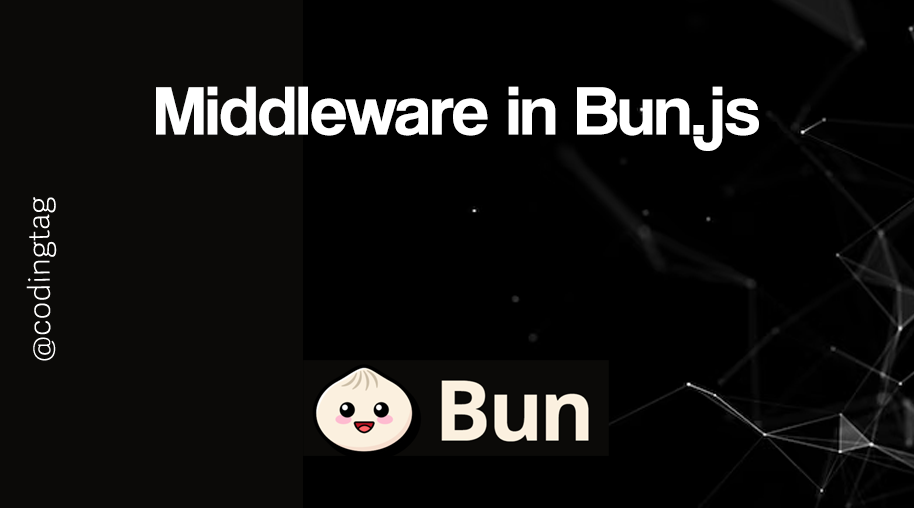
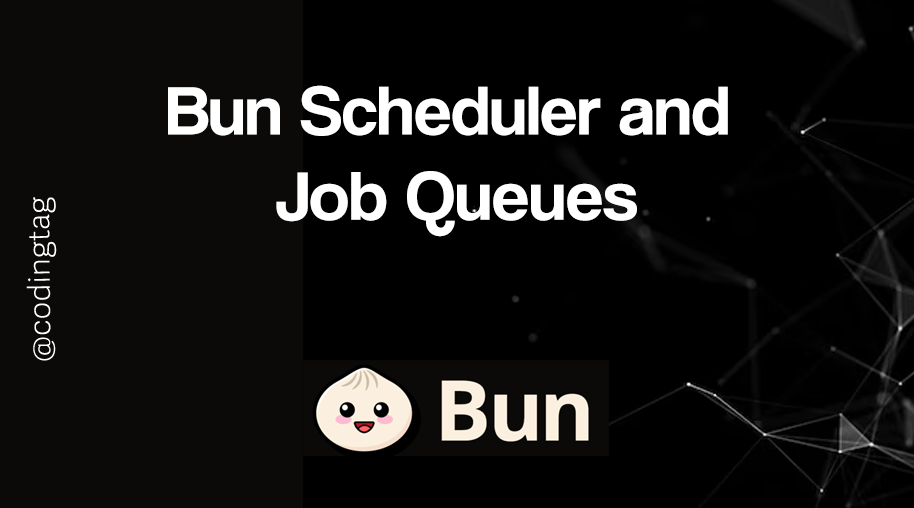



Comments
Waiting for your comments